Have you ever found yourself stumped and asking “why can’t I react on Facebook?” You’re ready to give a thumbs-up or heart a friend’s post, but for some reason, your Facebook react is not working. This hiccup in social media expressiveness can be annoying, but rest assured, there are reasons – and solutions – behind this issue. Whether you’re facing a temporary silence due to a possible violation of Facebook’s community standards or an app glitch that leaves you unable to react on Facebook, let’s navigate the maze of potential roadblocks together.
After all, reactions are the palette with which we paint our digital emotions across the canvas of Facebook. When they go missing, it’s like someone took away our brushes. Liking, loving, or showing anger at posts are the little sparks that launch conversations and build connections. If you find yourself clicking with no response, don’t fret—we’re here to explore the common culprits and bring color back to your Facebook experience.
Key Takeaways
- Investigate potential violations that may result in a temporary block from reacting on Facebook.
- Restarting or reinstalling the Facebook app can sometimes resolve reaction issues.
- Check if you’ve been blocked by the post creator, limiting your ability to react.
- User restrictions, like daily reaction limits or individual privacy settings, often affect reaction abilities.
- Regularly updating the Facebook app and clearing browser cache are good practices to prevent glitches.
Identifying the Root Cause of React Issues on Facebook
As you scroll through your Facebook feed, you might find the reaction icons unresponsive, and you’re not alone. Many users experience moments when their attempt to convey feelings on a post simply results in reaction not working on Facebook. The key to solving this lies in pinpointing the precise cause.
Check for Facebook’s Temporary Blocks
If you encounter a hitch where your reactions are not registering, it could indicate a Facebook temporary block. These temporary sanctions are typically due to non-adherence to Facebook’s Community Standards. Whether it’s sending too many friend requests in a short span or engaging in spam-like behavior, such activities can trigger the platform to impose a reaction block as a precaution. Identifying and understanding any blocks is the first step towards regaining full social engagement capabilities on the platform.
Assessing Application-Related Problems
Another aspect to consider when you face an app issue is the version you’re running. An outdated Facebook app can be plagued with bugs affecting its core functionalities, including reacting to posts. If an update is available, installing it can often provide an instant remedy to these issues. Similarly, problems can arise from the browser version of Facebook, which may call for browser updates or clearing cookies and cache to restore normal operations of reactions and other interactive features.
Adhering to the following steps can help to resolve most of the issues and deliver a smoother Facebook experience:
- Regularly check for app or browser updates to ensure optimal performance.
- Review your account for alert messages regarding any temporary restrictions or blocks.
- Clear cache and cookies from your browser settings if using Facebook on a desktop.
- Restart the app or even your device to clear any temporary glitches.
| Issue Category | Possible Reason | Suggested Fix |
|---|---|---|
| Reaction Functionality | Facebook Temporary Block | Wait for the specified duration or review account for violation alerts |
| App Performance | Outdated App Version | Update the app through your device’s app store |
| Browser Issue | Browser Out of Date, Cache/Cookies | Update browser; Clear cache and cookies |
| Device Problems | Temporary Glitches | Restart the device |
Should the above steps be ineffective, Facebook’s Help Center stands as a resource for further assistance, offering a wealth of troubleshooting advice to resolve the more stubborn cases where reactions fail to work.
Clearing Technical Glitches for Smooth React Functionality
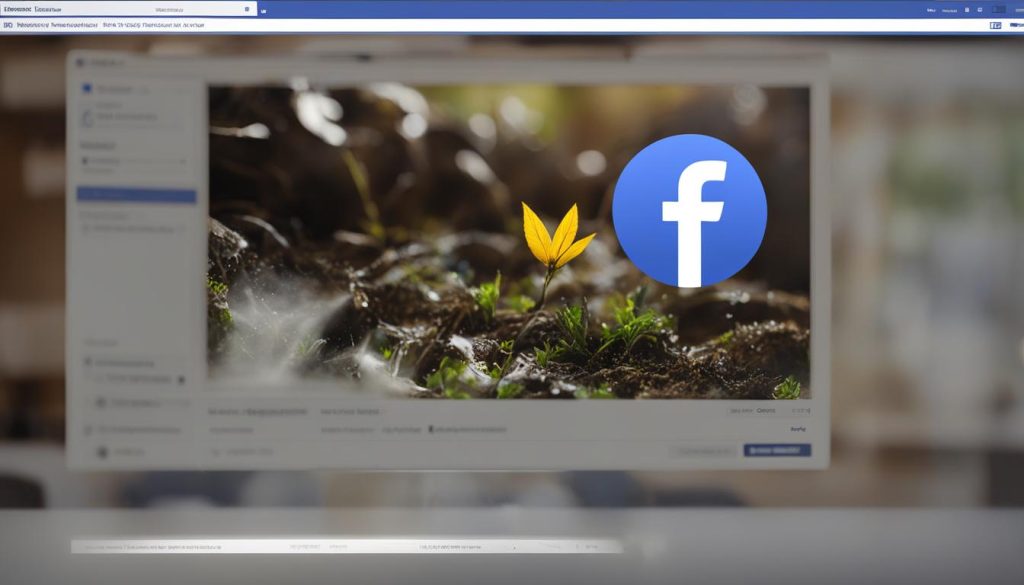
When you’re experiencing trouble with Facebook reactions not appearing, one recommended step is to clear cache to remove any corrupted files that might be hindering performance. It’s not uncommon for these data remnants to cause unexpected behavior in both mobile and web applications. Furthermore, keeping your Facebook application and web browser up to date is key. An outdated system can lead to adverse interactions with the platform, ultimately preventing the react feature from working as intended. Let’s take a closer look at how to rectify these technical issues for a smoother Facebook experience.
| Issue | Solution | Benefit |
|---|---|---|
| Outdated Facebook App | Update the app to the latest version via your device’s app store. | Access to new features and bug fixes enhancing react functionality. |
| Corrupted Cache Data | Clear cache from the app settings or browser settings. | Removes temporary files that could interfere with reacting to posts. |
| Outdated Web Browser | Update browser to the newest version available. | Ensures compatibility and functionality with Facebook’s latest features. |
To clear cache on mobile, navigate to the settings of your device, choose the Facebook app, and find the option to clear cache and data. On desktop, the process generally involves going into the browser settings and locating the privacy settings where your cache and cookies can be cleared. Regular maintenance like this can have a profound impact on your ability to interact with content on Facebook.
Remember, for any new updates available for your browser or the Facebook app, you should update browser or app when prompted. This not only can resolve your current issues with reactions but can also protect you from various security vulnerabilities and enhance overall performance. So next time you notice a glitch or something amiss with your Facebook interactions, take these initial steps to clear any technical difficulties.
Common Reasons Preventing Facebook Reactions
On Facebook, expressing ourselves through reactions has become a fundamental aspect of our digital interactions. However, users often report being unable to use reactions on Facebook. This can be a result of a multitude of factors, some within our control and others dictated by the platform’s regulations and systems designed to maintain a respectful and secure environment.

Reaction Limitations and Excessive Use Penalties
Most Facebook users are unaware of the existence of a Facebook daily reaction limit. This is in place to discourage misuse and automate moderation. To ensure fair usage and prevent spamming behaviors, Facebook permits approximately 5000 reactions per user each day. Exceed this limitation, and you could find yourself with a temporary hold on your ability to react to posts.
Beyond the daily cap, there’s also the question of activity patterns. If a user rapidly reacts to an excessive number of posts in a short timespan, the algorithm might interpret this as potential spam or abuse, resulting in the react function being temporarily disabled to protect the community from inauthentic engagement.
Privacy Settings and Individual User Blocks
User autonomy over content is a cornerstone principle on Facebook. Each individual holds the power to adjust their user privacy settings, which can extend to who is able to react to their posts. These settings can prohibit reactions from specific individuals or those who are not connected as friends, thus influencing one’s ability to interact with specific content.
In addition, the often overlooked aspect of individual user blocks can also impinge on reaction capabilities. If a user has taken the measure of blocking another, not only does this prevent direct interaction, but it also removes the ability for the blocked party to react to any of their public content. Knowing who you can and can’t interact with on Facebook can save time and confusion when you find yourself unable to use the react feature.
Understanding these guidelines and limitations can significantly enhance the Facebook experience, ensuring we can share our reactions freely within the boundaries set for a secure and friendly social networking platform.
Why Can’t I React on Facebook: Addressing Account Restrictions
When faced with the inability to express your thoughts through reactions on Facebook, it’s essential to consider account restrictions as a possible culprit. This stumbling block is often the result of a user’s non-compliance with Facebook’s community standards. The platform maintains a vigilant stance against activities it deems inappropriate, which includes sharing content that violates their guidelines, engaging in harassment, or participating in spammy practices. Such actions can lead to limitations on a user’s account, directly impacting their ability to use reaction buttons.
Discovery of the exact reasons for being unable to react on Facebook involves a closer look at your account’s standing. Facebook provides tools for self-investigation through the ‘Help & Support’ or ‘Support Inbox’ sections, where reports of any kind of sanction or notice would appear. If you find evidence of a community standards violation, immediate attention and modification of your online conduct are imperative for the reinstatement of your reacting privileges. Addressing these violations is not just crucial for restoring current functionality, but also for safeguarding against future restrictions.
Accountability and adherence to Facebook’s rules play a crucial role in maintaining a respectful and safe virtual environment for all users. If the react feature is not working as expected, reviewing your personal account for limitation indicators is a proactive step. By understanding the root causes of imposed restrictions and amending any infringing behavior, your ability to engage with content on Facebook can be promptly revived, ensuring your reactions can once again reflect your responses to the wide array of shared experiences within the Facebook community.
FAQ
Why can’t I react on Facebook?
If you’re unable to react on Facebook, it could be due to a temporary block from violating Facebook’s community standards, technical issues with the app such as outdated software, or privacy settings from the post creator that prevent you from reacting.
How do I know if I have a Facebook temporary block?
You will typically be notified by Facebook if you are temporarily blocked. You can also check the Help & Support or Support Inbox sections under the Reports category of your Facebook settings for any strikes or violation notices.
What should I do if the Facebook react function is not working?
First, try troubleshooting application-related problems by updating the app, restarting your device, or reinstalling Facebook. If the problem persists, check your account for any blocks or restrictions.
Why are Facebook reactions not appearing?
Reactions might not appear if there are issues with your app’s cache or if you’re using an outdated browser. Clearing the cache or updating your browser may resolve this issue.
What are the reaction limitations on Facebook?
Facebook imposes a limit on the number of reactions a user can give, which is around 5000 per day. Exceeding this limit or reacting excessively in a short period could lead to a temporary restriction.
Can privacy settings affect my ability to react on Facebook?
Yes, both your own privacy settings and those of the person who made the post can affect your ability to react. For instance, if someone has blocked you or adjusted their privacy settings to limit who can react to their posts, you won’t be able to react to their content.
What account restrictions prevent me from reacting on Facebook?
Account restrictions resulting from repeated violations of community standards, such as posting inappropriate content, engaging in spammy activities, or harassment, can prevent you from using the react features on Facebook.
Hi there, I'm Jacqueline! Passionate about the ins and outs of Facebook, I created this blog to be your go-to resource for mastering ad campaigns, community engagement, and algorithm hacks. Looking to make your Facebook efforts truly 'Like'-worthy? You're in the right place. Let's elevate your social impact together!




