Push notifications on Facebook Messenger are messages that are sent directly to the home screen of cell phones or computers. These notifications require the user’s consent to be received and have a high open rate. They serve a variety of purposes such as updates, announcements, events, and offers, providing a familiar and personalized communication channel with customers compared to email. Facebook push notifications have higher visibility compared to other types of messages and can be customized according to businesses’ needs.
Key Takeaways:
- Facebook Messenger push notifications are messages sent directly to users’ home screens.
- Users must give consent to receive push notifications.
- Push notifications have a high open rate and can be used for updates, announcements, events, and offers.
- They provide a more personalized and familiar communication channel compared to email.
- Facebook push notifications have higher visibility and can be customized according to businesses’ needs.
Main Features of Facebook Messenger Push Notifications
Facebook Messenger push notifications offer a range of powerful features that allow businesses to effectively reach their audience and engage with them. These features include:
- Direct Messaging: With push notifications, businesses can send messages directly to users’ home screens, ensuring high visibility and immediate attention.
- Customization Options: Businesses can tailor their push notifications for different types of messages, such as updates, announcements, events, and offers. This customization helps to create a more personalized and relevant communication channel.
- Wide Audience Reach: Facebook Messenger push notifications allow businesses to reach a broad audience. By leveraging the platform’s vast user base, businesses can connect with potential customers and promote their products or services.
- Template-Based Messages: Facebook provides templates and tools to simplify the process of creating engaging push notification messages. These templates allow businesses to include multimedia elements like videos and images, enhancing the overall impact of their notifications.
By leveraging these main features, businesses can create compelling push notification campaigns that effectively engage their audience, increase brand awareness, and drive conversions.
Example: Facebook Push Notification Templates
Here is an example of how businesses can use Facebook’s push notification templates to create engaging messages:
“Exciting news! Our annual summer sale starts this weekend. Get ready for huge discounts on your favorite products. Don’t miss out – visit our website or store to take advantage of these limited-time offers. Happy shopping!”
With the ability to customize the content, businesses can tailor the message to their specific audience, ensuring a higher open rate and increased customer engagement.
Table: Comparing Facebook Push Notifications to Other Communication Channels
| Facebook Push Notifications | Text Messages | ||
|---|---|---|---|
| Visibility | High visibility on users’ home screens | May get lost in crowded inboxes | Immediate visibility on recipients’ phones |
| Open Rate | High open rate due to immediate attention | Varies, can be affected by spam filters | High open rate, but limited character count |
| Personalization | Allows customization and personalization | Can be personalized, but limited design options | Limited personalization options |
| Engagement | Offers interactive and engaging experience | May require additional steps to engage | Instant engagement, but limited interactivity |
Facebook push notifications provide businesses with a more visible and engaging communication channel compared to email and text messages. By leveraging the main features of Facebook Messenger push notifications, businesses can effectively connect with their audience, deliver relevant content, and drive customer engagement.
Benefits of Facebook Messenger push notifications
Facebook Messenger push notifications offer numerous benefits for businesses looking for an effective communication tool with higher visibility. These notifications provide a direct and efficient way for businesses to reach their audience and promote their products or services. By sending messages directly to users’ home screens, push notifications have a higher chance of being seen and opened compared to other types of messages.
One of the key advantages of Facebook push notifications is their ability to increase user retention and engagement. By staying connected with customers through timely updates and offers, businesses can keep their audience engaged and interested. The personalized nature of push notifications allows businesses to deliver relevant content tailored to the preferences and interests of their audience, enhancing the overall user experience.
Furthermore, push notifications on Facebook Messenger offer businesses higher visibility compared to other message types. With customizable settings, businesses can create engaging messages using multimedia elements such as videos and images. This visual appeal increases the chances of attracting and retaining users’ attention, making push notifications an effective tool for generating sales and driving customer engagement.
| Benefits of Facebook Messenger push notifications |
|---|
| Direct and efficient communication tool |
| Increased user retention and engagement |
| Higher visibility compared to other message types |
| Customizable settings for engaging messages |
| Ability to deliver relevant content |
| Enhanced user experience |
| Increased chances of generating sales |
Overall, Facebook Messenger push notifications offer businesses an effective and efficient way to communicate with their audience, providing higher visibility and an opportunity to engage users on a personalized level. By leveraging the benefits of push notifications, businesses can enhance their marketing efforts and drive customer engagement.
How to Configure Facebook Messenger Push Notifications
Configuring push notifications on Facebook Messenger is a simple process that allows businesses to effectively communicate with their audience. By customizing the settings, businesses can ensure that their messages reach the right people at the right time. Here is a step-by-step tutorial on how to configure Facebook Messenger push notifications:
- Step 1: Open the Facebook app or visit the website and log in to your account.
- Step 2: Navigate to the notification settings by clicking on the menu icon in the top right corner and selecting “Settings & Privacy.”
- Step 3: In the settings menu, click on “Notifications.”
- Step 4: Customize your notification preferences by selecting the types of notifications you want to receive. You can choose from message alerts, friend requests, event invitations, and more.
- Step 5: Adjust the frequency and tone of the notifications to suit your preferences. You can choose to receive notifications immediately, hourly, or daily, and you can also select the sound or vibration pattern for the notifications.
- Step 6: Save your settings and start receiving push notifications on Facebook Messenger.
By following these steps, businesses can configure their Facebook Messenger push notifications to deliver timely updates and messages to their audience. It is important to regularly review and update these settings to ensure that they align with your communication goals and user preferences.
Remember, the key to successful push notifications is to provide relevant and valuable content to your audience. Personalize your messages, consider the frequency of notifications, and respect user preferences to create a positive user experience.
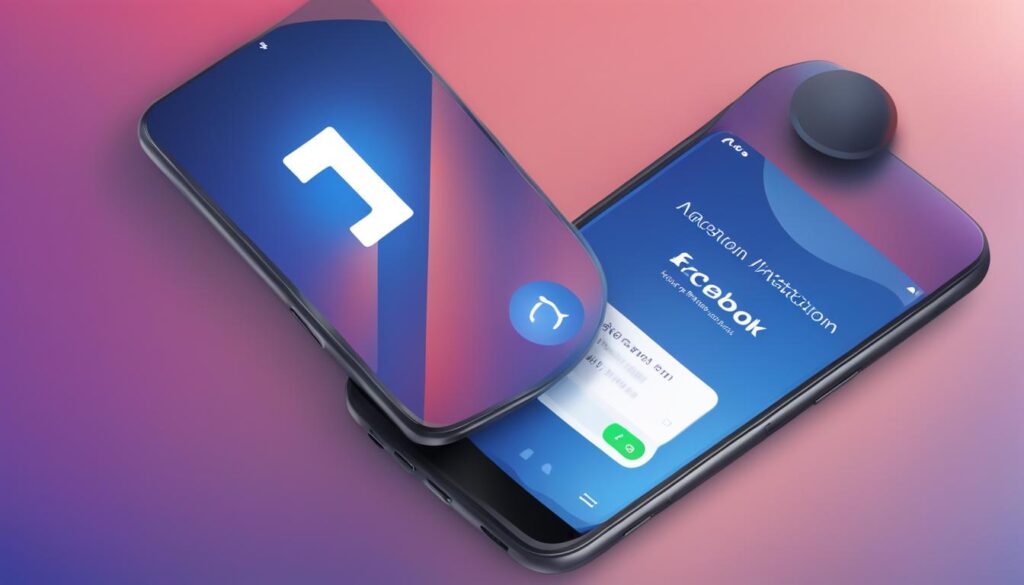
Example Table: Comparison of Facebook Messenger Push Notifications vs. Email
| Facebook Messenger Push Notifications | ||
|---|---|---|
| Visibility | High visibility on users’ home screens | May get buried in crowded inboxes |
| Open Rate | High open rate | Varies, depending on the email list quality |
| Personalization | Customizable messages | Can be personalized, but often lacks the immediacy |
| Engagement | Interactive and engaging | Requires users to open and read the email |
The table above highlights the main differences between Facebook Messenger push notifications and email. While both channels have their benefits, push notifications offer higher visibility, a higher open rate, and more interactive and engaging communication with users.
Factors Influencing Facebook Push Notifications
When it comes to Facebook push notifications, several factors come into play that can influence their effectiveness in engaging users. These factors include the frequency of notifications, the choice of notification tones and formats, and the availability of opt-out settings.
Frequency of Notifications
The frequency at which users receive push notifications can have a significant impact on their engagement. While it’s important to keep users informed, bombarding them with too many notifications can lead to annoyance and may cause them to opt out altogether. Finding the right balance is crucial to ensure that notifications are seen as helpful and timely, rather than intrusive.
Notification Tones and Formats
The choice of notification tones and formats can also play a role in how users react to push notifications. A well-chosen tone can capture attention and create a sense of urgency, prompting users to take action. Similarly, utilizing different formats such as including images or videos in notifications can make them more visually appealing and engaging.
Opt-Out Settings
Opt-out settings give users the ability to control their notification preferences. If users find that they are receiving too many notifications or if the content is not relevant to them, they may choose to opt out completely. Offering clear and easily accessible opt-out options can help maintain a positive user experience and ensure that notifications are only sent to those who truly want to receive them.
By considering these factors and finding the right balance, businesses can maximize the effectiveness of their Facebook push notifications and create a positive user experience that enhances engagement and drives results.

How to Turn Off Facebook Push Notifications
To turn off Facebook push notifications, follow these simple steps:
- Open the Facebook app on your mobile device or visit the Facebook website on your computer.
- Navigate to the notification settings. On the app, tap the menu icon (three horizontal lines) in the bottom-right corner, then scroll down and tap “Settings & Privacy.” Next, tap “Settings” followed by “Notifications.” On the website, click the dropdown arrow in the top-right corner, then select “Settings & Privacy” and click on “Settings.” Under the “Notifications” section, click on “Notifications Settings.”
- Disable specific types of notifications or turn off push notifications entirely. You can choose to disable notifications for comments, likes, friend requests, or any other specific category. To turn off push notifications completely, toggle off the switch next to “Push Notifications.”
By following these steps, you can easily customize your notification settings and turn off Facebook push notifications according to your preferences.
It’s important to note that disabling push notifications may result in you missing important updates or messages from your friends and family. Consider the implications before turning them off completely. You can always reenable push notifications at any time by adjusting your settings.
Quote:
“Customizing your notification settings allows you to personalize your Facebook experience and only receive the updates that matter most to you.”
Customizing Facebook push notification settings
One of the key advantages of Facebook push notifications is the ability to customize your notification settings, allowing you to personalize your notification preferences according to your needs and preferences. By customizing these settings, you can ensure that you receive relevant and timely notifications without feeling overwhelmed or bombarded with unnecessary information.
Types of Notifications
When customizing your Facebook push notification settings, you can choose which types of notifications you want to receive. This allows you to stay informed about the updates, announcements, events, or offers that are most relevant to your interests. By selecting only the types of notifications that matter to you, you can avoid being inundated with notifications that you don’t find useful or interesting.
Frequency and Tone
Another aspect of customizing your Facebook push notification settings is the ability to adjust the frequency and tone of the notifications you receive. You can choose how often you want to receive notifications, whether it’s immediately, hourly, daily, or at a specific time. Additionally, you can personalize the tone of the notifications, whether you prefer a sound, vibration, or silent notification.
Format and Appearance
Furthermore, customizing your Facebook push notification settings allows you to personalize the format and appearance of the notifications. You can choose whether you want to receive notifications as text messages, banners, or pop-ups. This customization option ensures that you receive notifications in a format that is most convenient and visually appealing to you.
| Customization Options | Description |
|---|---|
| Types of Notifications | Choose which types of notifications you want to receive |
| Frequency and Tone | Select how often you receive notifications and personalize the notification tone |
| Format and Appearance | Customize the format and appearance of the notifications you receive |
By taking advantage of these customization options, you can personalize your Facebook push notification settings to ensure that you receive notifications that are relevant, timely, and visually appealing. This level of customization enhances your overall user experience and makes push notifications a valuable tool for staying connected and engaged with the content that matters most to you.
Conclusion
In conclusion, Facebook Messenger push notifications are a powerful tool for businesses to communicate with their audience and deliver timely updates and offers. These notifications have higher visibility compared to other message types and can significantly increase customer engagement. By customizing notification settings, businesses can personalize their content and provide a more relevant and engaging experience for their audience.
However, it is important for businesses to consider certain factors when implementing push notifications. The frequency of notifications should be carefully balanced to avoid overwhelming users. The choice of notification tones and formats can also impact user reaction and overall user experience. Additionally, businesses should provide opt-out settings to give users control over their notification preferences.
Overall, Facebook push notifications are an effective and efficient way to stay connected and engaged with customers on the platform. By leveraging the main features and benefits of push notifications, businesses can effectively reach their audience and drive customer engagement. It is important to continually analyze and optimize push notification strategies to ensure a positive user experience and maximize the impact of these powerful communication tools.
FAQ
What are Push Notifications on Facebook Messenger?
Push notifications on Facebook Messenger are messages that are sent directly to the home screen of cell phones or computers. Users must have given their consent to receive them.
What are the main features of Facebook Messenger push notifications?
The main features of Facebook Messenger push notifications include the ability to send messages directly to users’ home screens, customization options for different types of messages, and the ability to reach a wide audience. Businesses can set up messages using templates and include multimedia elements such as videos and images.
What are the benefits of Facebook Messenger push notifications?
Facebook Messenger push notifications offer higher visibility compared to other message types and have been found to increase user retention and engagement. They provide a direct and efficient communication tool for businesses to reach their audience and promote their products or services. Push notifications allow businesses to stay connected with their customers and provide timely updates and offers, helping to increase customer engagement and generate sales.
How do I configure Facebook Messenger push notifications?
To configure Facebook Messenger push notifications, users can adjust their notification settings in the Facebook app or on the website. They can choose which types of notifications they want to receive and customize the frequency and tone of the notifications. There are various templates and tools available for creating engaging messages, and businesses can follow a tutorial to learn how to set up Facebook Messenger push notifications on their platform.
What factors can influence Facebook push notifications?
Several factors can influence Facebook push notifications. The frequency of notifications can impact user engagement, and businesses should find the right balance to avoid overwhelming their audience. The choice of notification tones and formats can affect how users react to notifications and the overall user experience. Opt-out settings give users control over their notification preferences and can impact the effectiveness of push notifications. It is important for businesses to consider these factors when implementing Facebook push notifications.
How do I turn off Facebook push notifications?
Users have the option to turn off Facebook push notifications if they no longer wish to receive them. They can adjust their notification settings in the Facebook app or on the website. By navigating to the notification settings, users can disable specific types of notifications or turn off push notifications entirely. It is important to note that disabling push notifications may result in users missing important updates or messages from their friends and family.
How can I customize Facebook push notification settings?
Customizing Facebook push notification settings allows users to personalize their notification preferences. Users can choose which types of notifications they want to receive and customize the frequency, tone, and format of the notifications. Personalizing the notifications can help users stay informed without feeling overwhelmed. Businesses can also benefit from customizing their notification settings to deliver relevant and engaging content to their audience.
Hi there, I'm Jacqueline! Passionate about the ins and outs of Facebook, I created this blog to be your go-to resource for mastering ad campaigns, community engagement, and algorithm hacks. Looking to make your Facebook efforts truly 'Like'-worthy? You're in the right place. Let's elevate your social impact together!




