Feeling out of the loop on Facebook? If you’ve been wondering, “why am I not seeing friends posts on Facebook?” you aren’t alone. Many users have noticed that friends posts are not appearing on their Facebook news feed, leaving them missing out on important updates, shared moments, or fun conversations. It’s a common issue that can stem from several reasons, such as cache problems, audience selection settings, or the ever-evolving Facebook algorithm that can mismatch your preferences with its content delivery.
Understanding the intricacies of what influences your news feed can help you navigate through these digital waters. Take steps to ensure your page is visible to the right audience and clear that cache to get a fresh start. Keep in mind that the content you interact with often determines what populates your news feed, making your active participation a significant factor in curating your online social experience.
Find solace in knowing that the solution might just be a few clicks away within your Facebook settings or habits. Let’s delve into the possible fixes and take control of your social experience on Facebook.
Key Takeaways
- The Facebook algorithm often results in some friends’ posts not showing up in your feed.
- Interactions and preferences play a major role in personalizing your news feed content.
- Clearing the cache on your device might resolve the issue of missing friends posts on Facebook.
- Adjusting your page’s visibility settings is crucial for the proper curation of your feed.
- Tweaking your news feed preferences can help you see more from your friends.
- Proactive engagement with various friends’ content is key to diversified feed appearances.
Understanding the Facebook Algorithm
Feeling puzzled about why Facebook friends’ posts are not showing up in your newsfeed? The key to unlocking this mystery lies in the sophisticated Facebook algorithm, which tailors your feed to present you with content that aligns with your past interactions and digital footprint. Let’s dive into how this digital maestro orchestrates your social experience.
How Does Facebook Determine What You See?
Have you ever wondered, “why can’t I see friends posts on Facebook”? It’s not just a question of connectivity or account settings; it’s often about how the platform’s algorithm has learned from your clicks, likes, comments, and shares. This machine-learning-powered system prioritizes content from those you interact with most frequently, ensuring that your feed is a reflection of your preferences and social circles.
The Impact of User Interaction on News Feed Content
Not seeing friends’ posts on Facebook newsfeed can be surprising when you’ve interacted with them before. User interaction plays a pivotal role in determining which posts make it to the top of your feed. Engaging more frequently with certain friends or pages tells the algorithm you value this content, prompting it to surface similar posts more often.
Recent Changes to the Facebook Algorithm
Recent algorithm updates have shifted the balance, emphasizing ‘Top Stories’ over ‘Most Recent’ posts. Users accustomed to seeing a chronological stream might now miss out on updates from their friends or favorite pages. These changes underscore Facebook’s commitment to keeping users scrolling longer by presenting highly engaging content that elicits reactions.
| Feature | Description | User Impact |
|---|---|---|
| Machine Learning | Algorithm tailors feed based on user interaction history. | Creates a personalized experience highlighting preferred content. |
| Engagement Priority | Shows posts from friends/pages you interact with the most. | May limit diversity of posts in your newsfeed. |
| Top Stories vs. Most Recent | Shift towards highlighting engaging content. | Business pages may see decreased visibility; users may miss timely posts. |
Understanding the nuances of the Facebook algorithm is essential for any user experiencing frustration over missing content. Staying informed and adapting your engagement strategy can not only enhance your personal feed but also reconnect you with the friends and conversations that matter most.
The Influence of Your Facebook Activity
Understanding how your Facebook activity impacts what you see in your feed is vital for anyone seeking solutions for friends posts not appearing on Facebook. The platform’s algorithm tailors your news feed by analyzing your interactions. Regularly engaging with friends’ content can pave the way for a richer, more diverse Facebook experience. If you find yourself troubleshooting missing friends posts on Facebook, consider these proactive steps to adjust what you see.

Adjust your News Feed Preferences: Facebook offers the option to prioritize posts from friends and pages you care about most. By customizing your preferences, the likelihood of their content appearing in your feed increases, thereby counteracting issues where friends’ posts are not visible.
Interact with Content: Clicking ‘like’, commenting, and sharing are actions that signal to Facebook’s algorithm the content you find valuable. Diversify interactions across different friends and pages to encourage a wider array of posts in your feed.
- Like: Show appreciation for posts to help shape your news feed.
- Comment: Post comments to foster discussion and increase visibility.
- Share: Share contents you love to spread it to others.
| Feature | Function | Benefit |
|---|---|---|
| News Feed Preferences | Allows prioritization of specific friends and pages. | Curate your feed to show more from those you interact with most. |
| Engagement Metrics | Tracks likes, comments, and shares. | Teach the algorithm to display content from more engaged connections. |
| Activity Log | Review all your interactions and likes. | Understand your preferences to further refine your feed. |
Taking control of your Facebook activity is a dynamic approach towards personalizing your social media consumption. It’s more than just troubleshooting; it’s about creating an interactive and engaging environment that brings you closer to the people and communities that matter most to you. Start refining your online interactions today to ensure a vibrant and relevant news feed tomorrow.
Why Am I Not Seeing Friends Posts on Facebook
Ever scrolled through your Facebook News Feed and felt like you’re missing out on your friends’ posts? You’re not alone. Many users find themselves asking, “why are my friends posts not showing on Facebook?” The answer lies in how Facebook’s algorithm manages and prioritizes content, which can sometimes result in a feeling that Facebook friends posts are not showing up.
Limitations of the News Feed
Facebook’s News Feed is designed to show you content that’s most relevant to your interests, which it determines based on your past interactions. However, this intelligent feature can sometimes lead to inadvertent omissions, causing you not to see posts from friends you may care about. The algorithm might interpret a lack of interaction as disinterest, thereby limiting the visibility of these posts in your feed.
Dealing With Overcrowded News Feed
With potentially thousands of friends and followed pages, your News Feed can become quite crowded. This high volume of content forces Facebook to curate what you see, unavoidably causing some posts to be deprioritized or omitted. To combat this, regularly engaging with friends whose posts you want to see is crucial. Liking, commenting, and sharing their posts signals to Facebook that you value this content, helping ensure it makes an appearance in your feed.
Understanding “Top Stories” vs “Most Recent”
When it comes to sorting through content, Facebook offers two key filters: “Top Stories” and “Most Recent.” The default “Top Stories” filter tends to highlight posts with higher engagement which might not always be from your close circle. Switching to the “Most Recent” feed can sometimes rectify the issue of not seeing the latest posts by your friends, as it shows posts in chronological order without the algorithm’s influence.
Understanding and interacting with Facebook’s complex system can be the key to a more satisfying online social experience. Keeping an active profile and choosing the right settings can help ensure that you never miss an important update from your friends and loved ones.
Troubleshooting Missing Friends Posts on Facebook
If you’ve been puzzled, asking yourself “why am I not seeing friends posts on Facebook,” you’re not alone. Several users have reported missing friends posts on Facebook, and while it can be a source of frustration, there are various strategies to help resolve these issues. Whether it’s due to the algorithm or other factors, let’s explore some methods to make sure you’re up to date with your friends’ activities.
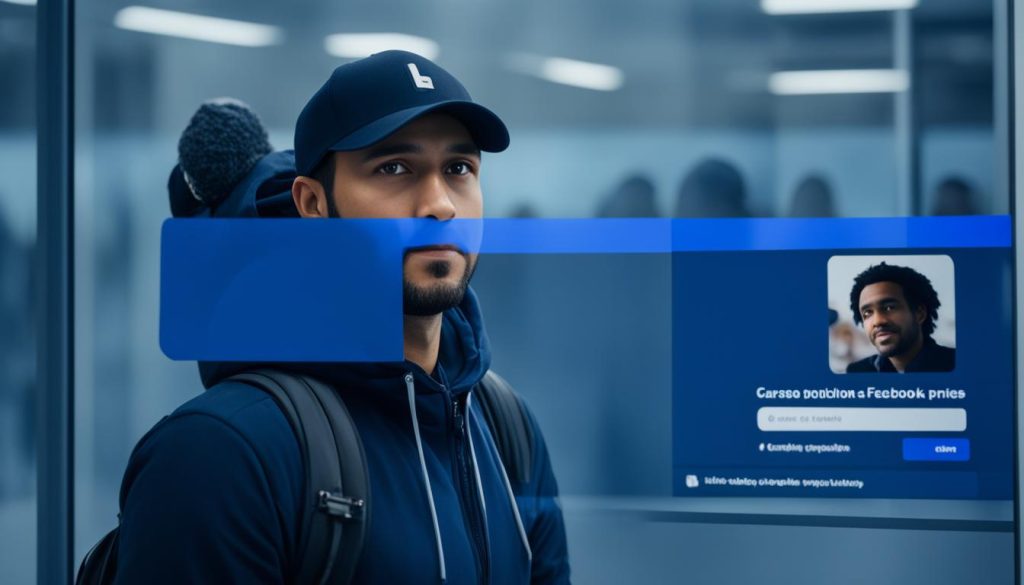
Clearing Cache: Over time, your device stores temporary data that could be affecting how Facebook operates. A clean slate often fixes many unexplained issues. Go into your device’s settings, find the Facebook application, and clear the cache and data. This might be just the trick for those Facebook friends posts not showing up.
- Adjusting Audience Settings: Sometimes, the issue may not be with your account, but your friend’s privacy settings. If they’ve recently changed their audience settings, you might have been excluded unintentionally. Check in with them to ensure you’re still in their audience list.
- Notifications Subscription: It’s a simple move, but subscribing to notifications from your friends ensures that you’ll be alerted when they post something new, bypassing any hiccups in the news feed algorithm.
- Check for Pending Story Approvals: You could be tagged in stories that are awaiting your approval before they appear on your timeline. Scan through your profile for any pending tags.
Moreover, if you’re encountering issues with scheduled posts, there are steps as well:
- Backdating Posts: If a scheduled post fails to appear on time, you could try backdating it to make it appear in the feed retroactively.
- Delete and Repost: If backdating doesn’t fix the issue, deleting and reposting the content could be your next best solution.
For those who manage content across platforms, such as sharing Instagram posts to Facebook, the following tips can resolve cross-platform sharing issues:
- Relink your accounts. This may require you to log out and log back into both platforms.
- Change passwords: Sometimes a security breach or update might disrupt connected services, and a password reset can fix the linkage issue.
- Restart Devices: It’s sometimes just a glitch that can be resolved with a good old-fashioned restart of your devices.
Keep in mind that Facebook is a constantly evolving platform. If Facebook friends posts are not showing up, it’s possible that there has been an update or a temporary server issue. Always make sure your app is updated to the latest version for the best possible experience.
| Problem | Possible Reason | Quick Fix |
|---|---|---|
| Missing Posts | Cache Issues | Clear cache on your device |
| Limited Visibility | Audience Settings | Ensure you’re included in friend’s audience settings |
| No Notifications | Subscription Settings | Subscribe to notifications from specific friends |
| Tagged Content Not Visible | Pending Approvals | Check and approve any pending tags/stories |
| Cross-Platform Sharing Issue | Accounts Not Linked Properly | Relink Instagram and Facebook accounts |
Spending some time experimenting with these suggested actions for missing friends posts on Facebook can dramatically improve your overall Facebook experience. Connectivity and staying in the loop with your circle is, after all, the essence of social media. Tackle these tips and reclaim your news feed!
Customizing Your Facebook Experience
Fine-tuning your Facebook experience is key to ensuring you’re getting the most out of your social media interactions. If you’ve been puzzled by solutions for friends posts not appearing on Facebook or are in need of troubleshooting missing friends posts on Facebook, the following steps will guide you through customizing your settings for an optimized news feed.
Adjusting Your News Feed Preferences
To start, navigate to your News Feed Preferences. Here you can prioritize who to see first by selecting your ‘Favorites’. This is a dynamic way to influence the Facebook algorithm, ensuring you see updates from chosen friends and pages above others in your feed.
By continually engaging with these select profiles, you’re telling Facebook what’s important to you, prompting the platform to adapt accordingly.
Curating Your List of Favorites
Under the same preferences, you can curate your Favorites list. This list can have up to 30 friends and Pages that you want to hear more from, directly informing the algorithm of your preferences. This can include family members, best friends, or valued news sources.
Managing Notifications and Unfollow Settings
Notifications can also be fine-tuned to alert you about the posts you’re most interested in. Alternatively, the ‘Snooze’ option is available for temporary relief from a person, Page, or group for a 30-day period, while the ‘Unfollow’ feature lets you remove their posts from your feed altogether without unfriending or unfollowing them permanently.
Remember, your direct interactions significantly impact what appears in your news feed. Regularly liking, commenting on, and sharing content tells Facebook what’s relevant to you, assisting in troubleshooting missing friends posts on Facebook.
| Action | Effect on News Feed | How to Apply |
|---|---|---|
| Select ‘Favorites’ | Prioritizes posts from chosen friends/pages | Settings > News Feed Preferences |
| ‘Snooze’ Feature | Temporarily hides posts for 30 days | Click on the three dots on a post > ‘Snooze’ |
| ‘Unfollow’ Option | Removes a person/page’s posts from feed | Click ‘Following’ on their profile > ‘Unfollow’ |
| Interact with Content | Increases the visibility of similar posts | Regularly engage with likes, comments, shares |
As you explore and integrate these adjustments, you’ll find that the solutions for friends posts not appearing on Facebook become clearer and your overall social media experience more tailored to your desires.
Conclusion
For many users, the query “why am I not seeing friends posts on Facebook?” presents a notable digital conundrum – but it’s one that comes with a range of actionable solutions. The steps we have discussed are not mere fixes, but rather empowering tactics to tailor your Facebook experience to your own needs and preferences. If you’ve felt a disconnect from your social circle or missed out on the content that interests you, the tools and techniques outlined here can serve as your compass to navigate the ever-changing landscape of your Facebook news feed.
Implementing Solutions for a Better Facebook Experience
Implementing key strategies such as adjusting your news feed preferences, engaging with diverse content, and customizing notifications, form the crux of resolving the issue of not seeing friends posts on Facebook. This proactive approach towards adapting to Facebook’s dynamic algorithm not only brings you closer to your friends but also refines the content you encounter during your digital interaction. By embracing these changes, you step into a realm of curated social media that resonates more closely with your interests and relationships.
Staying Informed About Future Facebook Updates
Moreover, staying informed about future Facebook updates is indispensable for maintaining an optimal experience. As algorithms evolve and new features emerge, understanding their impact on content visibility will be crucial. Anticipating and adapting to these changes will continue to be key in ensuring that solutions for friends posts not appearing on Facebook remain effective. Remaining vigilant and educated about these updates keeps you one step ahead, granting you agency over your social media environment and the richness of your online interactions.
FAQ
Why am I not seeing friends posts on Facebook?
You may not be seeing your friends’ posts on Facebook for several reasons, including Facebook’s algorithm prioritizing other content, settings that limit the audience of certain posts, or simply because you haven’t engaged with your friends’ content recently. Checking your news feed preferences and being more active with your friends’ posts can help ensure their content appears more frequently on your feed.
How does Facebook determine what you see in your news feed?
Facebook uses a complex algorithm that personalizes your news feed based on your past interactions, such as the posts you like, comment on, or share, and the frequency of your interactions with friends and pages. The algorithm also considers factors like the popularity of a post and how recently it was published to decide what to show you.
What impact does my interaction on Facebook have on news feed content?
Your interactions greatly influence what you see in your news feed. Consistently engaging with certain friends or pages tells Facebook’s algorithm to show you more content from those sources. Conversely, if you rarely engage with someone’s posts, they may appear less frequently in your feed.
Why does my news feed show ‘Top Stories’ instead of ‘Most Recent’?
Facebook has designed its algorithm to highlight ‘Top Stories’—posts that have significant engagement through likes, comments, and shares—as it deems them more interesting to users. If you prefer to see the most recent posts, you can adjust your news feed settings to display posts in chronological order.
How can I deal with an overcrowded news feed?
If your news feed feels overcrowded, you can curate your experience by adjusting your preferences to prioritize posts from friends and pages you care about most. You can also choose to ‘Snooze’ or ‘Unfollow’ accounts to reduce clutter without unfriending or unliking pages.
What steps can I take to troubleshoot missing friends’ posts on Facebook?
To troubleshoot missing friends’ posts on Facebook, try clearing your cache, checking your news feed preferences, ensuring no restrictions are applied to your friends’ posts, subscribing to notifications from friends, and looking for any pending approvals if you’re tagged in any stories. Additionally, check if there’s an issue with scheduled posts or cross-platform sharing if relevant.
How can I adjust my Facebook news feed preferences?
To adjust your news feed preferences, go to the ‘Settings & Privacy’ section on Facebook, select ‘News Feed Preferences,’ and customize options like ‘Prioritize who to see first,’ ‘Unfollow people to hide their posts,’ and ‘Reconnect with people you unfollowed.’
How can I manage notifications and unfollow settings on Facebook?
Manage your notifications by going to ‘Settings & Privacy,’ then selecting ‘Notifications’ and customizing your preferences. For unfollow settings, navigate to the profile or page you wish to unfollow, click on the ‘Following’ button, and then select ‘Unfollow.’ To temporarily hide someone’s posts, use the ‘Snooze’ feature available in the top-right corner of a post.
How do I stay informed about future Facebook updates?
To stay informed about future Facebook updates, you can follow the official Facebook newsroom or media communications page, subscribe to technology and social media news outlets, enable app updates for Facebook on your device, and frequently check your notifications for announcements from Facebook itself.
Hi there, I'm Jacqueline! Passionate about the ins and outs of Facebook, I created this blog to be your go-to resource for mastering ad campaigns, community engagement, and algorithm hacks. Looking to make your Facebook efforts truly 'Like'-worthy? You're in the right place. Let's elevate your social impact together!




