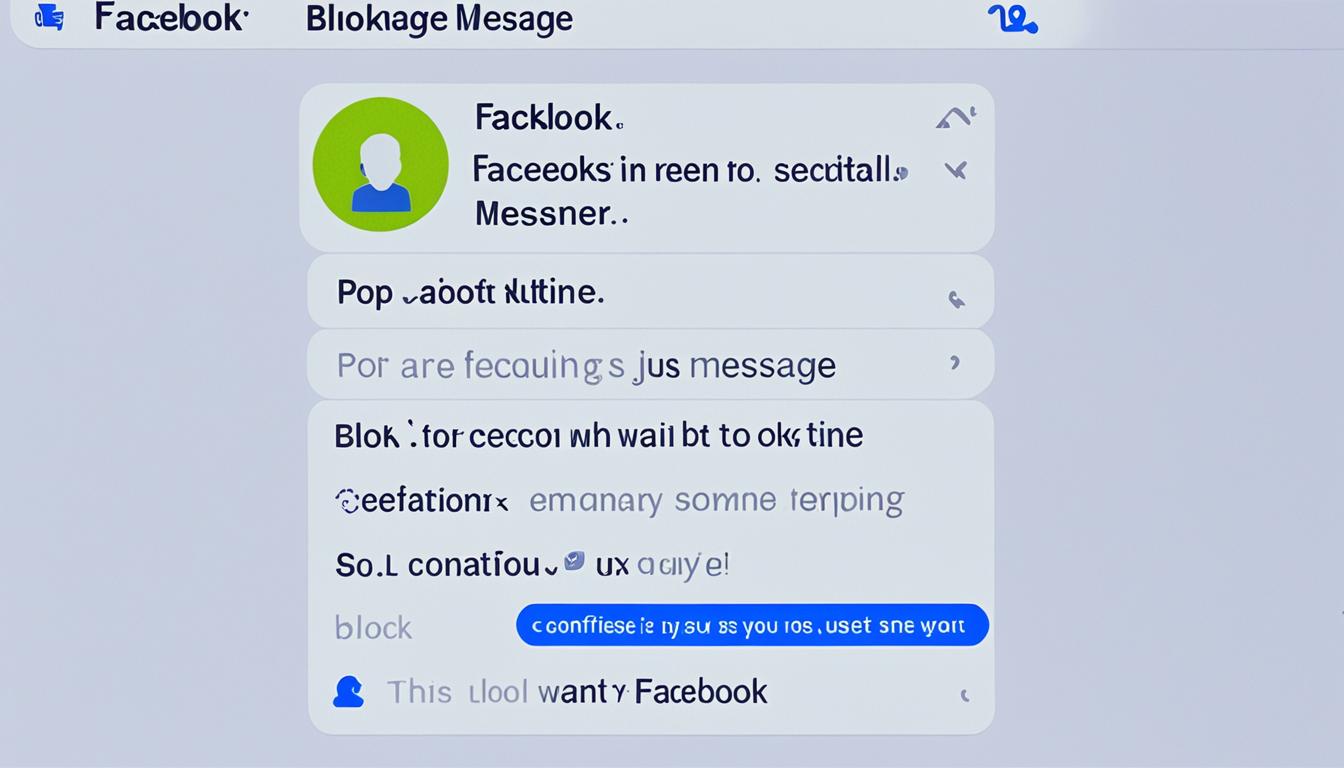Facebook and Messenger are closely integrated platforms, making it impossible to block someone on Facebook without also blocking them on Messenger. When you block a user on Facebook, it automatically extends to Messenger as well, limiting their ability to contact you through both platforms.
While this integration may present limitations, there are alternative approaches and settings you can utilize to achieve a similar effect without completely cutting off communication. By exploring these options, you can manage your interactions and maintain your privacy on Facebook while still allowing messaging on Messenger.
Key Takeaways:
- Blocking someone on Facebook also blocks them on Messenger, as the platforms are closely integrated.
- Unfriending someone on Facebook can limit their access to your profile.
- Adjusting your privacy settings can help control what others see on your Facebook profile.
- Muting or ignoring a person on Facebook can minimize notifications and interactions without blocking them.
- Creating custom friend lists and adjusting privacy settings for each list can provide more control over who sees your profile.
Alternative Ways to Manage Interaction and Maintain Privacy
Instead of directly blocking someone on Facebook, there are alternative methods to manage your interactions and maintain your privacy.
- Unfriend: Removing the person from your friends list is an option that limits their access to your profile.
- Privacy Settings: Adjusting your privacy settings allows you to control who sees your posts and other aspects of your profile.
- Mute or Ignore: By muting or ignoring the person, you can minimize notifications and interactions without completely severing your digital connection.
- Profile Lock: Utilizing the “Profile Lock” feature restricts non-friends from seeing certain information on your profile.
- Custom Friend Lists: Creating custom friend lists and adjusting the privacy settings for each list ensures specific individuals have limited access to your profile.
How to Block Someone on Facebook Only
While it is not possible to block someone on Facebook without blocking them on Messenger, there are steps you can take to restrict access on Facebook without affecting Messenger.
One option is to unfriend the person, which removes them from your friends list and limits their access to your profile. This allows you to maintain a level of privacy and control over who can see your content.
Another approach is to adjust your privacy settings on Facebook. By customizing these settings, you can choose who can see your posts, friend list, and other aspects of your profile. This allows you to restrict access to certain individuals without blocking them completely.
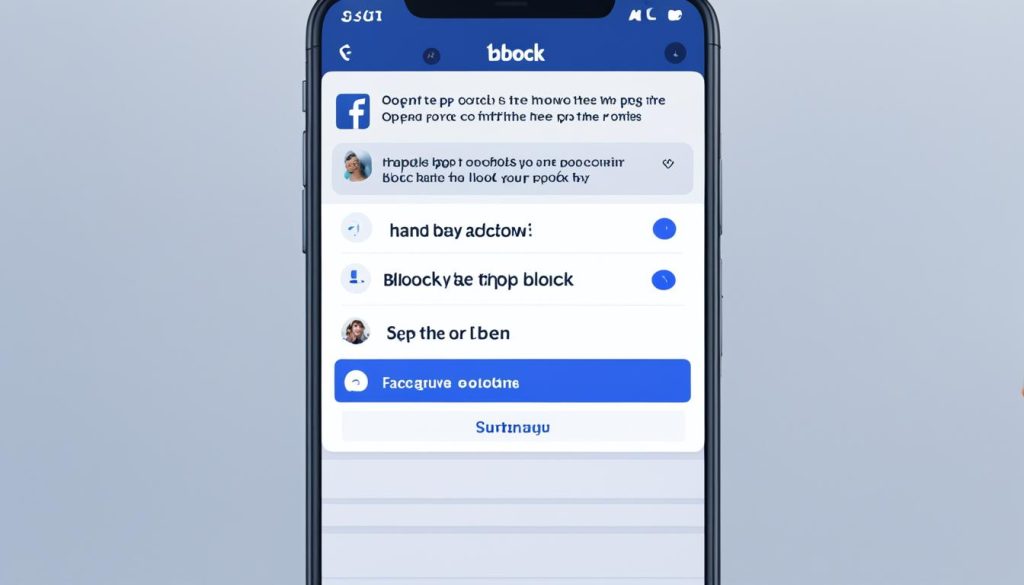
By utilizing these options, you can effectively manage your interactions on Facebook without completely blocking the person. This is particularly useful when you want to maintain a connection on Messenger while limiting their access to your Facebook profile.
Can You Block Someone on Messenger Only?
Yes, you can block someone on Messenger without also blocking them on Facebook. This allows you to control your interactions and maintain your privacy on the messaging platform while still keeping your Facebook connections intact.
When you block someone on Messenger, they will no longer be able to contact you, call you, or view your Stories. However, it’s important to note that blocking someone on Messenger does not affect their ability to see your updates, profile, tags, comments, and other Facebook activities. They will still have access to these aspects of your digital presence.
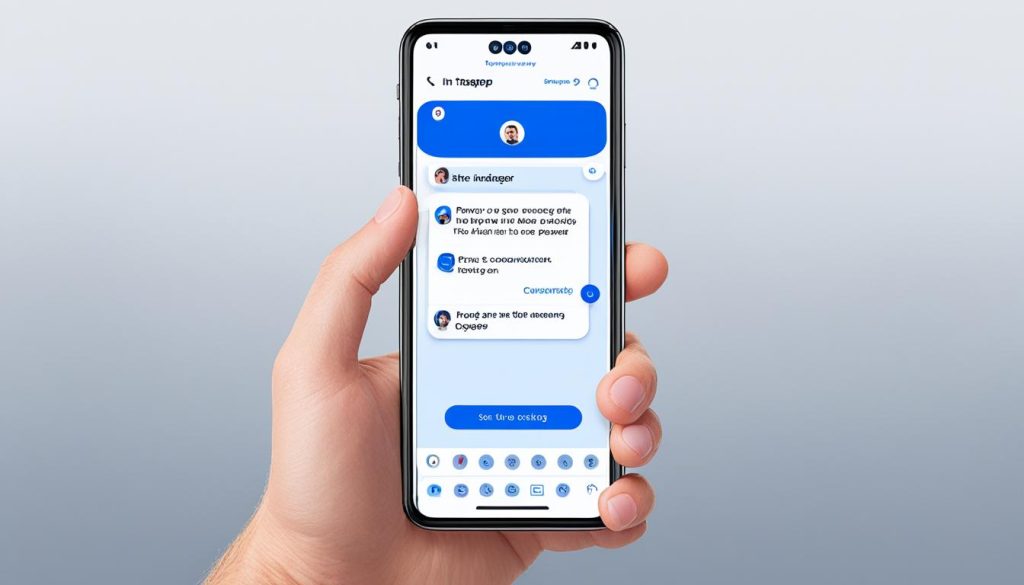
The process to block someone on Messenger separately is straightforward. First, open the Messenger app on your device. Then, search for the user’s inbox by typing their name in the search bar. Once you locate their conversation, select their name to open the chat. Scroll to the bottom of the chat window, and you will find the “Block” option. Click on it to block the person on Messenger.
It’s important to keep in mind that the person you block on Messenger will not be informed of the block. They will, however, still be able to use other methods to determine if they have been blocked on Messenger.
Can You Reach Someone on Facebook Who Blocked You?
If someone blocks your account on Facebook, you will not be able to see their profile, access their updates, comments, or interactions, and they will be completely unreachable. Blocking on Facebook effectively cuts off communication between the two parties.
When someone blocks you on Facebook, it means they have effectively severed all ties and severed digital connections with you. They have taken the step to restrict your access to their profile and all related interactions. This action is usually taken when individuals want to maintain their privacy or distance themselves from certain people or situations.
“Blocked users on Facebook cannot see the profile, posts, and any other activity of the person who blocked them. The block feature ensures a complete separation between the two parties.”
Reaching out to someone who has blocked you is not possible through the standard channels on Facebook. The block feature is designed to prevent any form of contact or communication. This includes sending messages, commenting on posts, or attempting to view their profile. The person who blocked you will not receive any notifications or get any indication that you have tried to reach out to them.
“Blocked users on Facebook do not receive any notifications or hints that someone has tried to contact them. Any attempts at communication are effectively halted by the block feature.”
It is important to respect the wishes and boundaries set by the person who blocked you. Continuing to try to reach out may violate their privacy and could be seen as harassment. It is best to accept their decision and focus on maintaining healthy digital relationships with others on the platform.
Remember, it is essential to consider the privacy and boundaries of others when using social media platforms like Facebook.
Checking If You’ve Been Blocked on Messenger
If you suspect that you have been blocked on Messenger, there are a few ways to check. Firstly, try calling the person’s number and see if the call goes through or goes straight to voicemail. If the call is immediately redirected to voicemail, it could be an indication that you have been blocked.
Another option is to reinstall the Messenger app on your device or refresh your browser if you’re using Messenger on a computer. Sometimes, technical glitches or cache-related issues can cause temporary unavailability or difficulties in accessing a user’s profile. Clearing these issues might help reveal whether you’ve been blocked or not.
If the above methods don’t provide a clear answer, you can log out of your Facebook account and then log back in. This simple step can often resolve minor technical issues and allow you to regain access to a person’s profile if you hadn’t been blocked. Another avenue is to visit Facebook’s official Twitter account to check for any reported issues or updates regarding Messenger blocking. This can help determine if there are widespread problems affecting the platform.
Remember, it’s vital to verify that your friend’s account is still active before assuming that you have been blocked. In some cases, a user may be temporarily unavailable on Messenger due to personal reasons, such as being away or not having an active internet connection. It’s always best to consider all possibilities before jumping to conclusions about being blocked.
FAQ
Can You Block Someone Just on Facebook and Not Messenger?
What are Alternative Ways to Manage Interaction and Maintain Privacy?
How to Block Someone on Facebook Only?
Can You Block Someone on Messenger Only?
Can You Reach Someone on Facebook Who Blocked You?
How Can You Check If You’ve Been Blocked on Messenger?
Hi there, I'm Jacqueline! Passionate about the ins and outs of Facebook, I created this blog to be your go-to resource for mastering ad campaigns, community engagement, and algorithm hacks. Looking to make your Facebook efforts truly 'Like'-worthy? You're in the right place. Let's elevate your social impact together!