Have you ever wondered what someone likes on Facebook? Whether you’re curious about a friend’s interests or want to discover the pages they follow, Facebook provides ways to uncover this information. In this article, I will show you how to see what someone likes on Facebook, view their Facebook likes, and find the pages they have liked.
Key Takeaways:
- With Facebook’s graph search, you can see all the photos someone has liked on the platform.
- Navigate to a person’s profile and select “See [name’s] About Info” or “More” to access their liked pages, movies, TV shows, artists, books, sports teams, and restaurants.
- Use the Facebook search bar to find liked photos by typing “photos liked by [person’s name]” and explore the results.
- Keep in mind that privacy settings and hidden likes may limit the visibility of someone’s likes on Facebook.
- Respect privacy considerations and be aware of the limitations when monitoring someone’s likes on the platform.
How to See Likes on Facebook Profiles
When it comes to discovering someone’s interests and preferences on Facebook, there are ways to track their likes and explore what they enjoy. By following a few simple steps, you can gain insights into the pages someone likes on Facebook, whether it’s your friend or someone you’re curious about.
To begin, navigate to the person’s Facebook profile. Once you’re on their profile page, look for options such as “See (name’s) About Info” or “More.” Clicking on these options will take you to a page where you can explore more details about the person.
On this page, you’ll find the “Likes” section. This section showcases a wide range of interests, including pages, movies, TV shows, artists, books, sports teams, and restaurants that the person has liked on Facebook.
By exploring this section, you can get a glimpse into someone’s favorite pages and content, ultimately helping you understand their interests and preferences.
Whether you’re using the Facebook app or the website, the “Likes” section is easily accessible and provides you with valuable insights. It’s a quick and convenient way to track someone’s Facebook likes and discover what they enjoy.
Using the Facebook Search Bar to Find Liked Photos
Another method to check someone’s Facebook activity and uncover Facebook likes is by utilizing the search bar on the platform. It provides a convenient way to search for specific content, including liked photos. Here’s how you can use this feature:
- Type “photos liked by [person’s name]” in the Facebook search bar.
- Press Enter or click the search icon.
- A page will appear displaying a selection of liked photos by the person you’re searching for.
- If you want to see more liked photos, scroll down and click “See more” at the bottom of the screen.
This technique not only allows you to check someone’s Facebook activity but also to uncover their Facebook likes in the form of photos they have appreciated on the platform.
Furthermore, if you want to find the photos you’ve liked, you can use the search bar to locate them. Simply type “Photos liked by me” in the search bar, and the relevant results will be displayed.

“The Facebook search bar is a powerful tool for discovering liked photos, both for monitoring someone’s Facebook activity and keeping track of your own interests on the platform.”
By utilizing this straightforward method, you can conveniently check someone’s Facebook activity and discover their liked photos with ease. It’s important to respect privacy settings and ensure that you’re viewing content in accordance with the poster’s preferences.
Privacy Considerations and Limitations
When it comes to monitoring someone’s likes on Facebook, it’s essential to take privacy considerations into account. The platform has implemented several features and settings that can affect what you can see.
If you are not friends with the person who posted a photo that your friend has liked, you may encounter limitations in accessing that photo. This is dependent on the privacy settings chosen by the poster.
In addition, Facebook allows users to hide certain likes on their profiles. This means that even if you have access to their profile, not all of their liked photos will be visible to you. These hidden likes give users more control over their privacy and what content is displayed on their profile.
When monitoring someone’s likes on Facebook, it’s important to keep in mind these privacy considerations and limitations. Respect the choices made by individuals regarding the visibility of their likes, and understand that not all liked photos may be accessible to you.
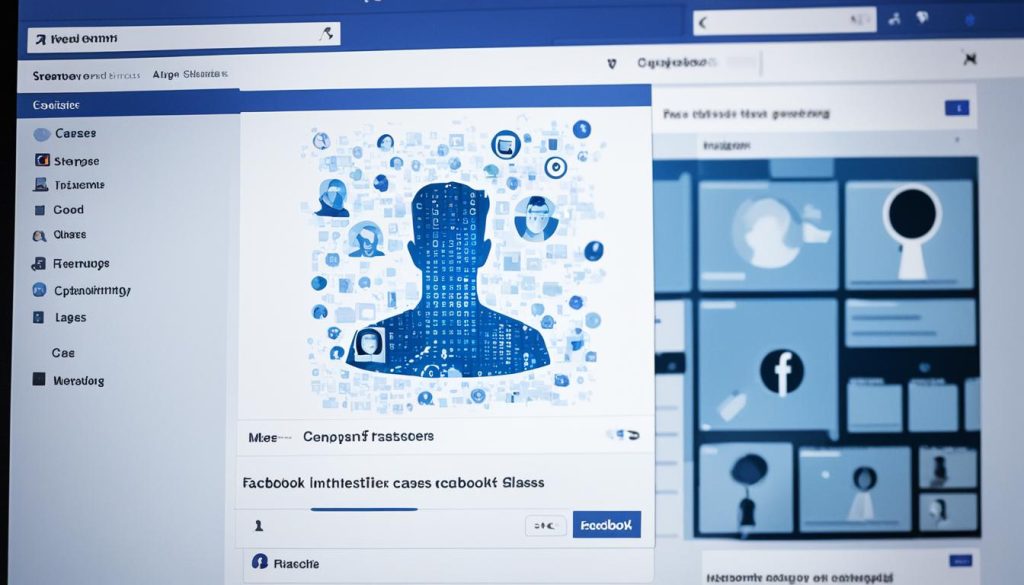
Conclusion
In conclusion, uncovering someone’s Facebook likes and finding their liked pages is possible using the various methods discussed in this article. By utilizing the Facebook search bar or exploring their profile, you can gain valuable insights into their interests and preferences on the platform.
However, it is crucial to respect privacy settings and understand the limitations that come with accessing liked photos. Depending on the poster’s preferences, certain photos may not be visible or accessible to you.
By following the steps outlined in this article, you can navigate through someone’s Facebook activity and explore their favorite pages and content while maintaining a respectful approach.
So go ahead and uncover the world of Facebook likes, discovering the diverse range of pages and interests that make each person unique.
FAQ
How can I see everything someone has liked on Facebook?
Can I see someone’s liked photos on Facebook?
How do I find the pages someone likes on Facebook?
How can I use the Facebook search bar to find liked photos?
Are there privacy considerations when viewing someone’s likes on Facebook?
Hi there, I'm Jacqueline! Passionate about the ins and outs of Facebook, I created this blog to be your go-to resource for mastering ad campaigns, community engagement, and algorithm hacks. Looking to make your Facebook efforts truly 'Like'-worthy? You're in the right place. Let's elevate your social impact together!




