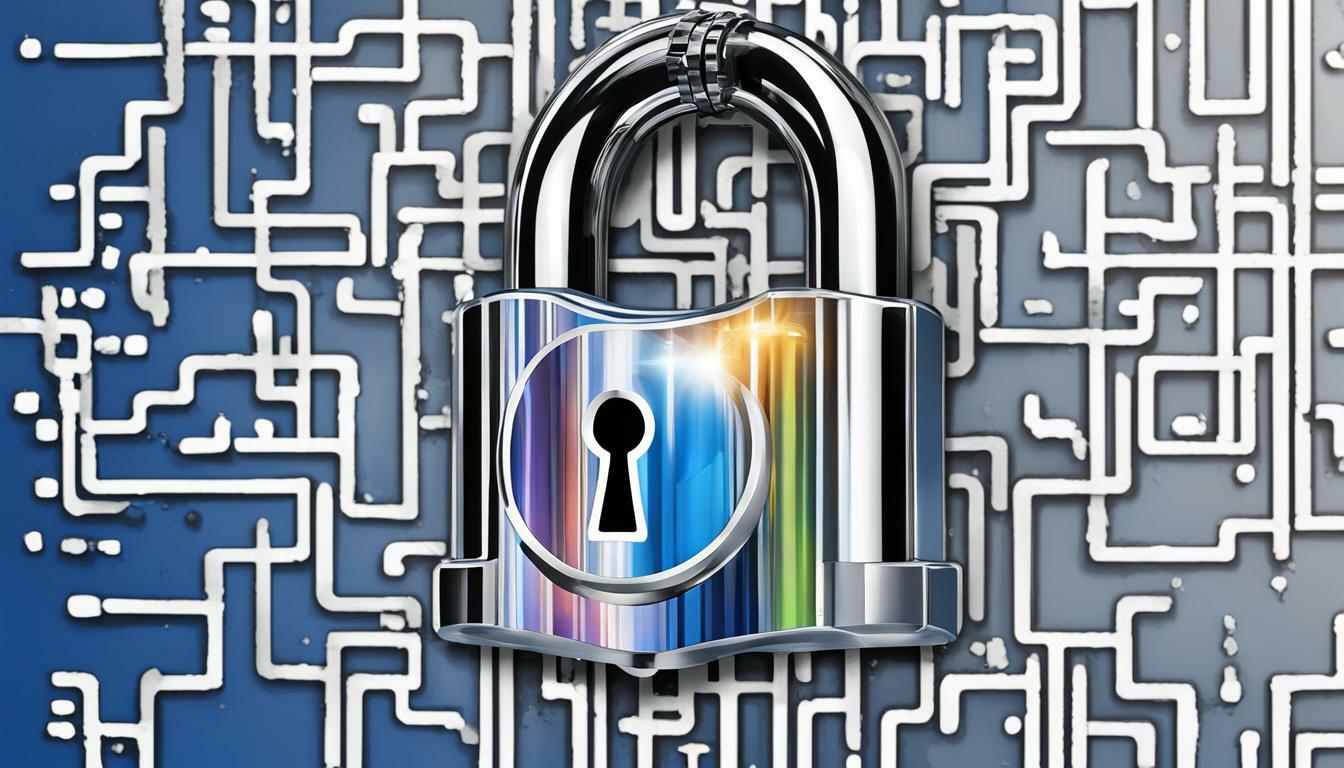As the most popular social media platform, Facebook is continuously challenged by security issues. However, Facebook is aware of the risks and has implemented features to safeguard its users, like the Code Generator for Facebook. This simple tool is designed to enhance your account’s safety and make it more secure. With this tool, you can generate codes for verification, two-factor authentication, and password reset, among others. By using this tool, you can keep hackers at bay and protect your personal information from unauthorized access.
Key Takeaways:
- Facebook’s Code Generator is an effective tool to enhance your account’s safety and keep it secure.
- You can generate codes for verification, two-factor authentication, and password reset using this tool.
- By using the Code Generator, you can protect your personal information from unauthorized access and keep hackers at bay.
Understanding the Code Generator for Facebook
As a Facebook user, you may be familiar with the code generator for Facebook, which adds an extra layer of security to your account. The Facebook verification code generator, also known as the Facebook security code generator or the Facebook two-factor code generator, generates verification codes that you can use to log in securely to your account.
The code generator works by generating a unique six-digit code that you need to enter along with your password when logging in from an unrecognized device or browser. This code is sent to your Facebook mobile app as a notification or via text message if you have not installed the app. This ensures that only you can log in to your account even if someone else has your password.
How it Works
The code generator for Facebook is based on two-factor authentication, which is a security feature that requires two forms of identification to access an account. The first form of identification is your password, and the second form is the verification code generated by the code generator.
To use the code generator, you need to have the Facebook mobile app installed on your phone and be logged in to your account. You can then access the code generator by going to the “Settings” menu and selecting “Security and Login.” From there, you can enable two-factor authentication and set up the code generator.
Once you have set up the code generator, you can use it to secure your account against unauthorized access. The generator also provides you with a backup code that you can use if you lose your phone or cannot access the verification codes for some reason.
Overall, the code generator for Facebook provides an easy and effective way to add an extra layer of security to your account. By generating verification codes and implementing two-factor authentication, you can have peace of mind knowing that your account is secure.
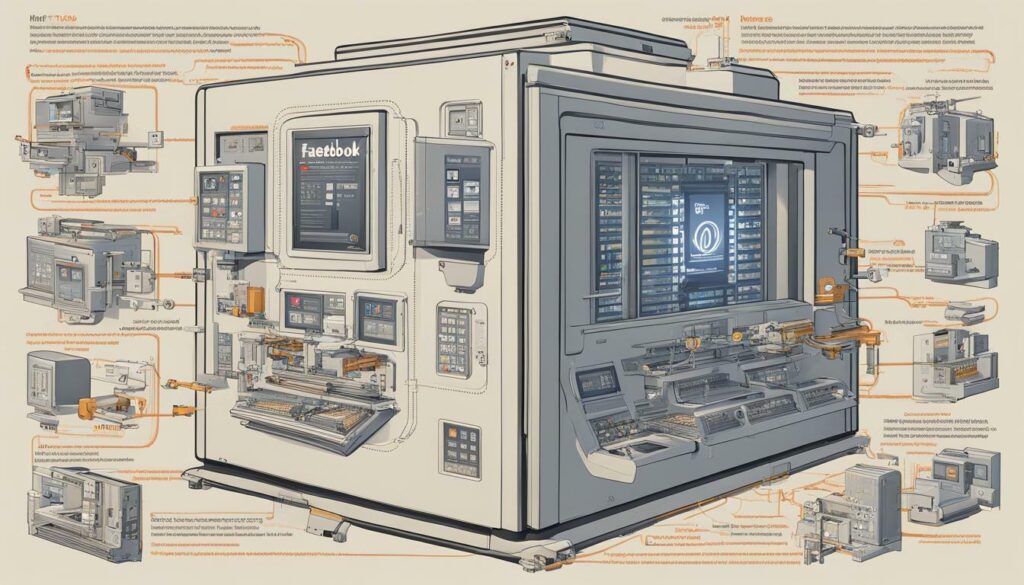
Generating Verification Codes for Facebook
Generating verification codes for your Facebook account is a simple process with the Facebook Code Generator. To get started, open your Facebook app and navigate to the “Settings” menu. From there, select “Security and Login” and scroll down to the “Two-Factor Authentication” section.
Choose the option for “Code Generator” and follow the prompts to set it up. Once enabled, the Code Generator will produce a unique verification code that you can use when logging into Facebook from an unrecognized device or location.
To use the generated code, enter your Facebook login information as usual. When prompted for the verification code, open the Code Generator app and enter the code displayed. This adds an extra layer of security to your account and ensures that only authorized users can access it.
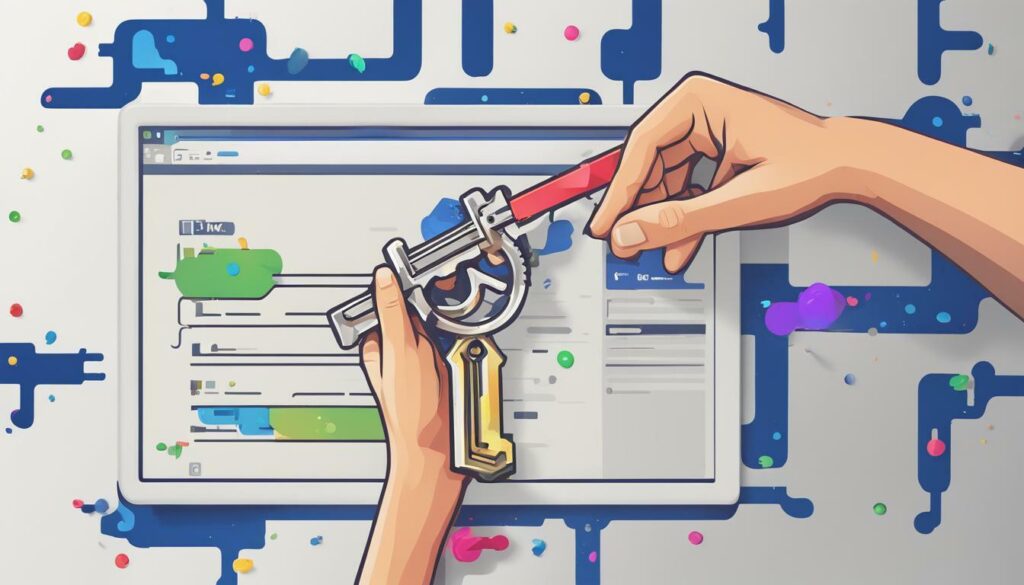
By using the Facebook Code Generator, you can keep your account secure and protect your personal information. Make sure to keep your login information safe and never share it with anyone. With the Code Generator, you can log into your Facebook account with confidence, knowing that your privacy and security are protected.
Enhanced Security Measures with Code Generator
One of the main advantages of the Code Generator for Facebook is the added security it provides in scenarios like password resets. In such situations, the generated codes can help you regain access to your account securely.
Imagine you forget your Facebook password and need to reset it. By selecting the “Forgot Password” option, you will receive a password reset code via email or text message. However, this code can only be used once, and it expires quickly. This is where the Facebook Password Reset Code Generator comes in handy.
The Code Generator for Facebook generates new verification codes every 30 seconds, providing you with a new, unique code to use each time. This extra layer of security ensures that only you can regain access to your account, even if someone else has obtained your password reset code. As a result, you can rest assured knowing that your personal information is safe and secure.

The Code Generator for Facebook is a simple and easy-to-use security feature that adds an extra layer of protection to your account. By generating verification codes and implementing two-factor authentication, you can effectively reduce the risk of unauthorized access to your account, mitigating the potential harm that could result from a security breach.
Benefits of Code Generator for Facebook
The Code Generator for Facebook is a powerful tool that can help you enhance your account’s security and protect your personal information. By generating verification codes and implementing two-factor authentication, you can have peace of mind knowing that your Facebook account is secure.
- Increased protection against unauthorized access: With the Code Generator, you can ensure that only authorized users can access your account. By generating verification codes that are required to log in, you can prevent hackers and other malicious actors from gaining access to your account.
- Peace of mind: Knowing that your account is secure can give you peace of mind when you use Facebook. You don’t have to worry about unauthorized access or data breaches, which can be a major source of stress for many users.
- Easy to use: The Code Generator is easy to set up and use. Once you have it enabled, generating a verification code is as simple as clicking a button. Plus, you don’t have to worry about remembering a complex password – the verification code provides an extra layer of security without the hassle.
Overall, the Code Generator for Facebook is an essential tool for anyone who wants to ensure the safety and privacy of their social media experience. Be sure to take advantage of this powerful feature to stay safe on Facebook.

Conclusion
Overall, the Code Generator for Facebook is an essential tool in ensuring that your online presence is safe and secure. By generating verification codes and implementing two-factor authentication, you can add an extra layer of protection to your Facebook account, making it even more difficult for unauthorized users to gain access.
It is important to stay vigilant and take advantage of the many security features available to you on Facebook. Remember to always keep your account information up to date, choose strong passwords, and avoid sharing personal information publicly.
Take Action Now
If you haven’t already done so, we highly recommend setting up the Code Generator for Facebook to protect your account. It only takes a few minutes and could provide you with peace of mind for years to come.
Don’t let hackers and cybercriminals compromise your online safety. Take action now to protect your Facebook account with the Code Generator.
FAQ
Q: How does the Code Generator for Facebook enhance safety and security?
A: The Code Generator for Facebook is a tool that generates verification codes and adds an extra layer of security to your account through two-factor authentication. This helps prevent unauthorized access and ensures the privacy of your personal information.
Q: How do I generate verification codes for my Facebook account using the Code Generator?
A: To generate verification codes, you first need to set up the Code Generator for Facebook. Go to your Facebook settings, select “Security and Login,” and enable the “Code Generator” feature. Once enabled, the Code Generator will provide you with verification codes that you can use for logging in securely.
Q: Can the Code Generator for Facebook help with password resets?
A: Yes, the Code Generator can contribute to enhanced security measures in scenarios like password resets. If you forget your password or need to reset it, the Code Generator can generate a verification code that allows you to regain access to your account securely.
Q: What are the benefits of using the Code Generator for Facebook?
A: Using the Code Generator for Facebook has several benefits. It provides increased protection against unauthorized access, adds an extra layer of security through two-factor authentication, and ensures the privacy and safety of your social media experience. By using the Code Generator, you can have peace of mind knowing that your account is secure.
Q: How important is it to stay vigilant for online safety while using Facebook?
A: Staying vigilant for online safety is crucial, even when using Facebook. While the Code Generator for Facebook enhances security, it is essential to remain cautious and aware of potential threats. Regularly reviewing your privacy settings, avoiding suspicious links, and using strong, unique passwords are additional steps you can take to maintain online safety.
Hi there, I'm Jacqueline! Passionate about the ins and outs of Facebook, I created this blog to be your go-to resource for mastering ad campaigns, community engagement, and algorithm hacks. Looking to make your Facebook efforts truly 'Like'-worthy? You're in the right place. Let's elevate your social impact together!