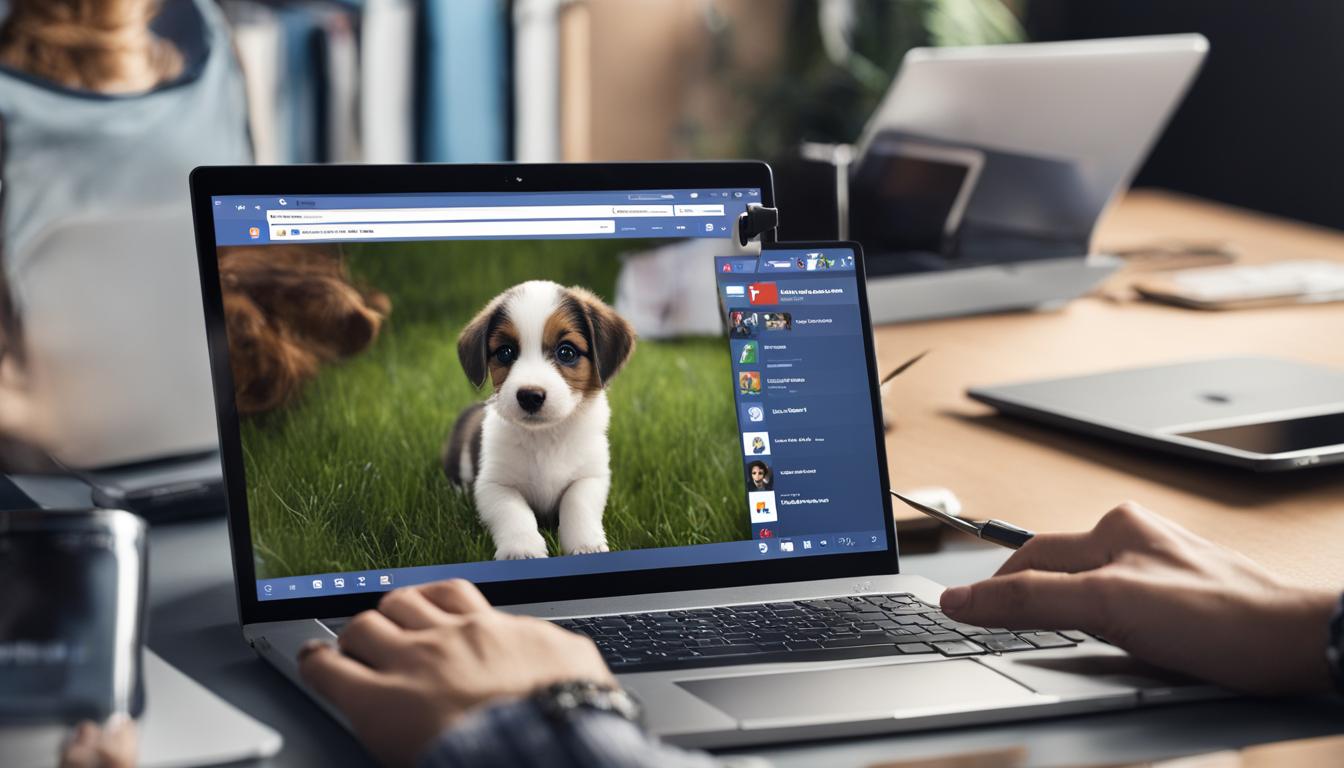Want to download a private video from Facebook? While public videos can be easily downloaded using various tools, downloading private videos requires a different approach. In this article, we will guide you through the steps to download and save private videos from Facebook. We’ll explore manual methods as well as online tools that can simplify the process for you.

Key Takeaways:
- Downloading private videos from Facebook requires a different approach compared to downloading public videos.
- Manual methods involve inspecting the video’s source code and extracting the video URL.
- Online tools such as FBDownloader, Vidsaver, PasteDownload, and Getfvid can simplify the process of downloading private videos.
- Desktop tools like EaseUS Video Downloader offer a versatile solution for downloading both public and private videos from Facebook.
- There are various websites and browser extensions available for downloading public and private Facebook videos.
Manual Method for Downloading Private Facebook Videos
If you prefer not to rely on third-party tools, you can download private Facebook videos manually using your browser’s developer tools. This method involves inspecting the video’s source code and extracting the video URL. By following a few steps, you can easily download private videos from Facebook using this manual workaround. We’ll walk you through the process and provide tips for the best results.
Steps to download private videos from Facebook manually:
- Open the private video on Facebook and right-click on it.
- Select “Inspect” or “Inspect Element” from the context menu.
- In the developer tools window that appears, find the video source code.
- Look for the video URL within the source code. It will be in a format similar to “https://video.xx.fbcdn.net/v/t42.1234-1/12345678_12345678901234567_1234567891234567890_n.mp4“.
- Copy the video URL and paste it into a new tab in your browser.
- Press Enter to open the video in a new tab.
- Right-click on the video and select “Save Video As” or “Download Video” to save it to your computer.
By following these steps, you can manually download private videos from Facebook without the need for any additional software. It’s important to note that this method may not work for all private videos, as some may have additional security measures in place. Additionally, please ensure that you have the necessary permissions to download and save the private videos you are accessing.
While the manual method provides a straightforward way to download private Facebook videos, it may not be suitable for everyone. If you prefer a more automated and user-friendly approach, there are online tools available specifically designed for downloading private videos from Facebook. These tools eliminate the need for manual inspection and offer a simpler way to save private videos to your device.
Online Tools for Downloading Private Facebook Videos
If you’re looking for a convenient and hassle-free way to download private videos from Facebook, online tools are a great option. These tools provide a straightforward process that allows you to download private videos without needing any technical knowledge or coding skills. Here are some of the best online tools available for downloading private Facebook videos:
1. FBDownloader
FBDownloader is a popular online tool that enables you to easily download private videos from Facebook. Simply paste the video URL into the provided field, and the tool will generate a download link for you. With FBDownloader, you can save private videos in various formats, including MP4 and 3GP. The tool also offers the option to download videos in different quality settings, allowing you to choose the one that suits your needs.
2. Vidsaver
Vidsaver is another reliable online tool for downloading private videos from Facebook. With Vidsaver, you can download private videos by simply copying and pasting the video URL. The tool supports multiple video formats, including MP4, AVI, and WMV, as well as different quality options. Vidsaver also provides a preview feature, allowing you to check the video before downloading it.
3. PasteDownload
PasteDownload is a user-friendly online tool that makes it easy to download private videos from Facebook. To use PasteDownload, all you need to do is paste the video URL into the provided field and click the download button. The tool supports various video formats and quality settings, giving you flexibility in choosing the output format. PasteDownload also offers a handy browser extension that allows you to download videos with just a click.
4. Getfvid
Getfvid is a versatile online tool that lets you download private videos from Facebook quickly and easily. Simply paste the video URL into the provided field, and Getfvid will generate a download link for you. The tool supports multiple video formats, including MP4 and WEBM, as well as different quality options. Getfvid also provides a browser extension for Chrome and Firefox, making it even more convenient to download private videos.
| Online Tool | Formats Supported | Quality Options | Additional Features |
|---|---|---|---|
| FBDownloader | MP4, 3GP | Multiple | None |
| Vidsaver | MP4, AVI, WMV | Multiple | Preview feature |
| PasteDownload | Multiple | Multiple | Browser extension |
| Getfvid | MP4, WEBM | Multiple | Browser extension |
These online tools provide a convenient way to download private videos from Facebook without any complicated steps or software installations. Whether you choose FBDownloader, Vidsaver, PasteDownload, or Getfvid, you’ll be able to successfully save and enjoy your favorite private videos offline.
How to Download Public Facebook Videos
In addition to private videos, you may also want to download public videos from Facebook. The process for downloading public videos is much simpler and can be done using various methods. Whether you want to save a funny video or a tutorial, these methods will help you easily download public videos from Facebook.
Web-Based Downloader
One of the easiest ways to download public Facebook videos is by using a web-based downloader. These online tools allow you to simply paste the video URL and download it in your preferred format. There are several reliable web-based downloaders available, such as FBDownloader and Getfvid, that can quickly fetch and save public videos from Facebook.
Browser Extensions
If you frequently download videos from Facebook, installing a browser extension can greatly simplify the process. Extensions like SnapSave and VidSaver allow you to directly download videos from your Facebook feed or timeline with just a click. These extensions integrate seamlessly with your browser, making it convenient to save any public video you come across while browsing Facebook.
| Method | Pros | Cons |
|---|---|---|
| Web-Based Downloader | Easy to use Doesn’t require any installations Can download videos in multiple formats |
May have limitations on video quality Dependent on the availability of the web-based downloader May have advertisements |
| Browser Extensions | Simple and convenient Directly integrates with your browser Allows quick downloads with a single click |
Dependent on the availability and compatibility of the browser extension May have limitations on video formats or quality Requires installation and regular updates |
By using either a web-based downloader or a browser extension, you can effortlessly download public videos from Facebook and enjoy them offline. Whether you prefer the simplicity of a web-based solution or the convenience of a browser extension, these methods provide easy access to the videos you love.
The Best Desktop Tool for Downloading Private Facebook Videos
If you prefer using a desktop tool for downloading private Facebook videos, EaseUS Video Downloader is a highly recommended option. This versatile software allows you to download both public and private videos from Facebook with ease. Its key features include support for various websites, downloading streaming/live videos, and converting videos to MP3.
To use EaseUS Video Downloader to download private Facebook videos, follow these simple steps:
- Start by visiting the official EaseUS website and downloading the software.
- Install the software on your computer and launch it.
- Open Facebook in your web browser and navigate to the private video you want to download.
- Copy the URL of the video.
- Return to EaseUS Video Downloader and click on the “Paste URL” button.
- The software will analyze the video and provide you with options for download quality and format.
- Select your preferred options and click on the “Download” button.
- The video will be downloaded to your computer’s specified destination folder.
With EaseUS Video Downloader, you can easily save private videos from Facebook to watch offline at your convenience. Whether it’s a funny clip, a tutorial, or a memorable moment, this desktop tool simplifies the process and ensures you never miss out on your favorite Facebook videos.
| Key Features: | Benefits: |
|---|---|
| Support for various websites | Download videos from multiple platforms in addition to Facebook |
| Streaming/live video download | Access and save live videos for later viewing |
| Video conversion to MP3 | Extract audio from videos and create MP3 files |
“EaseUS Video Downloader has made downloading private Facebook videos a breeze for me. I no longer have to struggle with complicated methods or worry about third-party tools. It’s a user-friendly software that gets the job done efficiently. Highly recommended!”
Online Tools for Downloading Private Facebook Videos
Downloading private videos from Facebook can be a tricky task, but luckily, there are online tools available that make the process a lot easier. These tools eliminate the need for manual workarounds and provide a simple, streamlined solution for downloading private videos from Facebook. In this section, we will introduce you to three reliable online tools that can help you download private videos from Facebook with ease.

FDownloader
FDownloader is a popular online tool that allows you to download private videos from Facebook without any hassle. With FDownloader, you can simply paste the video URL and click on the “Download” button to save the video to your device. This tool supports various video formats and offers high-quality downloads. Whether you want to save a memorable moment or keep a tutorial for offline viewing, FDownloader has got you covered.
Vidsaver
Vidsaver is another reliable online tool that enables you to download private Facebook videos effortlessly. This tool works by entering the video URL and clicking on the “Download” button, just like FDownloader. Vidsaver also supports multiple video formats and ensures fast and secure downloads. Whether you’re using a desktop computer or a mobile device, Vidsaver provides a user-friendly interface that makes the downloading process a breeze.
FSave
FSave is a straightforward online tool that allows you to download private Facebook videos in a few simple steps. All you need to do is copy the video URL, paste it into FSave, and click on the “Download” button. This tool offers fast downloads and supports various video qualities, giving you the flexibility to choose the one that suits your needs. FSave is a reliable option for anyone looking to download private videos from Facebook quickly and easily.
With these online tools at your disposal, you can now download private videos from Facebook without any hassle. Whether you choose FDownloader, Vidsaver, or FSave, you’ll be able to save your favorite videos and enjoy them offline whenever you want.
Other Websites and Browser Extensions for Downloading Facebook Videos
Apart from the tools mentioned earlier, there are several other websites and browser extensions that can help you download both public and private Facebook videos. These additional options provide more flexibility and convenience in choosing the right tool for your specific needs.
1. SnapSave
SnapSave is a popular browser extension that allows you to download videos from various social media platforms, including Facebook. With just a few clicks, you can easily save both public and private Facebook videos to your device without hassle. This extension offers a user-friendly interface and intuitive features, making it a convenient choice for downloading Facebook videos.
2. FDownloader
FDownloader is another reliable website and browser extension for downloading Facebook videos. This tool offers a simple and straightforward process, allowing you to download videos with ease. Whether you want to save public or private videos, FDownloader provides a seamless experience, giving you the ability to enjoy your favorite videos offline.
3. VidSaver
VidSaver is a versatile browser extension that supports video downloads from various platforms, including Facebook. With VidSaver, you can effortlessly save both public and private Facebook videos to your device for offline viewing. This extension offers a range of features to enhance your downloading experience, making it a great choice for Facebook video downloads.
| Tool | Features | Supported Platforms |
|---|---|---|
| SnapSave | User-friendly interface, easy video downloads | Facebook, other social media platforms |
| FDownloader | Simple and straightforward process | |
| VidSaver | Versatile features for enhanced downloading experience | Facebook, other platforms |
These websites and browser extensions offer additional options for downloading Facebook videos, providing you with more flexibility in choosing the right tool for your needs. Whether you prefer the simplicity of FDownloader, the user-friendly interface of SnapSave, or the versatile features of VidSaver, you can easily download and enjoy your favorite Facebook videos offline.
Conclusion
Downloading private videos from Facebook can be a simple and straightforward process with the right tools and methods. Whether you prefer a manual approach or a more automated process, there are various options available to help you download and save your favorite videos offline.
In this article, we have explored different ways to download private videos from Facebook. We discussed the manual method, where you can use your browser’s developer tools to extract the video URL. We also introduced you to online tools such as FBDownloader, Vidsaver, PasteDownload, and Getfvid, which provide a more streamlined approach.
Additionally, we highlighted EaseUS Video Downloader, a highly recommended desktop tool that supports both public and private video downloads from Facebook. With its features like downloading streaming/live videos and converting videos to MP3, EaseUS Video Downloader offers a comprehensive solution for all your video downloading needs.
Whether you choose the manual method, online tools, or desktop software, you now have the knowledge and resources to download and enjoy private videos from Facebook. Start exploring these options and never miss out on your favorite videos again!
FAQ
How can I download private videos from Facebook?
To download private videos from Facebook, you can use manual methods such as inspecting the video’s source code and extracting the video URL, or you can use online tools specifically designed for downloading private videos.
Are there any online tools available for downloading private Facebook videos?
Yes, there are several online tools you can use to download private videos from Facebook, such as FBDownloader, Vidsaver, PasteDownload, and Getfvid. These tools simplify the process and allow you to download private videos without having to use manual methods.
Can I download public videos from Facebook as well?
Yes, downloading public videos from Facebook is much simpler and can be done using various methods. You can use web-based downloaders or browser extensions to easily download public videos from Facebook.
What is the best desktop tool for downloading private Facebook videos?
EaseUS Video Downloader is a highly recommended desktop tool for downloading private Facebook videos. With this software, you can download both public and private videos from Facebook, and it offers features like support for various websites, downloading streaming/live videos, and converting videos to MP3.
Are there any other online tools for downloading private Facebook videos?
In addition to desktop tools, there are also online tools available for downloading private Facebook videos. Some examples include FDownloader, Vidsaver, and FSave. These tools offer a simple and straightforward process for downloading private videos.
Are there any other websites or browser extensions for downloading Facebook videos?
Yes, there are other recommended websites and browser extensions that can help you download both public and private Facebook videos. Some options include SnapSave, FDownloader, and VidSaver. These tools offer additional features and options for downloading Facebook videos.
Is downloading private videos from Facebook complicated?
No, downloading private videos from Facebook doesn’t have to be a complex process. With the right tools and methods, you can easily save and enjoy your favorite videos offline. Whether you prefer a manual approach or a more automated process, you now have the knowledge and tools to download and save private videos from Facebook.
Hi there, I'm Jacqueline! Passionate about the ins and outs of Facebook, I created this blog to be your go-to resource for mastering ad campaigns, community engagement, and algorithm hacks. Looking to make your Facebook efforts truly 'Like'-worthy? You're in the right place. Let's elevate your social impact together!