Navigating the world of social media requires a clear understanding of the roles and responsibilities involved, particularly when managing a brand presence on platforms like Facebook. Mastering the nuances of Facebook page roles and responsibilities is critical for businesses aiming to leverage the platform’s expansive reach. Arguably, one of the most essential elements in managing roles in a Facebook page is knowing the unique functions and limits each role encompasses.
From drafting engaging content to delving into deep statistical analysis, Facebook Page Insights serve as the cornerstone for shaping social media strategies. These insights inform decisions, pushing the envelope on what a business can achieve via its Facebook presence. As one ventures through the array of page roles, from Admin to Analyst, a comprehensive awareness of their respective permissions maps the path to an organized and secure Facebook page environment.
Key Takeaways
- Streamlined management with clearly defined Facebook page roles and responsibilities.
- Enhanced security through proper assignment and managing roles in a Facebook page.
- Pivotal role of Facebook Page Insights in shaping successful social media strategies.
- Diverse access levels accommodate a range of page-management needs.
- Structured permission system that aligns with both engagement goals and security protocols.
- Integral for businesses to exercise careful discretion in assigning roles on their Facebook Page.
An Overview of Facebook Page Roles and Their Significance
Facebook’s framework for managing page roles is both robust and intricate, providing a scalable way for businesses to oversee their digital presence. Whether you’re a novice or a seasoned digital marketer, understanding each role’s boundaries and capabilities is essential. From the overarching facebook page admin role to the focused responsibilities of the facebook page manager role, mastering how to assign roles in a Facebook page is pivotal for maintaining operational security and efficiency.
Understanding the Hierarchy of Page Roles
Diving into the hierarchy of Facebook page roles, it becomes clear why each role has been thoughtfully designed to ensure a functional and secure management environment. At the top, the Admin has extensive rights, while at the lower end, the Analyst’s access is purposely curtailed—this design helps prevent the risks associated with too many cooks in the kitchen, so to speak. Below, we explore the specific roles and their place in the hierarchy:
| Page Role | Main Permissions | Access Level |
|---|---|---|
| Admin | Moderate, Edit, Advertise, Analyze, Assign Roles | Full |
| Editor | Moderate, Edit, Advertise, Analyze | High |
| Moderator | Respond to Messages, Delete Comments, Advertise, Analyze | Moderate |
| Advertiser | Create Ads, View Insights | Limited |
| Analyst | View Insights | Minimal |
The Importance of Assigning Appropriate Roles
When it comes to granting page access, precision is key—and it’s not just about minimizing security risks. The right allocation of roles ensures that your social media operations run like a well-oiled machine. By delegating responsibilities according to expertise, you enable smooth content creation, effective community management, and insightful analytics interpretation. Ensuring that each team member has the role that best suits their skillset and responsibilities is not only practical for workflow but crucial to safeguard your brand’s reputation on this omnipotent social platform.
Facebook Page Role: Admins – The Controllers of the Page
At the helm of a Facebook Page’s command structure is the facebook page admin role, a position vested with comprehensive powers to steer the online presence of a brand or organization. The Admins are the architects of a page’s growth, charged with the monumental task of managing roles in Facebook Page settings and overseeing the full spectrum of page activities. Their domain extends from curating content, engaging with the community, to parsing the analytical data that informs strategic decisions.
Facebook delineates clear boundaries within its administrative hierarchy to protect the page’s integrity and fortify its defenses against potential security lapses. Critical to this strategy is the recommendation to maintain a strategic count on the number of individuals invested with Admin credentials. While multiple Page Admins may seem conducive to multitasking, a restricted number helps to ensure that responsibilities are clear and accountability is straightforward — a key to maintaining the sanctity of the page.
- Complete autonomy over page roles and settings
- Right to create, edit, and remove content
- Power to manage comments, messages, and engagements
- Access to insightful analytics to shape page strategies
- Authority to initiate and supervise advertising campaigns
- Control over linking to Ad Accounts and financial aspects
The facebook page admin role is not only about what you can do but also about the knowledge of when and how to do it. Consistency in quality, relevance in content, and an understanding of the audience’s pulse become the cornerstones of an Admin’s daily routine. Nonetheless, vigilance is warranted when managing roles in Facebook Page situations, knowing that the Admin’s actions echo across the digital expanse of their brand’s social landscape.
As an Admin, it is vital to navigate the dual responsibility of cultivation and curation — fostering growth through meaningful interactions while safeguarding the page’s ethos from the ever-evolving challenges of the digital world.
Defining the Facebook Page Editor Role and Capabilities
Understanding the Facebook Page Editor role is fundamental for maintaining content quality and ensuring effective community engagement on your Facebook page. Editors have significant functions within the framework of managing roles in Facebook pages but are bound by specific limitations as outlined by the page’s Admins. With an in-depth knowledge of what an Editor can and cannot do, Admins can delegate responsibilities that streamline page operations without sacrificing oversight.
What an Editor Can and Can’t Do
The facebook page editor role is designed for individuals who are actively involved in the content and community aspects of a Facebook Page. While they wield extensive capabilities for day-to-day content management, there remain certain restrictions to their access—a balance that underscores the role’s focus on content without compromising the page’s security or strategic direction.
| Editor Permissions | Limitations |
|---|---|
| Edit the page and add apps | Cannot change page roles or settings |
| Create and delete posts | Cannot manage ad campaigns or budgets |
| Send messages as the page | Cannot remove or block people |
| View insights and statistics | Cannot modify page owner information |
Best Practices for Editors on Your Facebook Page
An effective facebook page editor role involves more than just creating content; it encapsulates a set of best practices that sustain brand voice consistency, audience engagement, and collaborative workflows. These practices help navigate the intricacies of managing roles in facebook pages and foster a productive environment for community and brand development alike.
- Adhere to the content calendar for timely and cohesive messaging.
- Engage authentically with the audience by responding to comments and messages.
- Analyze insights to make data-driven content decisions.
- Collaborate constantly with Admins to align page content with broader business goals.
Navigating the editor role effectively can lead to a positive impact on community growth and engagement, making it a pivotal position within the social media team. By understanding the span of their permissions and adhering to best practices, Editors can drive the Facebook page to newfound success.
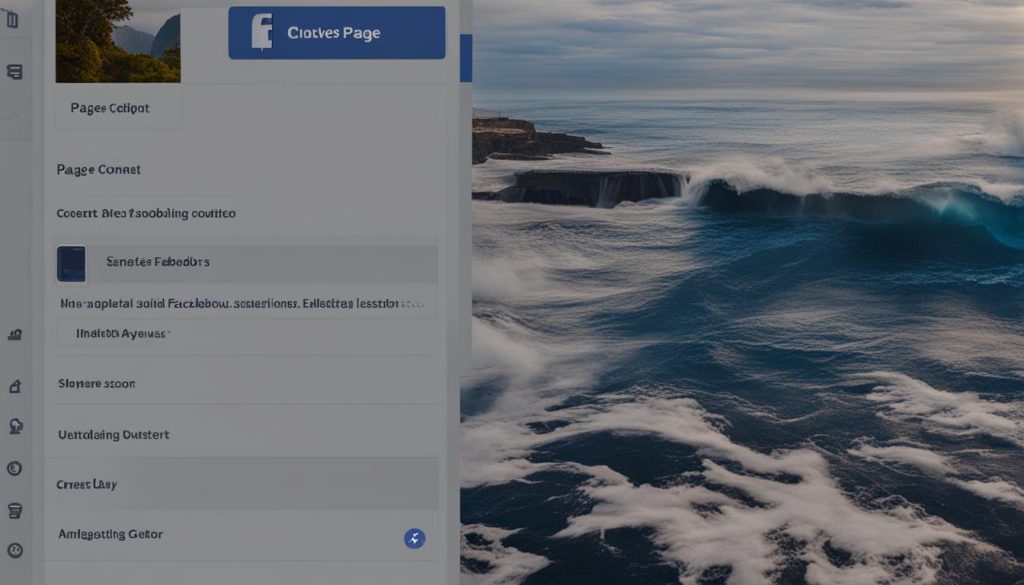
The Facebook Page Moderator role is integral to the digital well-being of your page—acting as the frontline of engagement and the safeguard of your brand’s online community presence. Understanding the multifaceted aspects of this role is essential for effective community management and maintaining a harmonious environment conducive to constructive interaction.
Key Responsibilities of a Page Moderator
Facebook Page Moderators carry the crucial task of steering online conversations in positive directions. They tackle the immediate concerns of community members, providing responses to inquiries and engaging with users through their interactions. While they don’t have the ability to create original posts, their role in replying to comments and messages is vital in sustaining an active and engaged audience.
Moderator Permissions: Balancing Engagement and Control
Holding a delicate balance between engagement and control, managing roles in the Facebook Page requires precise delineation of permissions. Below is a detailed outline encapsulating the responsibilities entitled to a Facebook Page Moderator.
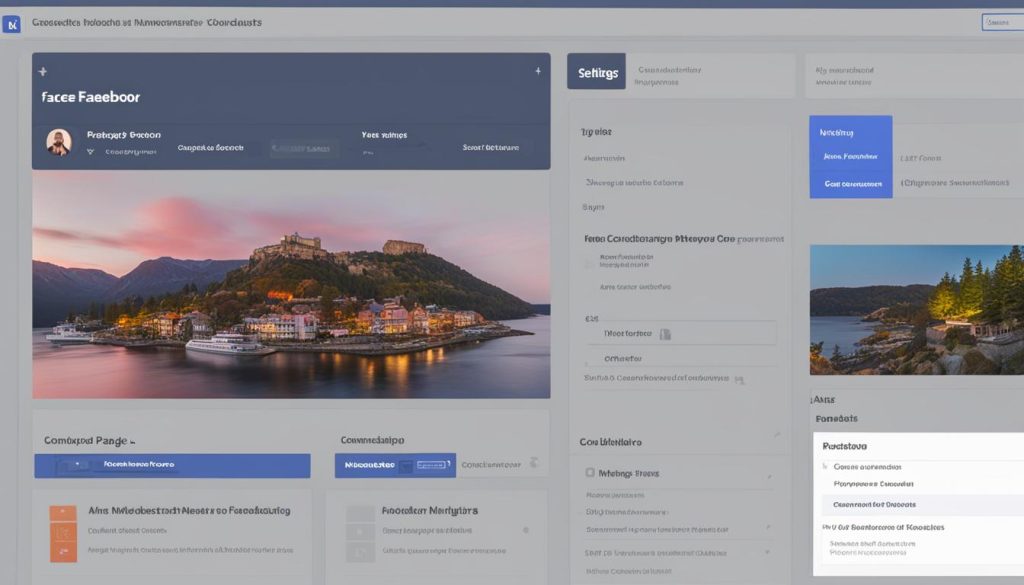
| Action | Allowed |
|---|---|
| Reply to Comments | Yes |
| Delete Comments | Yes |
| Ban Users | Yes |
| Send Messages | Yes |
| Create Posts | No |
| Create Ads | Yes |
| View Insights | Yes |
The Roles of Advertisers and Analysts in Facebook Page Management
In the digital terrain of social media, the roles of Facebook Page Advertiser and Analyst are pivotal for the growth and understanding of your brand’s online presence. The careful curation of advertisements, coupled with the insightful analysis of resultant data, facilitates a comprehensive strategy for engaging audience and optimizing content.
Understanding the Advertiser’s Contribution to Page Growth
With a specific focus on leveraging the platform’s advertising capabilities, the facebook page advertiser role entails crafting campaigns that resonate with the target audience. This role demands a blend of creativity and analytical skills to not only generate compelling ads but also to monitor their performance.
How Analysts Utilize Page Insights to Inform Strategy
Contrastingly, the facebook page analyst role is intricately linked with data. They meticulously dissect the plethora of insights available, translating complex metrics into actionable intelligence. This refined process ensures marketing strategies are molded by user behavior and campaign performance, enabling informed adjustments to future endeavors.
| Aspect | Facebook Page Advertiser | Facebook Page Analyst |
|---|---|---|
| Main Focus | Campaign Creation and Management | Data Analysis |
| Key Tools | Ads Manager, Creative Hub | Page Insights, Analytics Software |
| Responsibilities | Ad Targeting, Budget Allocation | Reporting, Strategic Recommendations |
| Desired Outcomes | Increased Reach and Engagement | In-depth Understanding of Page Performance |
From setting the right tone to choosing the target demographics, advertisers harness the power of Facebook’s vast network to enhance visibility and drive engagement. Meanwhile, analysts act as the strategic backbone, ensuring the ship sails smoothly on the course charted by the abundant flow of data insights.
It’s a symbiotic relationship where each fulfills a distinct purpose, yet their combined efforts synergistically elevate a brand’s Facebook page from mere existence to exemplary performance. A sound understanding of these roles is not only beneficial but essential for businesses aiming to capitalize on the nuances of digital marketing.
Conclusion
In the landscape of social media management, having a keen understanding of the varied Facebook Page roles and responsibilities is not a mere advantage; it is a necessity for any business aiming to effectively navigate and harness the platform’s potential for growth and audience engagement. The clear delineation of roles ranging from the all-encompassing Admin to the targeted focus of the Live Contributor ensures every aspect of page management is aptly covered. By judiciously applying these roles, businesses can reassuredly delegate tasks while maintaining a robust security structure.
Assigning the right team members to the correct Facebook Page role is akin to orchestrating an ensemble where each member plays their part to contribute to the brand’s online symphony. Whether it’s fostering the community spirit through careful moderation or distilling actionable insights from the wealth of data in Facebook page insights, mastering the roles setup sets the stage for amplified brand presence and customer interaction. Therefore, companies should invest time in learning the functionalities and limitations of each role, ensuring their social media team works in harmony with Facebook’s rich role infrastructure.
Ultimately, the structured permission system offered by Facebook paves the way for an organized and secure approach to managing a Page’s dynamics. For businesses big and small, embracing this framework is key to unlocking the full potential of their online presence, aligning efforts with objectives, and tailoring communications to forge deeper connections with their audience. The strategic assignment of these roles, therefore, becomes a pivotal aspect for any business aiming to maximize its social media impact.
FAQ
What are the different roles available on a Facebook Page?
Facebook Page roles include Admin, Editor, Moderator, Advertiser, Analyst, and Live Contributor, each with their own set of permissions and responsibilities.
How do I manage roles in a Facebook Page?
To manage roles, go to your Facebook Page settings, select ‘Page Roles’ on the left side menu, and then you can assign roles by adding the individuals’ email addresses or Facebook names and selecting the appropriate role.
How does the hierarchy of Facebook Page roles work?
The hierarchy starts from the Admin with the most access and goes down to roles like Analyst with more limited permissions. Admins can manage all aspects of the Facebook Page while Editors and other roles have more specific permissions.
What can a Facebook Page Admin do?
A Facebook Page Admin can manage page roles and settings, create and delete posts, respond to messages, delete comments, create ads, view insights, and manage the connection to Ad Accounts.
What are the limitations of a Facebook Page Editor?
While Editors have substantial access, including the ability to edit the page, create and delete posts, and view insights, they cannot manage page roles or settings.
What is the main responsibility of a Facebook Page Moderator?
The primary role of a Moderator is to oversee community interaction by replying to messages and comments, monitoring comments, and engaging with users in a controlled manner while ensuring compliance with page guidelines.
What role is responsible for creating and managing ads on a Facebook Page?
The Advertiser role is responsible for creating and managing ads and can also view page insights to gauge performance.
How can Analysts use Facebook Page insights in strategy development?
Analysts utilize the insights to understand page performance, audience behavior, and the effectiveness of content and ads, which informs data-driven decisions for future strategies.
Why is it important to assign appropriate roles on a Facebook Page?
Appropriate role assignment is essential for security, to minimize the risk of unauthorized changes, and to ensure a smooth operation by granting team members the right level of access according to their responsibilities.
Can multiple users have the same role on a Facebook Page?
Yes, multiple users can share the same role on a Facebook Page. However, it is recommended to have a limited number of Admins for better security and manageability.
Hi there, I'm Jacqueline! Passionate about the ins and outs of Facebook, I created this blog to be your go-to resource for mastering ad campaigns, community engagement, and algorithm hacks. Looking to make your Facebook efforts truly 'Like'-worthy? You're in the right place. Let's elevate your social impact together!




