Exploring the intricacies of social media platforms, one feature that often intrigues users is the ability to refer back to the ads that piqued their interest. Facebook, the network that connects billions globally, has transformed this curiosity into a tangible feature – “Recent Ad Activity.” But with every digital footprint comes the concern for privacy and personal space, leading users to question how to delete recent ad activity on Facebook. Whether you’re someone who values a minimalist digital presence or simply prefers a clean slate, the quest to remove recent ad activity on Facebook is a relevant pursuit. Although the platform allows you to revisit past interactions with coveted products or services, the functionality to delete recent ads from your profile on Facebook remains elusive. This guide aims to provide insight into navigating this aspect of Facebook’s user experience.
Key Takeaways
- Understanding the role and function of Facebook’s “Recent Ad Activity” feature.
- Examination of the current inability to delete ad history directly from Facebook.
- Exploring the avenues available for managing ad preferences to control ad visibility.
- Investigating possible workarounds for decluttering one’s ad interaction footprint.
- Introducing the Off-Facebook Activity tool as a measure for broader privacy management.
Understanding Facebook’s “Recent Ad Activity”
For many Facebook users, ads are a ubiquitous part of the experience, tailored to preferences and past interactions. Recognizing the significance of revisiting promotional content, Facebook introduced the “Recent Ad Activity” feature. This digital footprint captures the slew of ads users engage with, from the ones that pique your interest to those you might have casually liked or commented on.
What is “Recent Ad Activity”?
The “Recent Ad Activity” tab serves as a personalized archive on Facebook, where users can review ads they’ve interacted with over the past few months. Featuring clicks, likes, shares, and commentary, this repository not only aids memory but plays an instrumental role in the platform’s advertising ecosystem. The convenience of having ads you’ve saved in a separate tab also adds to its functionality, thus providing a holistic view of your ad engagement history.
How Ads Influence User Experience?
Advertisements on Facebook are not only about promotion; they influence user experience by aligning with individual tastes, behaviors, and engagement patterns. The data accrued through the “Recent Ad Activity” impacts the kind of ads presented to you, ensuring relevance and potentially increasing the time you spend on the app. For advertisers, understanding which ads captivate users and prompt action fuels investment and drives marketing strategy refinement.
Why Would You Want to Manage Your Ad Activity?
While the capability to look back on ad interactions can be valuable, the urge to remove recent ads from your timeline on Facebook is equally prevalent among privacy-conscious users. The reasons can range from desiring a clean slate free from clutter to more serious concerns about how ad interactions shape your digital profile. Despite the need, the ability to clear ad history on Facebook directly is notably absent, posing a challenge for those determined to erase recent ad activity on Facebook.
For many Facebook users, understanding how to navigate ad interactions on Facebook is crucial for managing their online footprint. As you aim to view recent ad activity on Facebook, the platform’s design makes this process quite intuitive. A visit to the Ad Activity Dashboard through the mobile app is the gateway to your past engagements with sponsored content. Below are the steps to take to find this elusive but informative section of Facebook.
- Open your Facebook app and tap on the three horizontal lines indicating the menu.
- Scroll to find and select “Settings & Privacy”.
- Under this menu, you will come across “Recent Ad Activity”.
As seamless as it is to view your past ad interactions, Facebook does not offer a way to delete recent ad activity on Facebook directly from this dashboard. While this might seem limiting, the dashboard nonetheless provides a comprehensive view of your ad-related interactions.
Here’s a detailed look at some of the interactions you might encounter on the Ad Activity Dashboard:
| Action | Description |
|---|---|
| Clicked Ads | Ads you have clicked on, which indicates interest or interaction. |
| Liked Ads | Ads you have ‘Liked’, demonstrating a positive reaction. |
| Shared Ads | Ads you have shared with your network on Facebook. |
| Saved Ads | Ads that you saved to possibly revisit at a later time. |
| Commented Ads | Ads where you have left comments, questions, or feedback. |
It’s worth mentioning that while the dashboard allows you to view and revisit ads, it does not give users the function to delete or remove these ads from history. Privacy-conscious users may find this disappointing as it limits full control over their digital history. Facebook extends the options to manage ad preferences, that may stop similar ads from appearing in your feed, but does not extend to erasing historical interactions.
Note: Since Facebook constantly updates its app, the exact navigation steps may vary slightly based on the version of the app that you have installed. Always ensure that your application is updated for the best experience in managing your ad preferences.
Finding Your Interaction With Ads
As digital footprints expand, the ability to find recent ad activity on Facebook becomes essential for users seeking to manage their online presence. By visiting the “Recent Ad Activity” feature within the Facebook app, individuals can readily check ad interaction history and reexamine prior engagements – key steps for those wondering how to delete recent ad activity on Facebook.
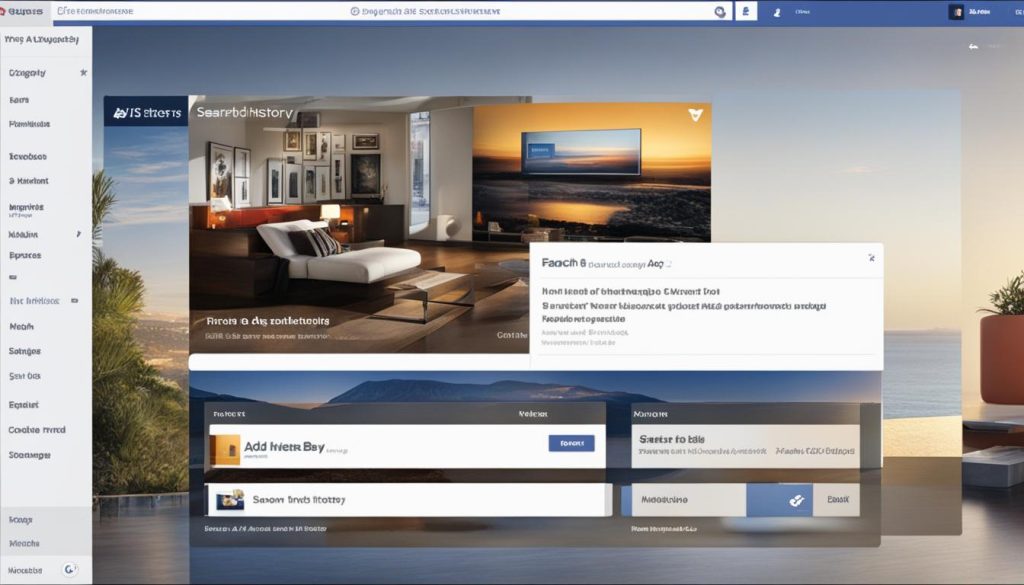
Locating your interactions with ads on Facebook is made simple through the designated tabs within the “Recent Ad Activity” dashboard. Here’s where you can survey the ads you’ve clicked on, liked, or shared:
- Categorized listings let you identify which ads you have interacted with.
- Each ad offers the option to remove likes or comments directly from the menu.
Accessing Saved Ads for Later Review
For ads that piqued your interest enough to save for later, the “Saved” tab acts as a personal collection:
- Review your saved ads to determine if they’re still relevant or desired.
- Though removal options are limited, saved ads can be unsaved or hidden on your feed.
Despite the extensive capabilities provided, users must note that while you may manage your ad preferences, certain deletion capabilities remain unavailable directly on Facebook’s platform.
How to Delete Recent Ad Activity on Facebook
As you delve into the functionality of Facebook’s ad system, you may wish to maintain a clean slate of your online activities. Although the platform showcases a compilation of user ad interactions, the option to delete recent ad activity on Facebook is not directly available. This limitation pushes users to seek alternative strategies for managing their digital footprint on the social media giant.
Lack of Direct Deletion Feature
If your goal is to clear recent ad activity on Facebook, you will find that there isn’t a straightforward ‘delete’ button to swiftly wipe your slate clean. The absence of this direct deletion feature may cause frustration for users who prioritize privacy and a desire to manage their online engagements comprehensively.
Alternative Ways to Manage Ad Preferences
Considering users cannot remove ad activity on Facebook in the traditional sense, it’s crucial to explore other avenues for managing how ads affect your Facebook experience. Through the customization of ad preferences, individuals can exert control over the kinds of ads they are exposed to and subsequently interact with.

| Action | Result | Notes |
|---|---|---|
| Adjust Ad Preferences | Reduces frequency of certain ad types | May not stop all unwanted ads but can refine ad experience |
| Use Activity Log | Removes individual interactions like likes or comments | Interaction trace remains; not a deletion of ad activity |
| Report Ads | Signals to Facebook the ad is unwanted | Can help improve future ad targeting but doesn’t erase history |
To clear recent ad activity on Facebook, consider not only limiting the type of ads that appear but also removing traces of engagement like comments or likes using the Activity Log. Although these steps are helpful, they do not equate to the complete erasure of your interactions with advertisements on your Facebook account.
Clearing Activity with Off-Facebook Activity Tool
In the quest to **manage facebook ad preferences** and maintain privacy, users can take advantage of the comprehensive capabilities offered by the **off-facebook activity tool**. This robust platform is an integral part of Meta’s privacy features, providing users with the autonomy to oversee and regulate how their personal data is collected and used across the Facebook ecosystem, which encompasses not just Facebook itself but also Instagram and other affiliated apps and services.
Using the off-facebook activity tool, individuals have the power to **clear ad tracking history** that has accumulated from their interactions with various apps and websites. By reviewing the information gathered from these external sources, users can disconnect their off-Facebook activities from their profiles. This disconnection inhibits the tracking of user behavior across the web from being correlated with their personal account, thus impeding the flow of data used for targeting advertisements.
Although the off-facebook activity tool is not explicitly designed to delete entries from the “Recent Ad Activity” section, it serves a broader purpose. By adjusting settings here, users can essentially disrupt the data exchange that informs ad preferences. This step helps in eradicating the unwelcome consequences of pervasive ad targeting, contributing to a more personalized and manageable online experience. To effectively **manage facebook ad preferences**, users should explore the proactive options available within this tool to take charge of their digital footprint on Meta’s platforms.
FAQ
How can I delete recent ad activity on Facebook?
Facebook currently does not provide an option to delete your recent ad activity directly from your account history. However, you can manage your ad preferences to stop seeing similar ads and use other features like Activity Log to remove interactions with specific ads.
What is “Recent Ad Activity” on Facebook?
“Recent Ad Activity” is a feature that allows you to see a history of ads you’ve interacted with on Facebook, such as those you’ve clicked, liked, commented on, or shared over the past three months. It can be found within your “Settings & Privacy” on the Facebook app.
How do ads influence user experience on Facebook?
Ads on Facebook are personalized to each user’s behavior and preferences. Your interactions with ads help Facebook determine what content you may find relevant, thereby influencing the types of ads you see in the future.
Why would someone want to manage their ad activity on Facebook?
Users may want to manage their ad activity for reasons related to privacy concerns, to declutter their interaction history, or to exercise control over the types of ads they see on Facebook.
How can I view recent ad activity on Facebook?
To view your recent ad activity on Facebook, navigate to the “Settings & Privacy” section within the Facebook app, where you can access your Ad Activity Dashboard and explore past ad interactions.
Can I find ads that I’ve interacted with but didn’t save?
Yes, you can find ads you’ve recently interacted with in the “Recent” tab of the “Recent Ad Activity” feature. This includes ads you clicked, liked, or shared but did not necessarily save.
How can I access ads that I have saved for later review?
Within the “Recent Ad Activity” feature, there is a “Saved” tab where you can find ads that you intentionally saved to review later.
Why doesn’t Facebook allow the direct deletion of recent ad activity?
The ability to delete recent ad activity is not available as it serves Facebook’s interests in ad performance tracking and user engagement analysis. It allows both the platform and advertisers to understand the impact of ads.
What are alternative ways to manage ad preferences on Facebook?
While you cannot delete ad activity, you can manage your ad preferences to influence which ads you’ll see, adjust your Facebook settings to reduce ad targeting, and use the Activity Log to withdraw likes or comments from ads.
How can I use the Off-Facebook Activity tool to manage data sharing with ads?
The Off-Facebook Activity tool allows you to control how your off-site activities are shared with Facebook. You can clear your off-site activity history, manage future activity settings, and disconnect your off-site activity from your Facebook profile, which can indirectly impact the ads you see.
Hi there, I'm Jacqueline! Passionate about the ins and outs of Facebook, I created this blog to be your go-to resource for mastering ad campaigns, community engagement, and algorithm hacks. Looking to make your Facebook efforts truly 'Like'-worthy? You're in the right place. Let's elevate your social impact together!




