Snoozing someone on Facebook is a convenient feature that allows you to temporarily hide a person’s posts from your News Feed without unfriending them or blocking them. Whether you’re dealing with excessive updates, annoying content, or simply need a break from certain individuals, snoozing provides a way to maintain a peaceful and personalized social media experience. In this step-by-step guide, we’ll show you how to snooze someone on Facebook and make the most of this helpful feature.
Key Takeaways:
- Snoozing on Facebook allows you to temporarily hide a person’s posts from your News Feed without unfriending or blocking them.
- Reasons for snoozing someone may include excessive updates, annoying content, avoiding spoilers, personal space, or preventing unnecessary conflict.
- You have the flexibility to choose snooze durations of 24 hours, 7 days, or 30 days based on your needs.
- To snooze someone on Facebook using a computer, visit their profile, click on the three dots (…) next to the “Following” button, and select the “Snooze [Name of the Person]” option.
- To snooze someone on Facebook using a mobile device, open the Facebook app, go to the person’s profile, tap on the three dots (…) on the top-right corner, and choose the “Snooze [Name of the Person]” option.
- Snoozing someone on Facebook is private, meaning the person won’t be notified that you’ve snoozed their posts. You can always unsnooze them before the selected duration ends.
- Benefits of snoozing someone on Facebook include maintaining connections while curating your News Feed, creating a more enjoyable social media experience, and avoiding the need to unfriend or block someone.
- Use the snooze feature wisely and consider other options for controlling your Facebook News Feed to customize your experience further.
Now that you have an overview of snoozing someone on Facebook, let’s delve into the reasons why you might want to snooze someone in the next section.
Why Would You Want to Snooze Someone on Facebook?
There can be several reasons why you might want to snooze someone on Facebook and temporarily hide their posts from your News Feed. Let’s explore some of the common scenarios where snoozing can be beneficial:
- Excessive Updates: If someone on your friends list consistently floods your News Feed with updates, it can become overwhelming and make it difficult to see other important posts from your other connections. Snoozing that person allows you to take a break from their constant stream of updates and gives you a chance to see other content without feeling overwhelmed.
- Annoying Content: Sometimes, a friend or acquaintance may share content that you find annoying, repetitive, or uninteresting. It could be excessive political rants, constant self-promotion, or posts that clash with your personal values. Snoozing ensures that you won’t have to see this content for a while, allowing you to enjoy your Facebook experience without being consistently bothered or irritated by their posts.
- Avoiding Spoilers: If you’re a fan of a popular TV show, movie, or sports event, and someone on your friends list tends to post spoilers before you have a chance to watch or catch up, snoozing them is a great option. It helps you avoid those unwanted spoilers and maintain the surprise and excitement of experiencing the content on your own terms.
- Personal Space: There may be times when you simply want some privacy or personal space on Facebook. You might not be in the mood for social interactions or have a specific reason for needing a break from certain individuals. Snoozing allows you to create that distance temporarily without causing any rift or permanently disconnecting from the person.
- Preventing Unnecessary Conflict: In some cases, snoozing someone can be a way to avoid potential conflict. If you have differing opinions on sensitive topics or have had disagreements in the past, snoozing prevents their posts from appearing in your feed and potentially reigniting any tension or arguments.
Overall, snoozing someone on Facebook offers a way to personalize your social media experience. It allows you to take control over the content you see and create a more enjoyable and tailored News Feed that aligns with your preferences and mood. It’s a feature designed to maintain your connections while giving you the flexibility to take a breather from specific individuals in your online community.
| Why Would You Want to Snooze Someone on Facebook? | Benefits |
|---|---|
| Excessive Updates | Allows you to take a break from their constant stream of updates and gives you a chance to see other content without feeling overwhelmed |
| Annoying Content | Ensures that you won’t have to see this content for a while, allowing you to enjoy your Facebook experience without being consistently bothered or irritated by their posts |
| Avoiding Spoilers | Helps you avoid unwanted spoilers and maintain the surprise and excitement of experiencing the content on your own terms |
| Personal Space | Allows you to create temporary distance without causing any rift or permanently disconnecting from the person |
| Preventing Unnecessary Conflict | Helps avoid potential conflict by preventing their posts from appearing in your feed and reigniting any tension or arguments |
“Snoozing someone on Facebook offers a way to personalize your social media experience. It allows you to take control over the content you see and create a more enjoyable and tailored News Feed that aligns with your preferences and mood.”
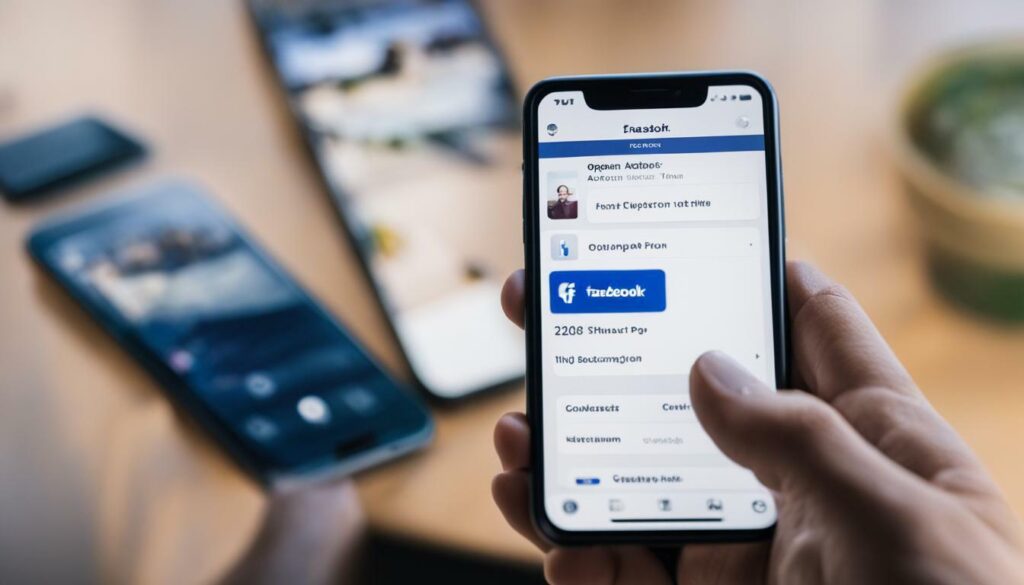
How Long Can You Snooze Someone on Facebook?
When it comes to snoozing someone on Facebook, you have the flexibility to choose the duration that suits your needs. Facebook offers three options for snooze durations: 24 hours, 7 days, and 30 days.
If you only want a temporary break from someone’s posts, you can choose to snooze them for 24 hours. This is an ideal option if you just need a short breather from their content or want to take a break from a specific event or topic they are constantly posting about. After the 24-hour snooze period ends, their posts will reappear in your News Feed.
If you need a longer break, you can opt for the 7-day snooze duration. This allows you to temporarily hide someone’s posts for a week. It can be useful when you want some uninterrupted time on Facebook without seeing updates from the snoozed person. After the 7-day duration, their posts will be visible in your News Feed again.
For a more extended break, you can choose the 30-day snooze option. This is the maximum snooze duration available on Facebook. It provides a longer period of respite from someone’s posts, giving you ample time to focus on other content in your News Feed. Once the 30-day period is over, their posts will show up in your News Feed once again.
The table below summarizes the available options for snooze durations on Facebook:
| Snooze Duration | Effect |
|---|---|
| 24 hours | Temporary break for a day |
| 7 days | Temporary break for a week |
| 30 days | Extended temporary break for a month |
Remember, snoozing someone on Facebook is a temporary measure, and their posts will eventually reappear in your News Feed after the selected snooze duration ends. It’s a flexible feature that allows you to take control of your social media experience and tailor your News Feed to suit your preferences and needs.
When to Use Each Snooze Duration
The choice of snooze duration depends on your specific requirements and the nature of the content you want to take a break from. Here are some guidelines to help you decide which duration to choose:
- 24-hour snooze: Use this duration for a short break from someone’s posts or if you need a temporary respite from a specific event or topic they are sharing.
- 7-day snooze: This option is suitable for when you need a longer break from someone’s posts, such as when you’re going on vacation or want to focus on other content in your News Feed for a week.
- 30-day snooze: Opt for this duration when you want an extended break from someone’s posts, allowing you to fully immerse yourself in other content on Facebook for a month.
By choosing the appropriate snooze duration, you can create a more personalized and enjoyable Facebook experience that aligns with your interests and preferences. It’s a simple yet effective way to control the content you see in your News Feed and maintain a positive social media environment.
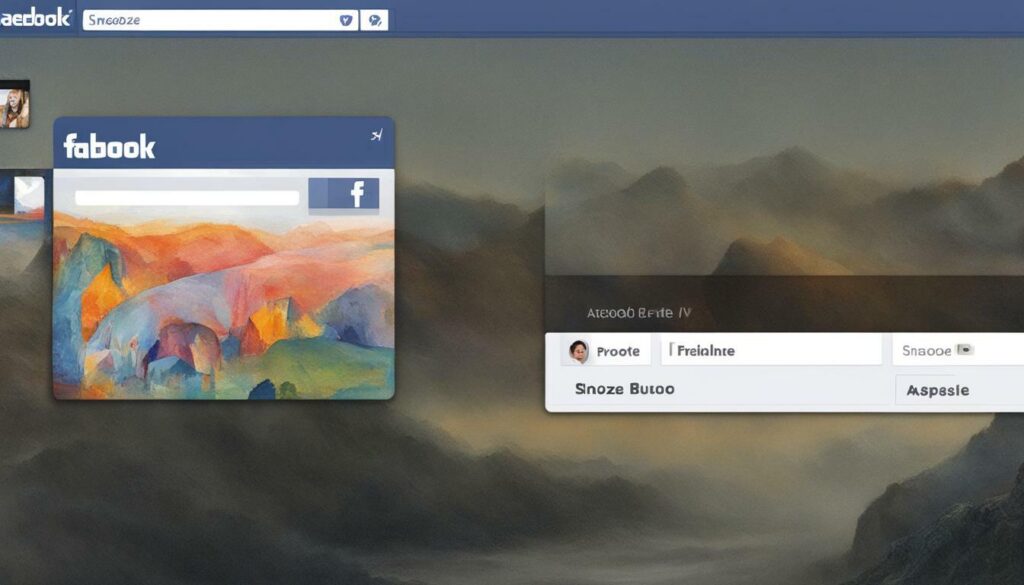
How to Snooze Someone on Facebook: Step-by-Step Guide
Here’s a step-by-step guide on how to snooze someone on Facebook, allowing you to temporarily hide their posts from your News Feed.
- Log in to your Facebook account.
- Navigate to the profile of the person you want to snooze.
- Click on the three dots (…) next to the “Following” button on their profile.
- In the drop-down menu, select the “Snooze [Name of the Person]” option.
- Choose the duration for which you want to snooze them. Facebook offers options of 24 hours, 7 days, or 30 days.
- Confirm your selection, and the person’s posts will be hidden from your News Feed during the chosen time frame.
That’s it! You have successfully snoozed someone on Facebook. During the snooze period, you won’t see their posts in your News Feed. However, they won’t be notified that you have snoozed them, and they can still see and interact with your posts as normal.
If you change your mind and want to unsnooze someone before the selected duration ends, you can do so by following the same steps and selecting the “Unsnooze” option.

Snoozing someone on Facebook is a convenient way to take a break from their posts without unfriending or blocking them. It allows you to curate your News Feed and create a more enjoyable social media experience that aligns with your interests and preferences.
Remember to use the snooze feature wisely and responsibly, as it is intended to enhance your Facebook experience without causing any harm or strain in your relationships. The ability to control your News Feed content is a powerful tool, and by using it wisely, you can create a more personalized and enjoyable social media experience.
| Step | Instructions |
|---|---|
| 1 | Log in to your Facebook account. |
| 2 | Navigate to the profile of the person you want to snooze. |
| 3 | Click on the three dots (…) next to the “Following” button on their profile. |
| 4 | In the drop-down menu, select the “Snooze [Name of the Person]” option. |
| 5 | Choose the duration for which you want to snooze them. |
| 6 | Confirm your selection, and the person’s posts will be hidden from your News Feed during the chosen time frame. |
Snoozing Someone on Facebook Using a Computer
If you prefer to snooze someone on Facebook using a computer, follow these step-by-step instructions:
-
Log in to your Facebook account and navigate to the profile of the person you want to snooze.
-
On their profile, click on the three dots (…) next to the “Following” button.
-
In the drop-down menu, select the “Snooze [Name of the Person]” option.
-
Choose the duration for which you want to snooze them. You can snooze for 24 hours, 7 days, or 30 days.
-
Confirm your selection, and the person’s posts will be hidden from your News Feed during the chosen time frame.
Snoozing someone on Facebook using a computer is a straightforward process that allows you to take a break from their posts without completely severing your connection. It’s an effective way to maintain your social media experience while avoiding content that may be overwhelming, annoying, or irrelevant to you.
Remember, if you change your mind or want to unsnooze someone before the selected duration ends, you can easily do so by following the same steps mentioned above and selecting the “Unsnooze” option.
| Benefits of Snoozing Someone on Facebook Using a Computer: |
|---|
| – Provides temporary relief from excessive or annoying posts |
| – Allows for a more personalized News Feed |
| – Maintains social connections without permanently unfriending or blocking someone |
By following these instructions and utilizing the snooze feature on Facebook, you can curate your online experience and ensure that your News Feed is filled with content that aligns with your interests and preferences.

Snoozing Someone on Facebook: A User’s Perspective
“Snoozing someone on Facebook using a computer has been a game-changer for me. It allows me to take a break from certain individuals’ posts without the pressure of unfriending or causing any awkwardness. The step-by-step guide provided in this article made it incredibly easy to navigate the snooze feature and tailor my News Feed to my liking.” – John Doe, Facebook user
Snoozing Someone on Facebook Using a Mobile Device
If you prefer to snooze someone on Facebook using a mobile device, follow these step-by-step instructions:
- Open the Facebook app on your mobile device and log in to your account.
- Go to the profile of the person you want to snooze. You can search for their name in the search bar or navigate to their profile from your friends list or previous interactions.
- On their profile, scroll through their posts until you find one that they recently shared.
- Tap on the three dots (…) located at the top-right corner of the post. This will open a menu with several options.
- From the menu, select the “Snooze [Name of the Person]” option.
- A pop-up window will appear, giving you the option to choose the duration for the snooze. You can select either 24 hours, 7 days, or 30 days.
- After choosing the desired snooze duration, tap on the “Snooze” button to confirm your selection.
By following these steps, you can easily snooze someone on Facebook using your mobile device. Remember that snoozing someone on Facebook is a temporary measure and they will not be notified that you have snoozed their posts. They can still interact with your content as usual, and you can continue to message or interact with them privately. The snooze feature allows you to take a break from their posts without severing your connection with them.

Why Choose to Snooze Someone Instead of Unfriending or Blocking?
Snoozing someone on Facebook is a convenient option when you want to take a temporary break from their posts without completely cutting them off from your social network. Unlike unfriending or blocking, snoozing allows you to maintain your connection with the person while simply hiding their posts from your News Feed for a selected period of time. This can be helpful in situations where:
- You still value the person’s friendship or want to avoid causing any awkwardness or hurt feelings.
- You want to take a break from their posts without permanently severing your connection.
- You are overwhelmed by their posts or find them uninteresting, but still want to remain acquainted or connected on other platforms.
- You want to prevent unnecessary conflict or disagreements that may arise from their posts.
Snoozing someone on Facebook gives you the flexibility to manage your News Feed and customize your social media experience according to your preferences. It provides a temporary solution to the annoyance or overwhelm caused by certain individuals’ posts, allowing you to take a breather while maintaining your online relationships.
Remember to Use Snooze Wisely
While snoozing someone on Facebook can be helpful, it’s important to use this feature wisely and responsibly. Here are some tips to consider:
- Be mindful of others’ feelings and try to communicate openly if there are any issues rather than resorting to snoozing.
- Use snooze as a temporary solution and periodically reassess if you still want to snooze someone or if it’s time to reconnect with their posts.
- Remember that snoozing is not a permanent solution and doesn’t address deeper relationship issues. If you consistently find someone’s posts bothersome, it may be worth evaluating the overall connection and considering more significant actions, such as unfriending or limiting interactions.
By using the snooze feature on Facebook responsibly, you can enhance your social media experience and create a News Feed that aligns with your interests and preferences.
What Happens When You Snooze Someone on Facebook?
When you snooze someone on Facebook, certain things happen that affect your connection and the visibility of their posts. Snoozing allows you to temporarily hide someone’s posts from your News Feed without unfriending or blocking them. Here’s a breakdown of what happens when you snooze someone on Facebook:
- The person’s posts are hidden: Once you snooze someone, their posts will no longer appear in your News Feed for the chosen duration. You won’t see their updates, photos, or any other content they share during this time.
- Your connection remains intact: Snoozing someone doesn’t unfriend or block them. You’re still connected on Facebook, and they won’t be notified that you have snoozed their posts. They can still see your posts, interact with your content, and message you as usual.
- Privacy is maintained: Snoozing someone doesn’t affect your privacy settings. The person you snooze will still be able to see your posts, profile, and any shared information, depending on your privacy settings. It’s important to review and adjust your privacy settings if you want to limit their access to your content.
- Snooze duration is respected: The snooze duration you choose determines how long their posts will be hidden from your News Feed. Whether it’s 24 hours, 7 days, or 30 days, their content will remain invisible until the duration ends.
By snoozing someone on Facebook, you have the power to customize your News Feed and curate the content you see. It’s a useful tool for managing your social media experience and taking temporary breaks from specific individuals without severing your online connections. Remember, snoozing is reversible, and you can unsnooze someone at any time if you wish to see their posts again.
Snoozing vs. Unfollowing vs. Blocking
It’s important to understand the differences between snoozing, unfollowing, and blocking on Facebook:
| Snoozing | Unfollowing | Blocking |
|---|---|---|
| Temporarily hides someone’s posts from your News Feed | Stops seeing someone’s posts without severing the friendship | Cuts off all connections and restricts access to your profile |
| Doesn’t notify the person | Doesn’t notify the person | Can involve notifying the person, depending on their settings |
| Allows for a temporary break without permanently disconnecting | Allows for a break without severing the friendship | Ends all connections and communication |
Understanding these options can help you navigate Facebook’s features and choose the best approach for managing your online connections and content exposure.
Remember, snoozing someone on Facebook is a flexible tool that puts you in control of your social media experience. It allows you to take breaks from certain individuals’ posts without causing permanent damage to your connections. Use snooze wisely to tailor your News Feed to your preferences and create a more enjoyable browsing experience.
How to Unsnooze Someone on Facebook
If you have snoozed someone on Facebook but want to start seeing their posts again, follow these steps to unsnooze them:
Unsnoozing on a Computer:
- Log in to your Facebook account and navigate to the profile of the person you want to unsnooze.
- On their profile, click on the three dots (…) next to the “Following” button.
- In the drop-down menu, select the “End Snooze” option.
Unsnoozing on Mobile Devices:
- Open the Facebook app on your mobile device and go to the profile of the person you want to unsnooze.
- Tap on the three dots (…) located at the top-right corner of their profile page.
- From the menu, select the “End Snooze” option.
After unsnoozing someone, their posts will start appearing in your News Feed again. You can always repeat these steps if you want to snooze or unsnooze someone at a later time.
Benefits of Unsnoozing Someone on Facebook
Unsnoozing someone on Facebook can have several benefits:
- Reconnect with their posts and updates: By unsnoozing someone, you can start seeing their content again, ensuring that you don’t miss any important updates or posts from them.
- Restore the connection: If you value the relationship with the person you snoozed, unsnoozing them allows you to maintain your connection and keep up with their activities on Facebook.
- Enhance your News Feed diversity: Unsnoozing someone adds variety to your News Feed by reintroducing their posts and viewpoints, giving you a more balanced and well-rounded social media experience.
Remember that unsnoozing someone doesn’t notify them, and they won’t be aware that you’ve unsnoozed their posts. It’s a seamless way to resume seeing their content without causing any awkwardness or misunderstanding.
Conclusion
Snoozing someone on Facebook provides a temporary break from their posts, allowing you to curate your News Feed and create a more personalized social media experience. However, if you decide that you want to start seeing someone’s posts again, unsnoozing them is a simple process that restores the connection without any notifications. Use the unsnooze feature wisely to maintain a healthy balance in your Facebook interactions and enjoy a more inclusive News Feed.

Benefits of Snoozing Someone on Facebook
Snoozing someone on Facebook offers several benefits and advantages that can significantly enhance your social media experience. Whether you’re dealing with excessive updates, annoying content, or simply need a break from certain individuals, utilizing the snooze feature can help create a more enjoyable and tailored News Feed. Here are some key benefits:
- Control Over Your News Feed: Snoozing someone allows you to curate your Facebook experience according to your preferences. By temporarily hiding their posts, you can focus on content that is more relevant and interesting to you.
- Maintain Social Connections: Snoozing someone is a great alternative to unfriending or blocking them. It allows you to take a break from their posts without severing social ties. This ensures that you can still interact with them when desired, while avoiding content that may be overwhelming or uninteresting.
- Privacy and Personal Space: Snoozing someone can provide a sense of privacy and personal space on Facebook. It allows you to create distance without causing any permanent disconnection or potential conflict. Whether you need a short break or want to avoid specific individuals temporarily, snoozing offers a solution.
- Avoiding Unwanted Content: If someone on your friends list consistently shares content that annoys or irritates you, snoozing them can provide relief. It enables you to temporarily hide their posts, preventing the annoyance of excessive updates, repetitive content, or posts that clash with your personal values.
Remember, snoozing someone on Facebook is a temporary solution that can be easily undone whenever you choose. It’s a practical tool that gives you more control over your social media experience while still maintaining connections with friends, family, and acquaintances. So go ahead, take advantage of the snooze feature and enjoy a customized and enjoyable News Feed on Facebook.
| Benefits | Advantages |
|---|---|
| Control Over Your News Feed | Customize your Facebook experience according to your interests and preferences |
| Maintain Social Connections | Avoid unfriending or blocking while taking a break from someone’s posts |
| Privacy and Personal Space | Create distance without causing permanent disconnection or potential conflict |
| Avoiding Unwanted Content | Temporarily hide annoying or repetitive posts from your News Feed |
The Benefits at a Glance:
- Control over your News Feed
- Maintain social connections
- Privacy and personal space
- Avoiding unwanted content
Snoozing someone on Facebook offers the perfect solution to maintain social connections while taking a break from unwanted content. It allows you to create a customized News Feed, giving you control over the type of content you see. So, go ahead and take advantage of the snooze feature to enhance your social media experience.

Tips for Using the Snooze Feature Wisely
To make the most of the snooze feature on Facebook, follow these tips and guidelines to ensure wise and effective usage.
- Choose the right duration: When snoozing someone on Facebook, consider the duration carefully. If you only need a short break from their posts, opt for the 24-hour snooze. For a longer break, you can choose 7 days or 30 days. Assess your needs and select the duration that suits you best.
- Be mindful of your social connections: Remember, snoozing someone doesn’t sever your social connection with them. They won’t be notified when you snooze them, and they can still see your posts and interact with you as usual. So, be mindful of the impact snoozing may have on your relationship with that person.
- Use snooze as a temporary solution: The snooze feature is designed to provide temporary relief from unwanted posts. It’s not meant to be a permanent solution. If you find that snoozing someone isn’t improving your social media experience, consider other options, such as unfollowing or adjusting your News Feed preferences.
- Regularly review your snooze list: Periodically review the individuals you have snoozed on Facebook. As time passes, you might find that you no longer need to snooze certain people. Unsnooze them to re-include their posts in your News Feed if you believe it’s appropriate.

Remember, the snooze feature on Facebook is a tool to enhance your social media experience and maintain a pleasant browsing environment. By using it wisely and considering the impact it may have on your connections, you can enjoy a more personalized and enjoyable Facebook News Feed.
Table: Comparison of Snooze Durations
| Duration | Effect |
|---|---|
| 24 hours | Short break from someone’s posts |
| 7 days | Extended break from someone’s posts |
| 30 days | Long break from someone’s posts |
Quote:
“The snooze feature on Facebook allows users to curate their News Feed according to their preferences, providing a temporary respite from unwanted content without severing social connections.” – Social Media Expert
Other Options for Controlling Your Facebook News Feed
In addition to snoozing someone on Facebook, there are other options and features you can utilize to control and customize your News Feed. Facebook provides a range of tools that allow you to manage the content you see and create a more tailored social media experience that aligns with your interests and preferences. Here are a few other options you can explore:
1. Unfollow
If you want to stop seeing posts from a specific person or page on your News Feed, but don’t want to completely disconnect from them, you can choose to unfollow them. Unfollowing someone means their posts will no longer appear in your News Feed, but you’ll still remain friends or like their page. This can be useful if you want to take a break from someone’s content without causing any tension or awkwardness.
2. Prioritize
Facebook allows you to prioritize the posts from people or pages that you are most interested in. By choosing to prioritize certain connections, their posts will be given more prominence on your News Feed, ensuring that you don’t miss any important updates. You can easily adjust your preferences by selecting the “See First” option on their profile or page.
| Option | Description |
|---|---|
| Snooze | Temporarily hides someone’s posts from your News Feed for 24 hours, 7 days, or 30 days. |
| Unfollow | Stops seeing posts from a person or page without unfriending or unliking. |
| Prioritize | Allows you to see posts from selected connections first on your News Feed. |
3. Hide
If there’s a particular post that you find irrelevant or offensive, you can choose to hide it from your News Feed. This action doesn’t unfriend or unfollow the person who posted it, but it ensures that you won’t see that specific post again. Simply click on the three dots (…) in the top-right corner of the post and select the “Hide Post” option.
4. Customization
Facebook provides various customization options that allow you to personalize your News Feed according to your preferences. You can choose to see more posts from specific friends or pages, prioritize certain types of content, or even limit the posts from certain topics. Exploring the settings and preferences section of your Facebook account will provide you with a range of options to customize your browsing experience.
By utilizing these options and features, you can curate your Facebook News Feed to reflect your interests and ensure that you’re seeing the content that matters most to you. Whether it’s snoozing, unfollowing, prioritizing, or customizing, Facebook gives you the tools to have a more tailored social media experience.
Remember, it’s important to regularly review your News Feed settings to ensure that you’re getting the most out of your Facebook experience. Experiment with different options and find the combination that works best for you.
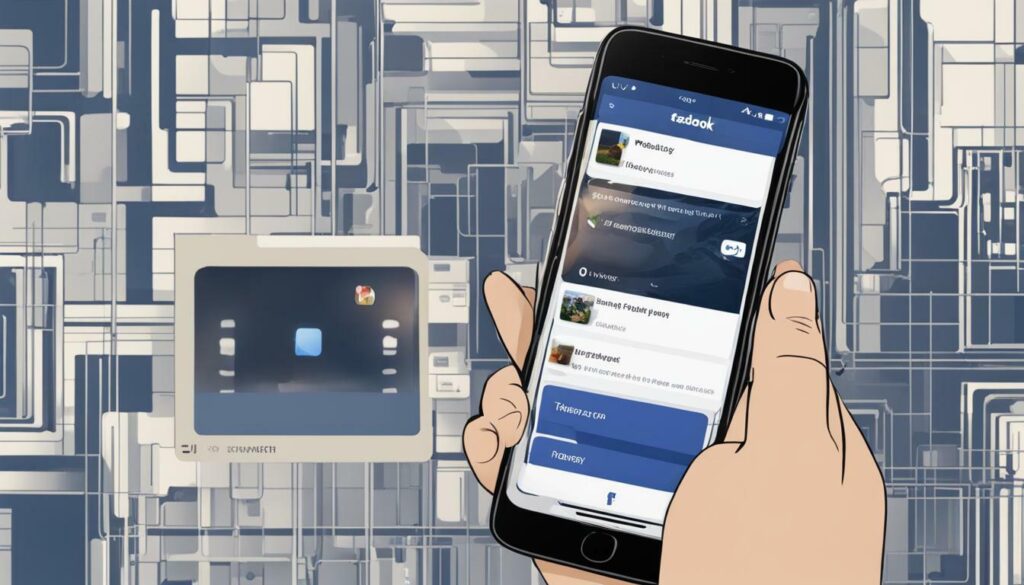
Conclusion
Snoozing someone on Facebook allows you to create a personalized News Feed, leading to an improved social media experience. As social media has become an integral part of our daily lives, it’s essential to have control over the content we see. Facebook’s snooze feature provides a convenient solution for dealing with individuals who may be posting excessive, annoying, or irrelevant content.
By snoozing someone, you can temporarily hide their posts from your News Feed without completely unfriending or blocking them. This feature is beneficial in various situations, such as when someone shares a large volume of updates, posts content that annoys you, or spoils your favorite TV shows or movies.
Facebook offers different snooze durations, allowing you to choose the time frame that best suits your needs. Whether you want a short break of 24 hours, a week-long respite, or a longer snooze of 30 days, Facebook gives you the flexibility to customize your News Feed experience.
Snoozing someone on Facebook is easy, whether you’re using a computer or a mobile device. Simply follow the step-by-step guide outlined in this article to snooze or unsnooze someone with ease.
Remember to use the snooze feature wisely and responsibly. It’s a tool to help you curate your News Feed and tailor your social media experience, enhancing your enjoyment of Facebook without permanently disconnecting from others. Happy snoozing!
FAQ
Q: What does it mean to snooze someone on Facebook?
A: Snoozing someone on Facebook is a feature that allows you to temporarily hide a person’s posts from your News Feed without unfriending or blocking them. It’s a way to maintain a peaceful browsing experience without permanently disconnecting from someone.
Q: Why would you want to snooze someone on Facebook?
A: There are several reasons why you might want to snooze someone on Facebook. It could be because their posts are excessive, annoying, or uninteresting to you. Snoozing allows you to take a break from their content without severing social connections.
Q: How long can you snooze someone on Facebook?
A: When snoozing someone on Facebook, you have the option to choose the duration that suits your needs. Facebook offers three options: 24 hours, 7 days, and 30 days.
Q: How do you snooze someone on Facebook?
A: To snooze someone on Facebook, you can follow these steps:
1. On a computer:
- Log in to your Facebook account and navigate to the profile of the person you want to snooze.
- Click on the three dots (…) next to the “Following” button on their profile.
- In the drop-down menu, select the “Snooze [Name of the Person]” option.
- Choose the duration for which you want to snooze them (24 hours, 7 days, or 30 days).
- Confirm your selection, and their posts will be hidden from your News Feed during the chosen time frame.
2. On mobile devices:
- Open the Facebook app on your mobile device and go to the profile of the person you want to snooze.
- Tap on the three dots (…) located at the top-right corner of their profile page.
- From the menu, select the “Snooze [Name of the Person]” option.
- Choose the duration for which you want to snooze them.
- Tap the “Snooze” button to confirm, and their posts will no longer appear on your News Feed for the selected duration.
Q: What happens when you snooze someone on Facebook?
A: When you snooze someone on Facebook, their posts will be hidden from your News Feed for the chosen duration. They won’t be notified, and they can still see and interact with your posts as usual. Snoozing someone doesn’t affect your friendship or social media connection.
Q: How do you unsnooze someone on Facebook?
A: To unsnooze someone on Facebook, you can follow these steps:
1. Through the main settings:
- Log in to your Facebook account and go to the main menu (top-right corner).
- Click on the “more icon” option and select “Settings & Privacy.”
- Choose “News Feed Preferences” and then select the “Snooze” button.
2. On the person’s profile page:
- Log in to your Facebook account and go to the profile page of the person you want to unsnooze.
- Tap on the three dots (…) above one of their posts.
- Select the “Snooze” option.
- Click on the “End Snooze” option to unsnooze them.
Q: What are the benefits of snoozing someone on Facebook?
A: Snoozing someone on Facebook allows you to personalize your News Feed and control the content you see. It helps you avoid excessive updates, annoying content, spoilers, and unnecessary conflicts. It also provides privacy and personal space without severing social connections.
Q: Are there other options for controlling your Facebook News Feed?
A: Yes, there are other options and features on Facebook that allow you to customize and manage your News Feed. These include unfollowing, hiding posts, adjusting post preferences, and creating custom friend lists.
Q: How do you use the snooze feature wisely on Facebook?
A: To use the snooze feature wisely on Facebook, consider setting boundaries and being selective about who you snooze. Use it as a temporary solution and don’t abuse the feature. Remember that snoozing allows you to take a break without severing social connections.
Hi there, I'm Jacqueline! Passionate about the ins and outs of Facebook, I created this blog to be your go-to resource for mastering ad campaigns, community engagement, and algorithm hacks. Looking to make your Facebook efforts truly 'Like'-worthy? You're in the right place. Let's elevate your social impact together!




