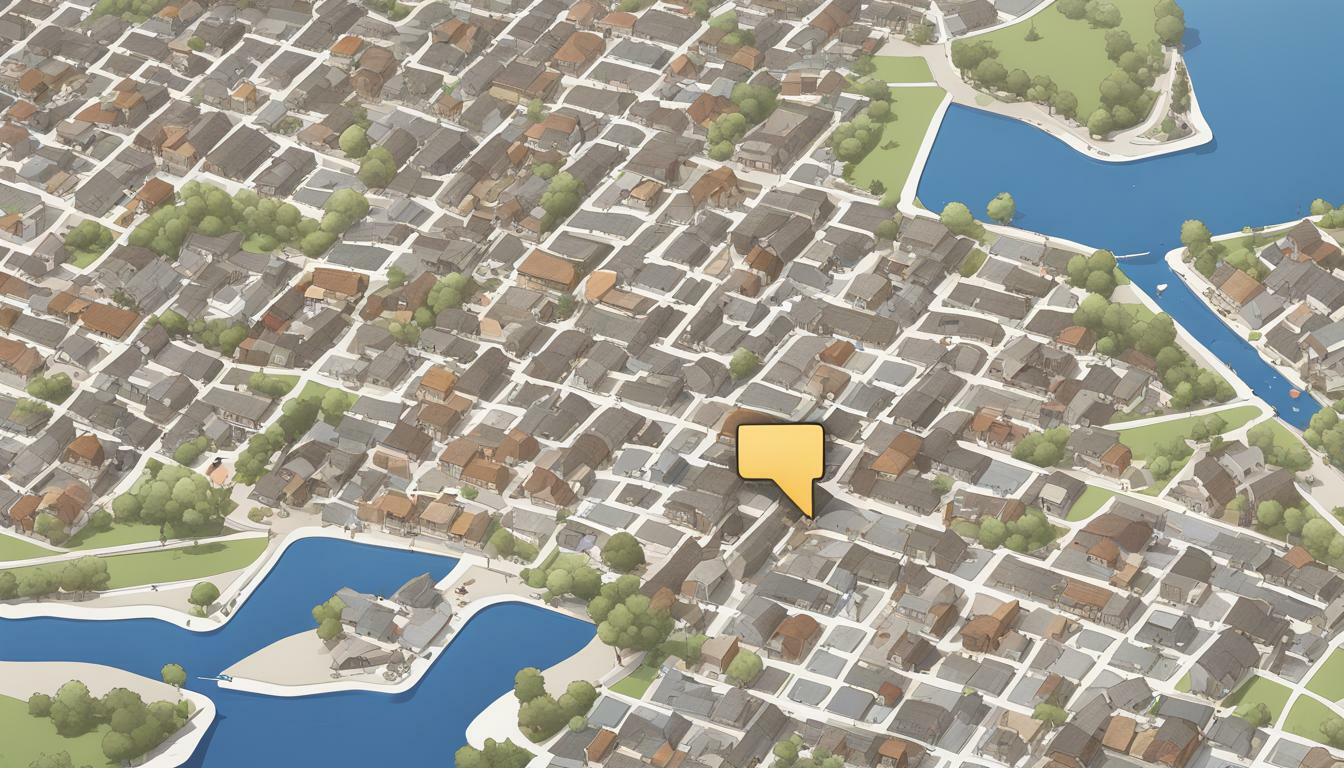Welcome to our complete guide on how to access Facebook Marketplace local only. Facebook Marketplace is an excellent platform to buy and sell various items within your community. However, many users face the challenge of accessing the local-only listings on the platform. In this guide, we’ll show you how to set your location, browse through local listings, and conduct safe transactions within your community.
Key Takeaways:
- Facebook Marketplace offers local listings for community members to buy and sell various items.
- Accessing the local-only listings can be challenging, but this guide simplifies the process for users.
- The guide covers setting your location, using filters for local-only listings, and browsing and conducting safe transactions in your community.
What is Facebook Marketplace and Why Go Local?
Facebook Marketplace is a convenient platform that allows users to buy and sell items with people in their local community. It’s a great alternative to traditional online marketplaces because it promotes local commerce and reduces the need for shipping and handling costs.
By accessing Facebook Marketplace locally, you can find items for sale in your immediate area, making it easier to make transactions and pick up your purchases in person.
With Facebook Marketplace, you have access to a wide range of products and services, including furniture, clothing, electronics, and even cars. And by buying and selling locally, you can also reduce your carbon footprint by minimizing the need for long-distance shipping.
Overall, using Facebook Marketplace for local transactions is a convenient and eco-friendly way to support your community and find great deals on items you need. With the right search techniques and safety precautions in mind, you can enjoy all the benefits of local access on Facebook Marketplace.
How to Set Your Location for Local Access?
Facebook Marketplace allows users to search for items that are only available in their local area. This is a great feature for those who prefer to shop locally and support their community. In order to access local listings, you need to set your location on Facebook. Here is a step-by-step guide on how to do it:
| Step | Instruction |
|---|---|
| 1 | Log into your Facebook account and click on the Marketplace icon. |
| 2 | Click on the “Settings” icon located on the top right corner of the page. |
| 3 | Click on “Location” under the “Preferences” section. |
| 4 | Select “Edit location” and type in your current city or zip code. |
| 5 | Select your preferred mile radius from your location. This ensures you only see local listings within your desired radius. |
| 6 | Click on “Save” to apply the changes. |
Once you’ve saved your location, Facebook will remember it for future Marketplace searches. This means you don’t have to reset your location every time you visit the Marketplace. With your location set, you’ll be able to access local listings and find the items you’re looking for quickly and easily.

Using Filters to Find Local Only Listings
Once you have set your location to access local Facebook Marketplace, you can further narrow down your search by using filters. This is particularly useful if you’re only interested in local listings. Here’s how to use filters:
| Step | Instructions |
|---|---|
| 1 | Click on the “Marketplace” button on the left-hand menu. |
| 2 | Enter the item you’re searching for in the search bar at the top. |
| 3 | Click on the “Filters” button located next to the search bar. |
| 4 | Select “Local” under the “Marketplace” section of the filters. |
| 5 | You can also use other filters, such as “Category”, “Price”, and “Condition” to further refine your search results. |
By following these simple steps, you can easily find local only listings on Facebook Marketplace and save time by avoiding irrelevant search results.

Remember, to ensure you find the most accurate and relevant results, it’s essential to set your location to access local Facebook Marketplace before using filters. Happy browsing!
Browsing Local Facebook Marketplace Listings
Browsing through local listings on Facebook Marketplace is easy and convenient. Here are some tips to help you find what you’re looking for:
- First, make sure your location is set to your local community. You can do this by following the steps outlined in the previous section.
- Once you have set your location, navigate to the Facebook Marketplace tab on your Facebook homepage. You will see a list of local listings that match your preferences.
- If you have a specific item in mind, you can use the search bar at the top to search for local listings that match your search query.
- Alternatively, you can browse through the different categories and subcategories to find what you are looking for.
- When you find an item you are interested in, click on the listing to view more details, including the seller’s profile, item description, price, and location.
It’s important to note that Facebook Marketplace is not just limited to physical items. You can also find local services, such as pet grooming, landscaping, and home cleaning services.
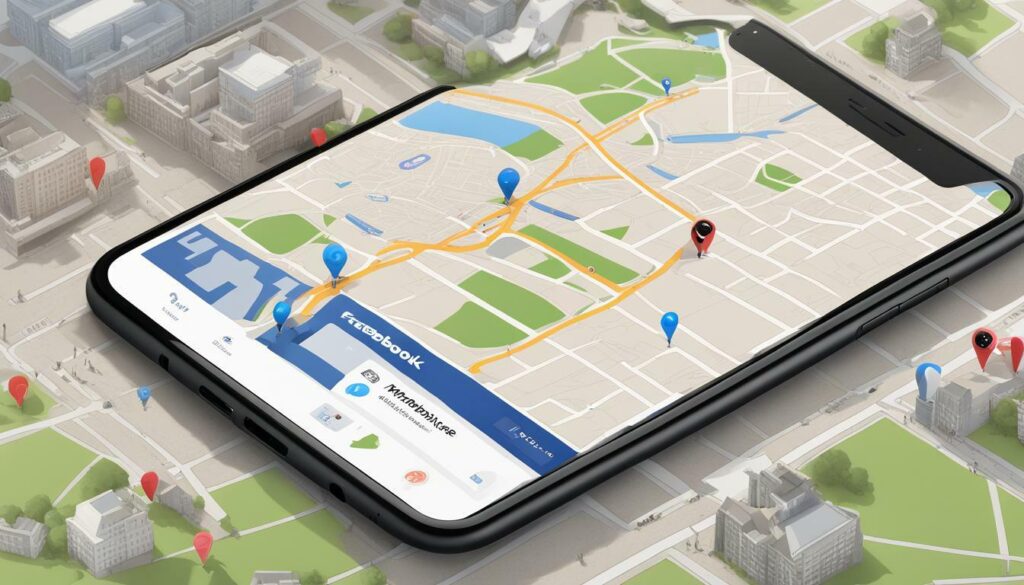
Take advantage of the convenience of Facebook Marketplace local listings to find the items and services you need from within your own community.
How to Buy and Sell Locally on Facebook Marketplace?
Now that you know how to access Facebook Marketplace local only, it’s time to start searching for and selling local items within your community. Here are some tips to get you started:
1. Use Filters to Find Local Items
When searching for items on Facebook Marketplace, make sure to use the filters to narrow down your search to local listings only. You can filter by location, category, price range, and more. This will make it easier to find exactly what you’re looking for within your local area.
2. Search Regularly
Don’t just search for items once and give up. Make it a habit to check Facebook Marketplace regularly for new listings in your area. You never know when someone might post an item you’ve been searching for.
3. Communicate Clearly
When buying or selling items on Facebook Marketplace, it’s important to communicate clearly with the other party. Make sure to ask any questions you have about the item and provide clear instructions on how to complete the transaction.
4. Meet in a Safe Location
When meeting with a buyer or seller, always choose a public location that is safe and well-lit. It’s also a good idea to bring a friend along with you, just in case.
5. Inspect Items Carefully
Before completing a transaction, make sure to inspect the item carefully to ensure it’s in the condition you expected. If you’re unhappy with the item, don’t be afraid to speak up and negotiate a different price or walk away from the transaction altogether.
By following these tips, you can make the most out of local access to Facebook Marketplace and find great deals on items within your community. Happy buying and selling!

Safety Tips for Local Facebook Marketplace Transactions
Using Facebook Marketplace to buy or sell goods can be a convenient and efficient way to complete transactions within your local community. However, it is important to take safety precautions to protect yourself and your property.
Firstly, always meet with the buyer or seller in a public place, such as a coffee shop or grocery store parking lot. Never invite someone to your home or agree to meet at their residence.
Additionally, if possible, bring a friend or family member with you when meeting with someone from Facebook Marketplace. This can provide an extra level of security and make you feel more comfortable during the transaction.
It is also a good idea to inspect the item thoroughly before completing the transaction. Test it out if possible and make sure it is in the condition that was advertised on Facebook Marketplace.
Paying with cash is the safest form of payment for local transactions on Facebook Marketplace. Avoid sending money through online payment services or providing personal information such as credit card numbers.
Finally, if something feels off or suspicious during the transaction, do not hesitate to walk away. Your safety is always the top priority.

By following these safety tips, you can ensure a positive and secure experience on Facebook Marketplace. Enjoy the convenience of buying and selling locally with peace of mind.
Conclusion
Accessing Facebook Marketplace local only is a game-changer for those who want to buy and sell items within their community. By following the steps outlined in this guide, you can easily set your location and browse local listings.
Remember to use filters to narrow down your searches to local items only and exercise caution when meeting in-person for transactions. Facebook Marketplace is a remarkable tool to help you connect with your community and find what you need.
So, don’t hesitate to explore local options the next time you need to buy or sell something. With access to Facebook Marketplace local only, you can have a better experience by finding the best deals without having to travel far.
FAQ
Q: How do I access Facebook Marketplace locally?
A: To access Facebook Marketplace locally, you can follow these steps:
Q: Can I only view local listings on Facebook Marketplace?
A: Yes, you can filter your search results to show only local listings on Facebook Marketplace.
Q: How do I set my location for local access on Facebook Marketplace?
A: To set your location for local access on Facebook Marketplace, go to your Facebook settings, click on Privacy, and then Location. From there, you can update your location to ensure you see local listings.
Q: Are there any safety tips I should follow when using Facebook Marketplace locally?
A: Yes, it’s important to follow some safety precautions when engaging in local transactions on Facebook Marketplace. We recommend meeting in a public place, bringing a friend, and trusting your instincts.
Q: Can I buy and sell items within my local community on Facebook Marketplace?
A: Absolutely! Facebook Marketplace is a great platform to buy and sell items within your local community. It’s a convenient way to connect with buyers and sellers near you.
Hi there, I'm Jacqueline! Passionate about the ins and outs of Facebook, I created this blog to be your go-to resource for mastering ad campaigns, community engagement, and algorithm hacks. Looking to make your Facebook efforts truly 'Like'-worthy? You're in the right place. Let's elevate your social impact together!