Welcome to our guide on how to change the language on Facebook! Did you know that Facebook supports over 100 languages? Changing the language on Facebook can make your experience more personalized and enjoyable. You can communicate with friends and family in your native language and use Facebook features that are not available in English. Let’s get started with our step-by-step guide!
Key Takeaways:
- Changing the language on Facebook can enhance your experience on the platform.
- Facebook supports over 100 languages, allowing you to communicate with friends and family in your native language.
- Personalizing your language settings can make Facebook work for you.
Step-by-Step Guide: Changing Language on Facebook
If you want to switch language on Facebook or modify language, you can easily change your language settings. Here’s how to do it:
- First, log in to your Facebook account.
- Next, click the down arrow in the top right corner of the Facebook page.
- Then, select “Settings & Privacy” and click “Settings”.
- Scroll down to the “Language and Region” section and click “Edit”.
- From there, select your preferred language from the dropdown menu.
- Finally, click “Save Changes” to switch language on Facebook.
Congratulations! You’ve successfully changed your language settings on Facebook. Now you can navigate the platform in your preferred language.
It’s important to note that changing your language settings on Facebook will apply to all areas of the platform, including your News Feed, notifications, and any other features you use. If you want to customize your language preferences for specific features or areas of the platform, you can do so in the Language and Region section by clicking “Edit” next to “Which language do you want to use for Facebook?”.
If you encounter any issues with the language change on Facebook, make sure to double-check that you’ve saved your changes and that you have a stable internet connection. If problems persist, you can try clearing your browser’s cache and cookies or contacting Facebook support for further assistance.

Customizing Language Preferences on Facebook
Changing the language on Facebook is a simple way to personalize your experience and make the platform work for you. But did you know that there are additional language-related settings you can customize on Facebook?
If you want to alter your language preference on Facebook, you can easily update the language in your settings. But you can also adjust the language for specific features or areas of the platform. For example, you can choose to have your newsfeed display in one language, while your notifications appear in another.
| Step | Instructions |
|---|---|
| 1 | Go to the language settings in your Facebook account. |
| 2 | Click on “Edit” next to “Facebook language” to change your overall language preference. |
| 3 | Scroll down to “What language do you want stories to be translated into?” and select your preferred language for translation. |
| 4 | Under “Posts from friends and Pages,” choose the language you want to see posts and updates from your friends and Pages in. |
| 5 | Scroll further down to “Multilingual Posts” and select the languages you want to see translations for in multilingual posts. |
By updating these settings, you can ensure that your Facebook experience is tailored to your preferences and needs. Whether you want to adjust the language for specific features or simply change your overall language preference, customizing your language settings is easy and convenient.
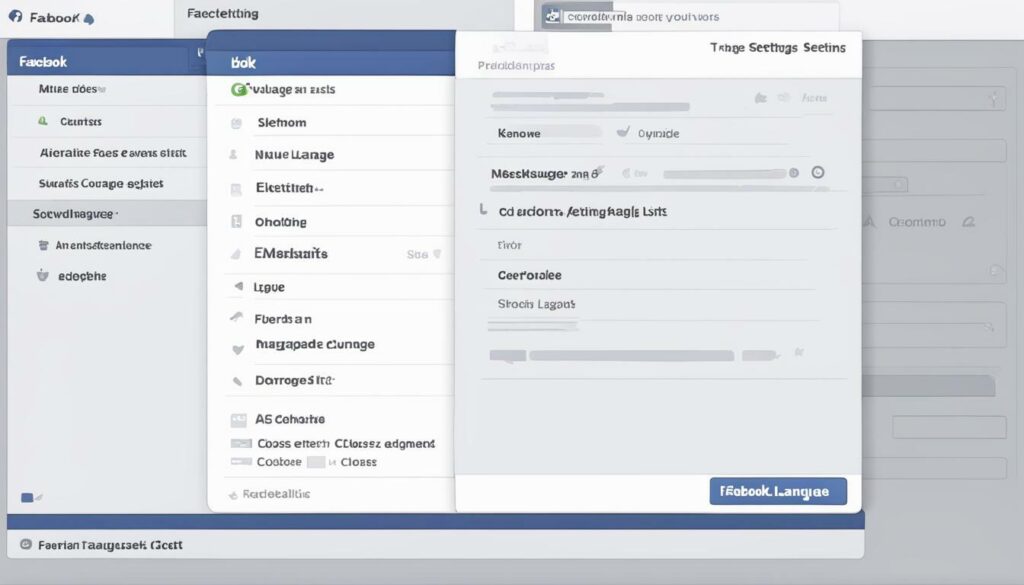
Troubleshooting Language Change Issues on Facebook
If you are having trouble changing the language on Facebook, you are not alone. Many users experience language change problems on Facebook, such as the Facebook language switch not working. Fortunately, there are several troubleshooting tips and solutions you can try to resolve these issues.
First, ensure that you have selected a language that is supported by Facebook. If you are trying to change the language to a non-supported language, Facebook may not allow the change. Double-check the list of available languages in the language settings and choose a different language if necessary.
If you have selected a supported language but are still unable to change the language on Facebook, try clearing your browser’s cache and cookies. This can sometimes resolve issues related to language settings. Additionally, try logging out of Facebook and logging back in, as this may also help refresh the language settings.
If none of these solutions work, you can try contacting Facebook support for further assistance. They may be able to provide additional troubleshooting tips or escalate the issue to their technical team for resolution.

Remember, changing the language on Facebook can greatly enhance your user experience and make the platform more personalized to your needs. Don’t let language change problems on Facebook discourage you from customizing your language settings and making Facebook work for you.
Language Options for Facebook Mobile App
If you’re someone who’s always on the go and prefer to use the Facebook app on your mobile phone, it’s important to know how to change the language on the Facebook mobile app. By doing so, you can enhance your experience by customizing the language settings to your preferred language.
To change the language on the Facebook mobile app, open the app and log in. Once you’re logged in, click on the three horizontal lines in the bottom right corner of the screen to open the menu. Scroll down to the bottom of the menu and click on “Settings & Privacy”. Then click on “Language” and select your preferred language from the list.
If you’re having trouble finding the language settings on the Facebook mobile app, don’t worry, here’s a step-by-step guide:
- Open the Facebook app and log in
- Click on the three horizontal lines in the bottom right corner of the screen
- Scroll down to the bottom of the menu and click on “Settings & Privacy”
- Click on “Language”
- Select your preferred language from the list
It’s that simple! By following these easy steps, you can easily customize your language preferences on the Facebook mobile app. Remember, changing the language settings can make your experience on Facebook more enjoyable and personalized.
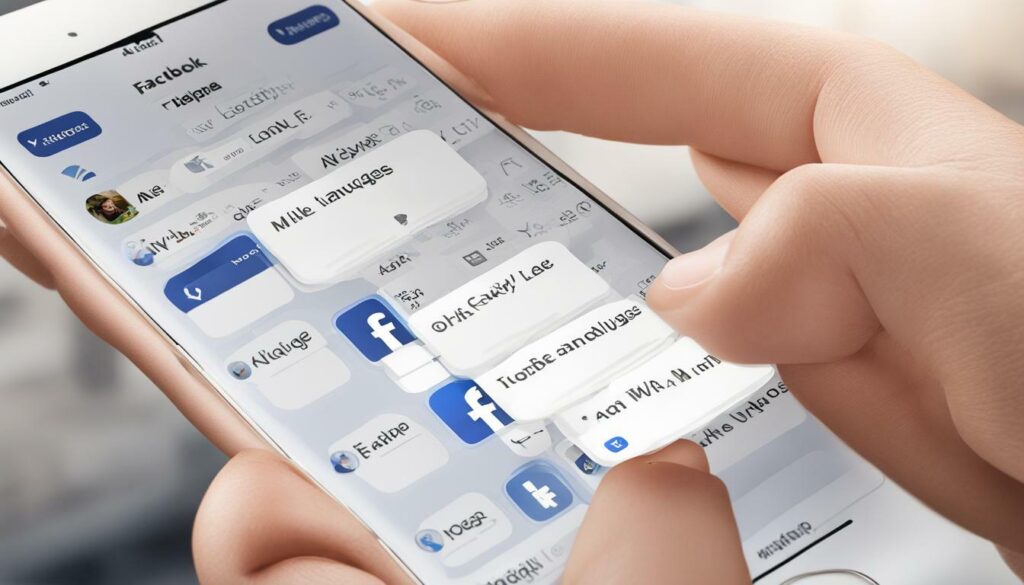
Don’t forget to explore additional language-related settings on the Facebook mobile app, too. By making adjustments to specific features or areas of the app, you can further personalize your experience. Try it out and see how easy it is to make Facebook work for you!
Language Change for Facebook Marketplace
If you use Facebook Marketplace to buy or sell items, you may want to change the language settings to better suit your needs. Modifying the language on Facebook Marketplace is relatively easy, and can be done in just a few simple steps.
To change the language on Facebook Marketplace, follow these steps:
- Open Facebook Marketplace on your device.
- Click on the three horizontal lines in the top right corner of the screen.
- Select “Settings” from the dropdown menu.
- Click on “Language.”
- Select your preferred language from the list of available options.
- Save your changes.
Once you’ve saved your changes, Facebook Marketplace will display in the language you’ve selected. This setting is specific to Facebook Marketplace and will not affect the language settings for the rest of the Facebook platform.
Customizing the language preferences for individual features or areas of the platform can greatly enhance your experience on Facebook. Take the time to explore the language settings available to you and adjust them as needed to make Facebook work for you.

Conclusion
Changing the language on Facebook is a simple yet powerful way to enhance your user experience. By personalizing your language preferences, you can make Facebook work for you and improve your overall engagement with the platform.
Remember, the process to set language on Facebook is easy and straightforward. Simply access the language settings and select your preferred language. Don’t be afraid to explore additional language-related settings to further customize your Facebook experience.
If you encounter any issues when attempting to change the language on Facebook, refer back to our troubleshooting tips to help resolve any problems.
Whether you’re using the Facebook mobile app or accessing Facebook Marketplace, adjusting your language preferences can greatly improve your experience. So, take the time to update and modify your language settings on Facebook today!
FAQ
Q: How do I change the language on Facebook?
A: To change the language on Facebook, follow these steps:
Q: Can I switch the language settings on Facebook?
A: Yes, you can switch the language settings on Facebook by accessing the language preferences in your account settings.
Q: How do I customize my language preferences on Facebook?
A: To customize your language preferences on Facebook, go to your account settings and explore the language-related options available.
Q: What should I do if I encounter issues when changing the language on Facebook?
A: If you encounter issues when changing the language on Facebook, you can try troubleshooting tips such as clearing your browser cache or updating your app.
Q: Can I change the language on the Facebook mobile app?
A: Yes, you can change the language settings on the Facebook mobile app by accessing the language options in the app’s settings.
Q: How do I change the language settings specifically for Facebook Marketplace?
A: To change the language settings for Facebook Marketplace, go to the language preferences within the Marketplace feature and make the necessary adjustments.
Hi there, I'm Jacqueline! Passionate about the ins and outs of Facebook, I created this blog to be your go-to resource for mastering ad campaigns, community engagement, and algorithm hacks. Looking to make your Facebook efforts truly 'Like'-worthy? You're in the right place. Let's elevate your social impact together!




