Establishing a robust online presence for your enterprise is crucial, and transitioning your personal Facebook profile into a dedicated business page is a pivotal move towards amplifying your brand’s digital footprint. Many entrepreneurs initially leverage their personal network to kickstart their venture, but this approach is limited in scope and functionality. Knowing how to convert a Facebook profile to a page is the first step in unlocking advanced marketing tools and conforming to Facebook’s professional standards. This guide will walk you through the Facebook profile to page conversion process, helping you to convert your personal profile to a Facebook page with ease.
Whether to increase brand visibility, utilize in-depth analytics, or simply comply with Facebook’s terms of service, converting your personal account opens the door to a plethora of business advantages. It enables your growing customer base to easily connect with you, like your page, and interact with your content, ensuring your business thrives in the digital ecosystem.
Key Takeaways
- Understanding the benefits of a business page over a personal profile on Facebook.
- Recognizing the necessity to abide by Facebook’s terms by converting your profile to a page.
- Learning the Facebook profile to page conversion process.
- Securing your brand’s online presence through the migration.
- Enhancing customer reach and interaction with a Facebook business page.
- Leveraging professional tools and analytics exclusive to Facebook pages.
Understanding the Need for Conversion
To establish a strong business presence on Facebook, it’s imperative to migrate your Facebook profile to a page. This doesn’t just broaden your audience reach and improve customer engagement—it also ensures compliance with Facebook’s stringent usage terms. A personal profile may suffice for initial networking, but as your business grows, the necessity for a dedicated page becomes clear.
The Limitations of a Personal Profile for Business
Business owners quickly encounter the limitations a personal profile imposes when used for business purposes. For one, Facebook caps friends on personal profiles, limiting potential customer reach. Unlike pages, profiles lack access to robust analytics, advertising tools, and customization options that a page provides. This stifles growth and engagement, two key components of successful online marketing.
Facebook’s Terms and Compliance Requirements
Facebook’s terms of service restrict the use of personal profiles for commercial gain. Non-compliance poses a risk of profile suspension or deletion. Thus, the facebook profile conversion to a page isn’t merely recommended; it’s often a step necessitated by policy. A business page accords with Facebook’s guidelines and offers a platform for legitimate business operations.
| Feature | Personal Profile | Facebook Page |
|---|---|---|
| Audience Size | Limited to 5,000 friends | Unlimited followers/likes |
| Analytics Tools | Not available | Comprehensive insights |
| Advertising Options | None | Targeted ads, promotions |
| Customization | Default profile settings | Business templates, tabs |
| Compliance | At risk of violation | Aligned with Facebook’s terms |
With these points in mind, the move to transfer your Facebook profile to a page enables a strategic approach to branding and marketing effort, adhering to best practices and leveraging Facebook’s capabilities to their fullest potential.
Preparing for Your Facebook Profile to Page Conversion
Embarking on the steps to convert your Facebook profile to a page is a decisive move for expanding your brand’s social reach. The process is simple, but requires careful preparation to ensure a smooth transition. Here, we’ll guide you through the essential measures to take before initiating the conversion, safeguarding your data, and setting the stage for your business’s digital presence.
First and foremost, backing up your personal content is crucial. This protects your personal memories as only your current profile photo and friends list will be carried over in the conversion process. When converting a Facebook profile to a page, it’s essential to make sure that your profile’s name and address are up-to-date. These two elements become the cornerstone of your new page’s identity and are challenging to alter afterward, particularly if your friend count tops 200.
If you’re currently an admin of any groups or manage other pages through your personal account, it’s beneficial to assign new admins. This step will prevent any interruptions in management or oversight once your profile transitions into a Facebook Page.
- Back up personal data such as photos, videos, and posts.
- Align your profile name and details with your business branding to set your new page up for recognition and consistency.
- Check all groups and pages you manage and ensure there are new admins in place to avoid any loss of access or control.
Equipping yourself with this knowledge will not only smoothen the transition but it will also optimize your new page’s potential right from the start. Remember that by converting your Facebook profile to a page, you are harnessing a powerful tool for business growth, reach, and customer engagement.
How to Convert Facebook Profile to Page: A Step-by-Step Approach
Transforming your personal Facebook profile into a business page is a strategic move for enhancing your brand’s online presence. This guide walks you through each stage of how to convert your Facebook profile to a page, from backups to reflecting your business ethos in your new public identity.
Reviewing and Backing Up Your Personal Profile Data
Before embarking on converting your Facebook profile to a page, it’s critical to safeguard your personal data. Follow these steps to review and secure the information you’ve shared over the years:
- Go to Facebook’s ‘General Account Settings.’
- Click on ‘Download a copy’ of your Facebook data at the bottom of General Account Settings.
- After the data is prepared, download the file and save it to a secure location.
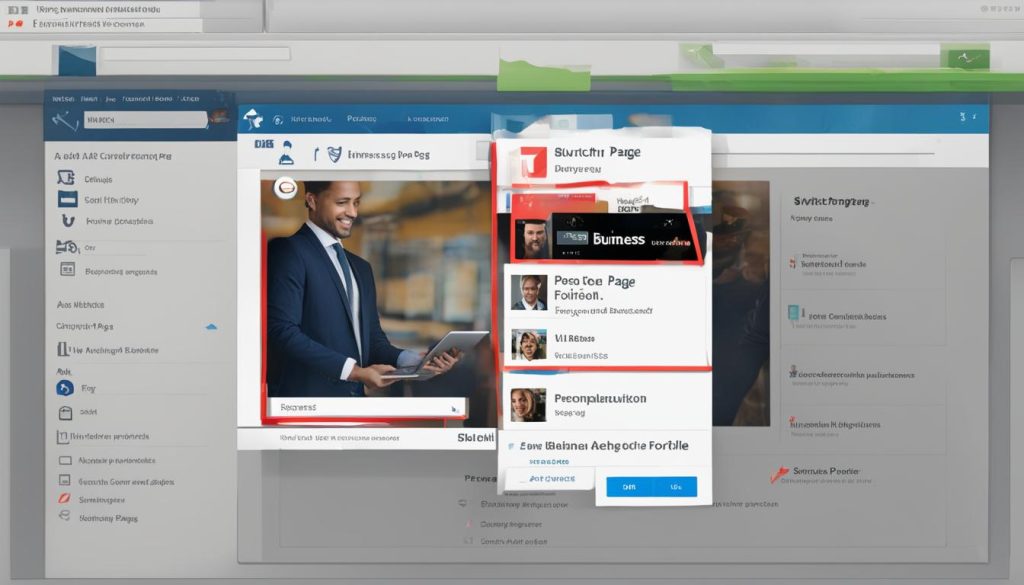
Updating Profile Information to Reflect Your Business
As you prepare to convert your profile, your personal identity needs to align with your business brand:
- Update your Facebook profile name and address to accurately represent your business.
- Modify your profile and cover photos to reflect your business logo and branding.
- Ensure all information correlates with your business’s physical location and contact details.
The Conversion Process: Creating Your Business Page
With your data backed up and your profile updated, you’re ready to create your new business page:
- Visit the official Facebook Profile to Page conversion page.
- Select a category that best describes your business.
- Enter your password to confirm the identity and proceed with the migration.
- Upon conversion, your friends will automatically be converted to page likes.
Post-conversion, consider merging any duplicate pages to ensure a unified business presence. This requires the pages to have matching names and addresses to be eligible for merging.
Following these guidelines will set the stage for a successful transition from a personal profile to a professional page on Facebook, allowing you to engage with a wider audience and better serve your brand.
Optimizing Your New Facebook Business Page for Success
To truly optimize your Facebook business page, infusing your brand’s essence in every aspect is key. Compelling visuals and a clear narrative are fundamental to engaging customers on Facebook. Begin by tailoring your business page with an enticing cover photo that encapsulates your brand identity and values.

Selecting the right template for your page is also crucial as it sets the stage for your content and user experience. Facebook offers a range of templates designed to cater to different business types and goals, from shopping to non-profits, each providing unique layouts and features suited for specific needs.
- Complete your Page Info with up-to-date details.
- Choose a cover photo that captures your brand’s energy.
- Personalize your template to match your business services.
- Craft a content plan that resonates with your audience’s interests.
- Engage with your followers and encourage reviews to build credibility.
Inviting friends to like your page can give you an initial boost; however, this should be done progressively to maintain a natural growth pattern. Leveraging positive reviews from your loyal customers creates a solid and authentic foundation of trust and encourages new visitors to connect with your page.
Utilizing Facebook Insights is a game-changer in refining your strategy. It’s not just about reaching a vast audience, but about reaching the right audience. Insights help in understanding the behavior of your engaged users, informing when to post, what kind of content performs best, and how to pivot your tactics for improved interactions.
- Analyze your post reach and learn the best times for engagement.
- Track page likes and growth trends.
- Monitor engagement rates to help shape your future content.
- Understand audience demographics to tailor your message.
Ultimately, success on Facebook comes down to a balance of aesthetics, functionality, and social interaction. By carefully optimizing your business page and prioritizing customer engagement, you pave the path towards a flourishing online community and a thriving business.
Conclusion
The act to convert a Facebook profile to a page marks a significant milestone in any business’s journey on social media. This strategic move not only demonstrates a commitment to professional growth but anchors the business solidly within Facebook’s user expectations and regulations. It is the linchpin that ensures a perpetuity of business operations while transitioning from the personal to the professional sphere.
Ensuring Seamless Transition and Business Continuity
Adequate planning and careful execution ensure that the transition from a personal profile to a business page is smooth, retaining the essence of the existing relationships while opening avenues for expansive engagement. Businesses should focus on detailed pre-conversion strategies and meticulous follow-through to maintain consistency in branding and minimize disruptions in communication. In adhering to this process, existing contacts remain intact and are even strengthened in the context of a business relationship. The facebook profile to page conversion is more than a technical process—it’s a strategic evolution.
Leveraging Your Business Page for Maximum Engagement
Once the conversion is complete, the impetus is on businesses to fully leverage the capabilities of their new Facebook Business Page. By crafting compelling content, carving targeted campaigns, and fostering a responsive communication channel, brands can cultivate a vibrant community of engaged followers. Acknowledging customer interactions and tailoring experiences to their preferences can significantly amplify the impact of business outreach. A Facebook profile to page conversion is not the conclusion of a journey, but rather the commencement of an enhanced, informed, and interactive engagement with the digital marketplace.
Optimizing Your New Facebook Business Page for Success
The Limitations of a Personal Profile for Business
Personal profiles offer limited functionality for businesses, such as no access to analytics tools, and business templates, and can lead to a loss of profile if used for business per Facebook’s policies.
Facebook’s Terms and Compliance Requirements
Converting to a business page ensures that your presence on Facebook adheres to its terms of service, which stipulate that personal profiles should not be used for commercial gain.
What initial steps should I take to prepare for the conversion from a personal Facebook profile to a page?
Begin by backing up your data, ensure your profile name and address represent your business correctly, and transfer admin roles for any groups or pages you manage to prevent loss of control after conversion.
Reviewing and Backing Up Your Personal Profile Data
Go to your Facebook settings to download your information, so you don’t lose any important data during the conversion.
Updating Profile Information to Reflect Your Business
Update your profile name and address to match your business identity, as changes are limited after conversion, especially if you have more than 200 friends.
The Conversion Process: Creating Your Business Page
Visit the profile conversion page on Facebook, choose a suitable business category, confirm with your password, and your friends will automatically be converted to likes/followers on your new page.
How can I optimize my new Facebook business page for better engagement?
Complete your profile details, choose an engaging cover photo, select a page template suited to your business, and plan your content strategically. Begin by inviting friends and seeking reviews from loyal customers, and use Facebook Insights for ongoing strategy enhancements.
Hi there, I'm Jacqueline! Passionate about the ins and outs of Facebook, I created this blog to be your go-to resource for mastering ad campaigns, community engagement, and algorithm hacks. Looking to make your Facebook efforts truly 'Like'-worthy? You're in the right place. Let's elevate your social impact together!




