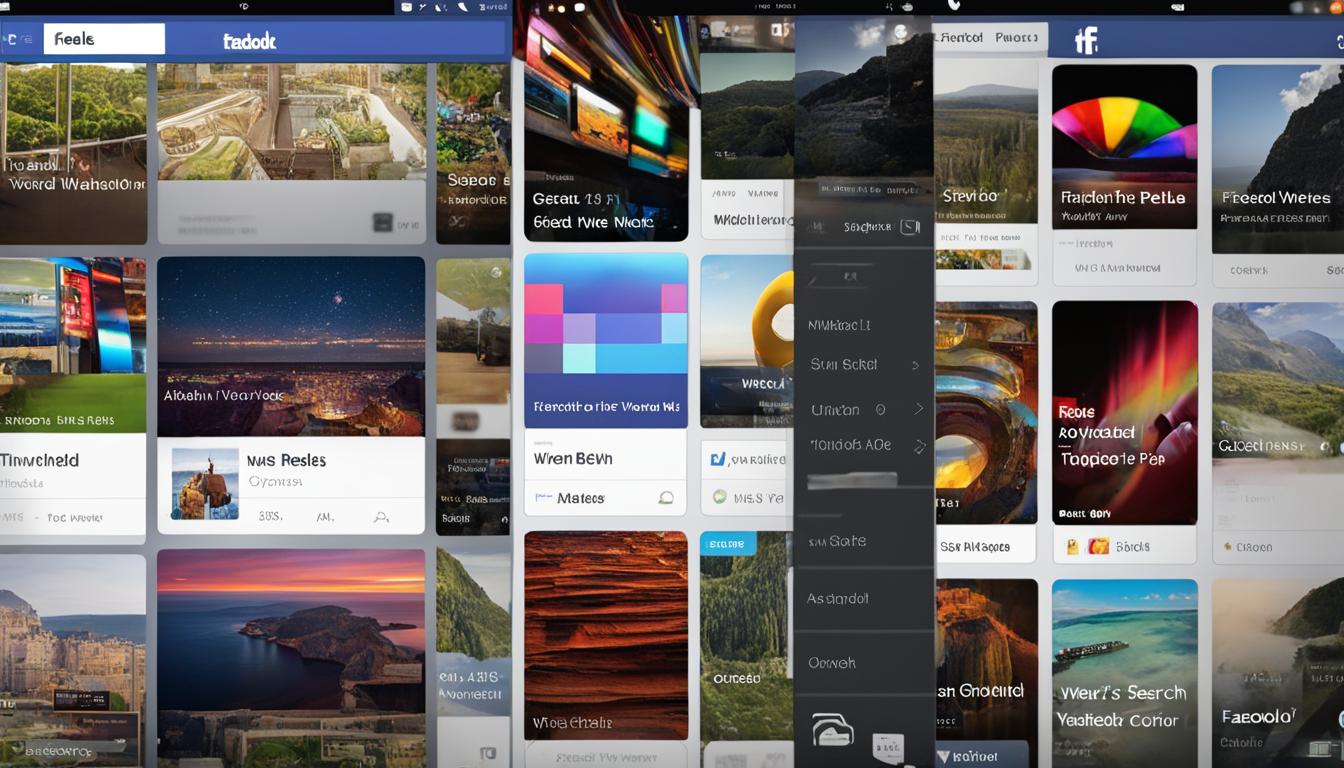Have you ever stumbled upon a captivating reel on Facebook, only to find yourself later wishing you could watch it again? With the vast expanse of content on social media, retracing your steps to access those engaging moments might seem daunting. However, Facebook provides a surprisingly straightforward solution to this common dilemma. If you’ve been puzzling over how to find reels you’ve watched on Facebook, the answer lays nestled in your own viewing history. By tapping into the reels video history feature, not only can you rediscover videos that resonated with you, but you can also organize and curate your online viewing experience. The following insights offer a convenient guide to accessing watched reels on Facebook and ensuring that reliving your favorite video moments is just a few clicks away.
Key Takeaways
- Discovering how to retrieve your Facebook reels viewing history simplifies the process of rewatching favorite content.
- Users can find previously watched reels through the ‘Your Watch’ section on mobile or ‘Activity Log’ on desktop.
- Navigational ease is provided for both mobile and desktop interfaces, catering to user preference for device usage.
- Tracking down watched reels enhances your ability to manage social media engagement effectively.
- Remembering to sign up for services like Viralpep.com can bolster your Facebook experience and content organization.
- The ‘Watch’ icon is your gateway to accessing an organized list of previously viewed reels on Facebook’s mobile app.
- Desktop users can utilize the tailored ‘Videos You’ve Watched’ filter in the Activity Log for an overview of their reels video history.
Understanding Facebook Reels and Watch History
As social media platforms evolve, Facebook has significantly expanded its video offerings, culminating in the creation of Facebook Reels. This innovative feature has redefined user interaction by providing easily accessible, short-form video content. The functionality surrounding these videos, particularly in relation to watch history, has become a cornerstone for users aiming to revisit and enjoy their favorite moments.
The Evolution of Facebook Videos and Reels
Since the inception of Facebook, video content has played a pivotal role in user engagement. Historically, users could peruse videos throughout their News Feed or dive deeper within the dedicated ‘Watch’ tab. The advent of Facebook Reels in 2021, however, marked a milestone, signaling Facebook’s commitment to staying abreast with the burgeoning trend of quick, engaging video content akin to that of TikTok’s highly successful model.
The Distinctions Between Facebook Videos and Reels
There is a discernible divergence between traditional Facebook videos and the recently launched Reels. While the former may appear in various areas on the platform, Reels are specifically designed to offer a compact, immersive experience. This distinction extends to the tracking of viewed content; accessing the history of watched Reels can be less intuitive compared to standard video content.
Importance of Tracking Watched Reels for Personalized Content
For an enriched social browsing experience, tracking viewed reels on Facebook is paramount. Not only does it enable users to reclaim reels watched on Facebook, but it also tailors future content offerings to align with individual preferences. Locating reels previously watched on Facebook can thus transform the way users interact with the platform, ensuring a personal touch that is unique to each user’s tastes.
| Feature | Facebook Videos | Facebook Reels |
|---|---|---|
| Length | Varies with no specific limitation | Short-form, up to 60 seconds |
| Placement | News Feed, ‘Watch’ tab | Reels section, News Feed highlights |
| Watch History | Accessible via ‘Watch’ tab and Activity Log | Less detailed; requires additional steps to locate |
| Interaction | Likes, Comments, Shares | Likes, Comments, Shares, Remix |
How to Find Reels You’ve Watched on Facebook
Recalling the reels you’ve watched on Facebook is a common query among users who want to revisit content that piqued their interest. The platform has streamlined this process to ensure you can easily find your reels video history. This quick guide will walk you through the steps necessary to effortlessly locate watched reels within the Facebook interface.

Begin by logging into Facebook and heading to your profile page. There, you’ll find the Reels tab, a repository of short-form videos tailored for quick and engaging consumption. To retrieve the reels you’ve engaged with in the past, follow these bulleted steps:
- Navigate to your News Feed and select the Reels section to explore recent reel content.
- Locate and click on the ‘See All’ or ‘View All’ option to expand your list of reels.
- Scroll through the playlist that appears to find and re-watch memorable reels.
Tracking Your Reels: Engaging with this playlist not only allows you to rewatch favorite videos but also helps the algorithm to understand and adapt to your preferences, offering a more customized viewing experience over time.
Below is a table that outlines the key steps involved in retrieving your watched reels on Facebook for both mobile and desktop users:
| Action | Mobile Steps | Desktop Steps |
|---|---|---|
| Access Profile | Tap on profile icon | Click on your profile picture |
| Find Reels Tab | Scroll to Reels tab adjacent to Posts | Locate Reels tab on profile menu |
| View Watched Reels | Select ‘See All’ in Reels section | Click ‘View All’ next to Reels on News Feed |
| Re-watch Content | Tap on desired reel | Choose a reel to play |
Understanding how to find reels you’ve watched on Facebook ensures you never lose track of content that has entertained or inspired you. Whether you use Facebook on a mobile device or desktop, these instructions serve as a valuable resource for revisiting your reel-playing history.
Step-By-Step: Relocating Watched Reels on Mobile Devices
With the popularity of Facebook Reels on the rise, users frequently seek methods for locating reels previously watched on Facebook and tracking viewed reels on Facebook on their mobile devices. This section provides a user-friendly guide to accessing your reels viewing history, be it on an iPhone or an Android device. Follow these simple steps to recapture those memorable moments and favorite clips.
Finding Watched Reels on iPhone
If you’re using an iPhone, locating your watched reels involves a series of intuitive steps. Here’s how you can quickly find them:
- Open your Facebook app and tap on the ‘Watch’ icon located in the bottom navigation bar.
- Scroll to the ‘Your Watch’ menu and select ‘History’.
- Here you’ll find your reels video history, including all previously watched Facebook Reels alongside other videos.

Discovering Previously Viewed Reels on Android
Android users can similarly rediscover their reels viewing history with ease. Follow these instructions to reveal a list of watched content:
- Launch the Facebook application and select the ‘Watch’ icon, typically found in the top right corner or the bottom menu.
- Navigate to your personal profile by tapping your profile picture in the top left corner.
- Look for the ‘History’ option within your profile settings to access your viewed reels.
Remember, keeping track of your watched content can help tailor your future recommendations, ensuring that Facebook continues to serve you reels that align with your interests and preferences.
| Action | iPhone Users | Android Users |
|---|---|---|
| Step 1 | Tap ‘Watch’ icon at the bottom | Tap ‘Watch’ icon on top/bottom |
| Step 2 | Select ‘History’ in ‘Your Watch’ | Tap profile picture, then ‘History’ |
| Results | View list of watched reels and videos | Access history of viewed reels |
The ability to track and relocate watched reels on Facebook adds value to the overall user experience on the platform. Whether you’re doing so for entertainment or content creation purposes, these steps will support you in seamlessly managing your video interaction history.
For Facebook users who want to delve into their past interactions and find reels they’ve watched, the desktop version offers a systematic approach through the Activity Log. This comprehensive feature is an archive of all user actions on the platform, including the media they’ve viewed.
By accessing watched reels on Facebook through the Activity Log, you can efficiently trace your digital footprint back to those engaging snippets of content that caught your eye. Below are the easy-to-follow steps to guide you in retrieving your watch history:
- Navigate to your Facebook profile by clicking on your profile picture at the top right of your homepage.
- Click on the ‘Activity Log’ option, typically found in the menu beneath your cover photo.
- Within the Activity Log, look for the ‘Filter’ option to sort your activities.
- Select the ‘Videos You’ve Watched’ filter. This narrows down your activities to include only the videos and reels you’ve engaged with.
- Peruse the list to rediscover the reels you have watched previously, presented in reverse chronological order.
Understanding this desktop feature empowers users with the control over their video-watching history and reshapes the way they can resurrect those memorable Facebook Reels at any time from their browsing history. Remember, a well-navigated Activity Log not only reflects on what content has captivated your attention but also enhances your overall Facebook experience by making it highly personalized and conveniently accessible.
Alternate Methods to Recall Watched Reels on Facebook
While the Activity Log is a prominent feature for locating reels previously watched on Facebook, several alternative strategies can be employed to reclaim these moments. These methods are not only supplementary but also enrich the user’s ability to manage their beloved content on the platform.
Utilizing Facebook’s Search Function
Facebook’s robust search capability is one of the most efficient tools for finding content you’ve interacted with in the past. By simply entering relevant keywords into the search bar, users can filter the results by categories such as ‘Recent’ or ‘Your Posts’, directly leading them to specific reels they’ve watched. The convenience of this function saves time and simplifies the process of reclaiming watched content.
Checking the ‘Save’ and ‘Like’ Features on Facebook
Many users habitually ‘Like’ or ‘Save’ content they enjoy, which can act as an informal bookmarking tool. Inspecting your ‘Saved’ items or reviewing reels that you’ve ‘Liked’ serves as a quick reference point to track down reels. This approach is particularly useful for compiling an on-the-go list of videos and ensuring that none of your favorite reels slip through the cracks.
Assembling Custom Collections of Favorite Reels
Custom collections on Facebook offer a personalized experience in curating a library of favored reels. Users have the liberty to create multiple collections based on their interests or themes, enabling a more organized and targeted way to revisit watched content. This method not only aids in reclaiming reels watched on Facebook but also paves the way for sharing curated compilations with friends or followers.
Below is a comparative glance at these alternate methods, demonstrating how each one can help users in tracking down and organizing their watched reels:
| Feature | Function | Benefits |
|---|---|---|
| Search Function | Locate reels using keywords | Direct and efficient retrieval |
| ‘Save’ and ‘Like’ | Reference previously acknowledged reels | Instant accessibility and informal bookmarking |
| Custom Collections | Curate personal reel libraries | Organized content and ease of sharing |
By integrating these methods into your Facebook usage routine, the quest to relocate and reclaim your watched reels becomes a simpler and more effective endeavour. A personalized approach not only enhances your overall Facebook experience but also ensures that your favorite reels are just a few clicks away.
Conclusion
In retrospect, Facebook’s suite of features offers robust solutions to the often-asked question, “how to find reels you’ve watched on Facebook?” Through the strategic use of tools such as the Activity Log, viewers gain the ability to reclaim their streaming chronicles with precision. This comprehensive approach ensures not a single memorable reel slips through the cracks of digital memory. It is evident that reclaiming and tracking viewed reels on Facebook is more than a mere convenience; it is a pathway to curated nostalgia and personalized media consumption.
Streamlining Your Approach to Reclaim Watched Facebook Reels
Navigating Facebook to rediscover your favorite Reels doesn’t have to be a daunting task. By systematically utilizing features like the Activity Log or the savvy creation of custom collections, users can swiftly pinpoint their previously watched content. The answer to locating your visual history is at your fingertips; it’s just a matter of employing the right strategy to enhance accessibility. Streamlining the process allows for a frictionless experience getting back to the reels that made an impact.
Enhancing User Experience with Effective History Tracking
The pursuit of a superior user experience has led Facebook to instate efficient history tracking systems. As users engage with the platform’s vast expanse of Reels, these tracking mechanisms operate quietly in the backdrop, cataloging each moment of digital engagement. By mastering these tools, social media enthusiasts can ensure a tailored viewing experience. After all, the ability to revisit and manage your personal collection of watched reels lays the groundwork for a richer interaction with the world’s beloved social media titan.
FAQ
How can I find reels I’ve watched previously on Facebook?
On the Facebook mobile app, tap the ‘Watch’ icon and select ‘History’ under the ‘Your Watch’ section to see a list of videos you’ve watched, including reels. On the desktop version, go to the ‘Videos You’ve Watched’ section of the ‘Activity Log’ to find your watched reels history.
How has Facebook video consumption evolved with the introduction of Reels?
Facebook’s journey from offering traditional video content through news feeds and the ‘Watch’ tab has expanded to include Facebook Reels. Reels, introduced in 2021 to mirror the short-video format popularized by TikTok, have added another dynamic layer to Facebook’s video offerings.
Why is it important to track the reels I have viewed on Facebook?
Tracking the reels you have viewed is crucial for curating a personalized News Feed. It helps Facebook tailor content to your preferences, ensuring a more engaging user experience. Additionally, it allows you to revisit and share content that has been impactful to you.
How can I find reels I’ve watched on Facebook using my iPhone?
On your iPhone, access the Facebook app and tap on the ‘Watch’ icon at the bottom of the screen. Then select ‘History’ in the ‘Your Watch’ menu to view a list of all the videos you’ve watched, including reels.
What steps do I follow to discover previously viewed reels on my Android device?
On an Android device, find the ‘Watch’ icon within the Facebook app and head over to your profile section. Tap on ‘History’ to access the list of videos and reels you’ve watched previously.
On a desktop, go to your Facebook profile and click on the ‘Activity Log.’ Use the filters to select ‘Videos and Reels’ to see a comprehensive list of your video interactions, including watched reels.
What are some alternate methods to recall watched reels on Facebook?
Use the Facebook search bar with relevant keywords to find reels or filter search results by ‘Recent’, ‘Your Posts’, or ‘Group Posts.’ Additionally, look through your ‘Saved’ items or videos you’ve ‘Liked’ for reels, and consider creating custom collections for your favorite reels.
Hi there, I'm Jacqueline! Passionate about the ins and outs of Facebook, I created this blog to be your go-to resource for mastering ad campaigns, community engagement, and algorithm hacks. Looking to make your Facebook efforts truly 'Like'-worthy? You're in the right place. Let's elevate your social impact together!