Have you ever accidentally deleted a Facebook post and wondered if it’s gone forever? Don’t worry, there’s a way to retrieve it. Facebook keeps deleted posts in a hidden folder called Trash for 30 days before permanently deleting them. In this article, we’ll guide you through the steps to recover your deleted Facebook posts.
Key Takeaways:
- When you delete a Facebook post, it goes to the Trash folder, where it stays for 30 days.
- To recover a deleted post, you can use either the Facebook app or the website.
- Archiving a post hides it from your profile, while deleting a post permanently removes it.
- If a post is not in the Trash folder, it may be permanently deleted or difficult to find.
- Consider archiving a post if you’re unsure whether to delete it permanently.
How to Recover Deleted Facebook Posts From Your Trash Folder
If you’ve accidentally deleted a post on Facebook and want to recover it, you’re in luck. Facebook keeps deleted posts in a hidden folder called Trash for 30 days before permanently deleting them. To retrieve a deleted post, you can follow specific steps on the Facebook app or website.
Recovering Deleted Posts on the Facebook App
If you’re using the Facebook app on your smartphone, here’s how you can recover a deleted post:
- Navigate to your profile by tapping on your profile picture or the three horizontal lines at the bottom right corner.
- Tap the ellipsis icon (three dots) on the top right corner of your profile.
- Select “Archive” from the options.
- Tap on “Trash” to access your deleted posts.
- Find the post you want to recover and tap on “Restore to profile” to bring it back.
Recovering Deleted Posts on the Facebook Website
If you’re using the Facebook website on a computer, follow these steps to recover a deleted post:
- Go to your profile by clicking on your profile picture or your name at the top right corner.
- Click on the ellipsis icon (three dots) next to “Add to Story.”
- Select “Archive” from the dropdown menu.
- Click on “Trash” to view your deleted posts.
- Find the post you want to recover, click on the ellipsis icon (three dots) next to it, and choose “Restore to profile.”
By following these steps, you’ll be able to recover your deleted Facebook posts and restore them to your profile. Keep in mind that posts in the Trash folder will be permanently deleted after 30 days, so make sure to act within that timeframe.
The Difference Between Deleting and Archiving a Facebook Post
When it comes to managing your Facebook posts, it’s essential to understand the difference between deleting and archiving. These two actions have distinct implications for the fate of your content on the platform. While both options offer a way to remove posts from your profile, they vary in terms of permanence and accessibility.
Deleting a post involves removing it from your profile and transferring it to the Trash folder. From there, Facebook keeps the post for 30 days before permanently deleting it. This means that if you accidentally delete a post, you have a limited window to retrieve it. After the 30-day period, the post is irreversibly erased from Facebook’s servers, making recovery impossible.
On the other hand, archiving a post offers a different approach. When you archive a post, it is hidden from your profile page and stored in the Archive folder. This allows you to declutter your profile without permanently deleting the content. You can unarchive an archived post at any time, bringing it back to your profile for others to see.
Understanding the difference between deleting and archiving is crucial, as it determines the options available to you for post recovery. If you want to permanently remove a post and have no intentions of retrieving it, deletion is the way to go. However, if you think you might need the post again in the future, archiving provides a temporary solution that allows for easy restoration.
Can’t Find Your Post in the Trash Folder?
If you’ve accidentally deleted a Facebook post and can’t find it in the Trash folder, don’t panic. Not every deleted post ends up in the Trash folder, and there are a few reasons why you might not be able to recover it.
Firstly, certain types of posts may be permanently deleted without entering the Trash folder. For example, if you delete an individual photo or if a post has been in the Trash folder for longer than 30 days, it won’t be recoverable. This means that you’ll need to be extra cautious when deleting important posts.
Secondly, if the post you’re looking for is part of a group of photos, it may not be recoverable even if it’s within the 30-day time frame. In such cases, the entire group of photos may be permanently deleted without entering the Trash folder, making it difficult to find or recover the specific post you’re looking for.
Unfortunately, if your post falls into any of these categories, it’s unlikely that you’ll be able to retrieve it. However, it’s always worth checking the Trash folder first and exploring other methods to recover deleted posts which will be discussed in the following sections.
Table: Reasons why a deleted Facebook post might not be recoverable
| Reason | Description |
|---|---|
| Post type | Certain types of posts, like individual photos or posts within a group of photos, may be permanently deleted without entering the Trash folder. |
| Time in Trash | If a post has been in the Trash folder for longer than 30 days, it won’t be recoverable. |
Should You Delete or Archive Facebook Posts?
When it comes to managing your Facebook posts, you may find yourself wondering whether it’s better to delete or archive them. Understanding the difference between the two options can help you make an informed decision about the best way to manage your posts. Let’s take a closer look at the pros and cons of each approach.
Deleting Facebook Posts
Deleting a Facebook post is a straightforward process. Once you delete a post, it is moved to the Trash folder and will be permanently deleted after 30 days. This means that if you change your mind during that 30-day period, you can still retrieve the post before it’s gone forever. Deleting a post is the best option if you want to completely remove it from your profile and no longer want it to be visible to others.
Archiving Facebook Posts
Archiving a Facebook post, on the other hand, allows you to hide the post from your profile without permanently deleting it. When you archive a post, it is stored in the Archive folder and is no longer visible on your profile page. However, you can easily unarchive the post at any time if you change your mind. Archiving is a good option if you want to declutter your feed and temporarily remove a post while still having the ability to retrieve it later.
Which Option is Right for You?
The decision to delete or archive a Facebook post ultimately depends on your intentions and preferences. If you want to get rid of a post permanently and have no intention of retrieving it in the future, deleting is the better choice. On the other hand, if you’re unsure whether you want to keep a post or if you think you might want to retrieve it later, archiving allows you to remove it temporarily without losing it entirely. It’s important to consider your long-term goals and the potential impact of deleting or archiving a post before making your decision.
| Delete | Archive |
|---|---|
| Permanently removes the post | Hides the post from your profile |
| Cannot retrieve the post once it’s permanently deleted | Can easily unarchive the post if needed |
| Recommended if you want to completely remove the post | Recommended if you want to temporarily hide the post |
Ultimately, the choice between deleting or archiving Facebook posts depends on your specific needs and preferences. Consider the potential long-term implications and weigh the pros and cons of each option before deciding the best way to manage your posts on Facebook.
How to Retrieve a Deleted Facebook Account
Accidentally deleting your Facebook account can be a distressing experience, but don’t worry, there is a way to retrieve it. Facebook offers a grace period of 30 days during which you can recover your deleted account. To get started, follow these steps:
- Visit the Facebook login page and enter your previous username and password.
- Once logged in, you may be required to provide additional information to verify your identity. This can include answering security questions or confirming your email address or phone number.
- After verifying your identity, Facebook will review your request and attempt to recover your account if it was deleted by mistake.
- If successful, you will regain access to your Facebook account along with all your friends, posts, and personal information.
It’s important to note that if your account was deleted due to a policy violation, it may not be recoverable. In such cases, it’s best to contact Facebook’s support team for further assistance.
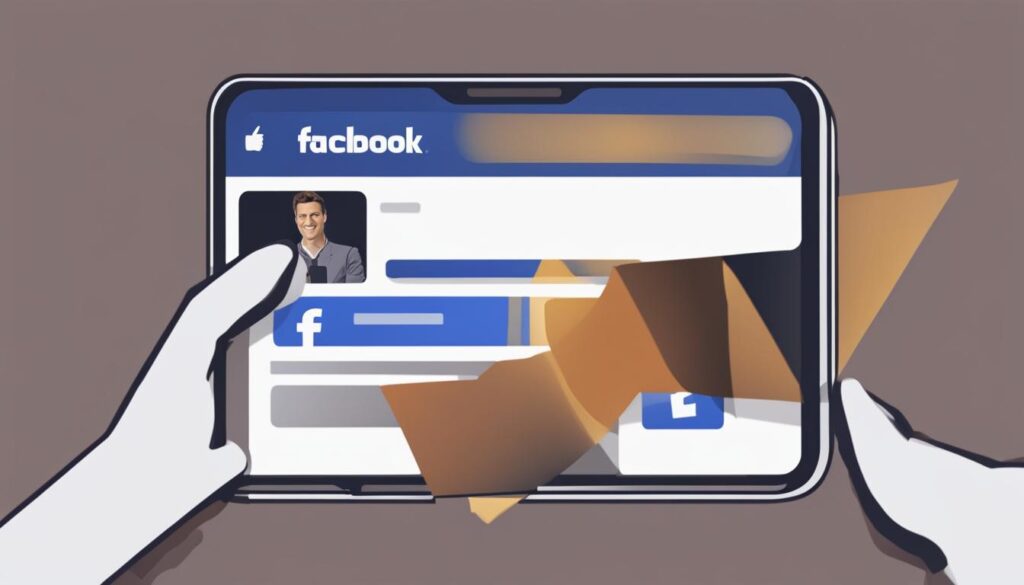
Why Was My Account Deleted?
There are several reasons why your Facebook account may have been deleted. Common causes include:
- Violating Facebook’s community standards by posting inappropriate or offensive content.
- Impersonating someone else or using a fake name.
- Suspicious activity, such as spamming or hacking attempts.
If you believe your account was deleted in error or due to a misunderstanding, it’s worth contacting Facebook’s support team to explain your situation. They may be able to help you recover your account.
“Accidentally deleting your Facebook account can be a distressing experience, but don’t worry, there is a way to retrieve it.”
Steps to Avoid Account Deletion
While the recovery process is available, it’s always best to prevent your Facebook account from being deleted in the first place. Here are some steps you can take:
- Regularly review and adhere to Facebook’s community guidelines to avoid violating the platform’s policies.
- Ensure your account information is accurate and up to date. Use your real name and provide a valid email address or phone number for account verification purposes.
- Implement strong security measures, such as using a unique and secure password and enabling two-factor authentication.
By following these steps, you can minimize the risk of accidentally deleting your Facebook account and the hassle of having to recover it later on.
| Pros | Cons |
|---|---|
| Ability to recover your account within 30 days of deletion. | Not all deleted accounts can be recovered, especially those deleted due to policy violations. |
| Regain access to your friends, posts, and personal information. | The recovery process may require additional verification steps. |
| Prevent the hassle of creating a new account and rebuilding your social network. | Deleting your account permanently removes all your data from Facebook’s servers. |
Workaround Strategies for Recovering Deleted Facebook Posts
If you’ve tried the official methods but still can’t recover your deleted Facebook post, don’t give up just yet. There are alternative strategies you can employ to increase your chances of success.
Search for the Original Content
One workaround strategy is to search for the original content if it was shared by someone else. Sometimes, even if you’ve deleted a post from your own profile, it may still be visible on someone else’s profile or in a group. Use the search function to look for keywords or phrases related to the deleted post. If you find the post shared by someone else, you can try reaching out to them and asking if they can help restore it.
Check Email Notifications and Messages
Another strategy is to check your email notifications and messages. Facebook sends email notifications for various activities, including when someone interacts with your posts. If you received a notification for a deleted post, the content of the post may be included in the email. Additionally, if someone has messaged you about the post or if you’ve had a conversation related to it in Facebook Messenger, you may be able to find a copy of the post or relevant information.
Ask Friends with Notifications Enabled
If you have friends who have notifications enabled for your posts, you can ask them to search their inbox for references to the deleted post. When someone interacts with a post, such as by liking, commenting, or sharing it, Facebook may send them a notification. Your friends might still have these notifications in their inbox, and they can provide you with the content or relevant details of the deleted post.
Keep in mind that these workaround strategies may not always be successful. It’s important to note that once a post has been permanently deleted from Facebook, it may be challenging to retrieve it. Therefore, it’s crucial to regularly back up any important posts or content to avoid losing them permanently.

Conclusion
Accidentally deleting a Facebook post can be a frustrating experience, but don’t worry. There are steps you can take to recover your deleted posts and get back that valuable content. By following the right methods and understanding the difference between deleting and archiving, you’ll increase your chances of restoring your posts.
Remember, if you deleted a post by mistake, it’s important to act quickly. Facebook keeps posts in the Trash folder for 30 days before they’re permanently deleted, so don’t wait too long. Utilize the official methods provided by Facebook, such as accessing the Trash folder through the app or website, to try and retrieve your deleted post.
If the official methods don’t work, don’t lose hope. There are workaround strategies you can try. Search for the original content if it was shared by someone else, check your email notifications and messages for copies of the post, or ask friends who have notifications enabled to search their inbox for references to the deleted post.
Recovering a deleted Facebook post may not always be a guaranteed success, but with perseverance and a little creativity, you might just be able to bring back that important post. So, don’t give up and keep exploring the available options to recover your deleted Facebook posts.
FAQ
How can I recover a deleted Facebook post from my Trash folder?
To recover a deleted Facebook post, you can use the Facebook app on your smartphone or the Facebook website. In the app, navigate to your profile, tap the ellipsis icon, select Archive, tap Trash, find the post you want to recover, and tap Restore to profile. On the website, go to your profile, click on the ellipsis icon, select Archive, click on Trash, find the post you want to recover, click on the ellipsis, and select Restore to profile.
What is the difference between deleting and archiving a Facebook post?
When you delete a post, it is moved to the Trash folder and will be permanently deleted after 30 days. However, when you archive a post, it is hidden from your profile page and stored in the Archive folder. You can unarchive an archived post at any time.
What happens if I can’t find my post in the Trash folder?
Not every deleted post ends up in the Trash folder. If a post has been in the Trash folder for longer than 30 days or if you delete an individual photo, it won’t be recoverable. Additionally, certain types of posts, like photos in a group of photos, may be permanently deleted without entering the Trash folder. In such cases, it may be difficult to find or recover the deleted post.
Should I delete or archive Facebook posts?
Whether you should delete or archive Facebook posts depends on your intentions. If you simply want to declutter your feed, archiving might be the best option as you can easily unarchive posts later. However, if you want to get rid of a post permanently, deleting it is the better choice. If you’re unsure, consider archiving the post so you can always retrieve it if needed.
How can I retrieve a deleted Facebook account?
If your Facebook account was deleted within the last 30 days, you can try to recover it by signing in to Facebook using your previous username and password and providing any additional information to verify your identity. Facebook will review your request and attempt to recover your account if it was deleted by mistake. However, if the account was deleted due to a policy violation, it may not be recoverable.
What can I do if I can’t recover a deleted Facebook post using the official methods?
If the official methods don’t work, you can try some workaround strategies. This includes searching for the original content if it was shared by someone else, checking email notifications and messages for copies of the post, and asking friends with notifications enabled to search their inbox for references to the deleted post. Keep in mind that these strategies may not always be successful.
Hi there, I'm Jacqueline! Passionate about the ins and outs of Facebook, I created this blog to be your go-to resource for mastering ad campaigns, community engagement, and algorithm hacks. Looking to make your Facebook efforts truly 'Like'-worthy? You're in the right place. Let's elevate your social impact together!




