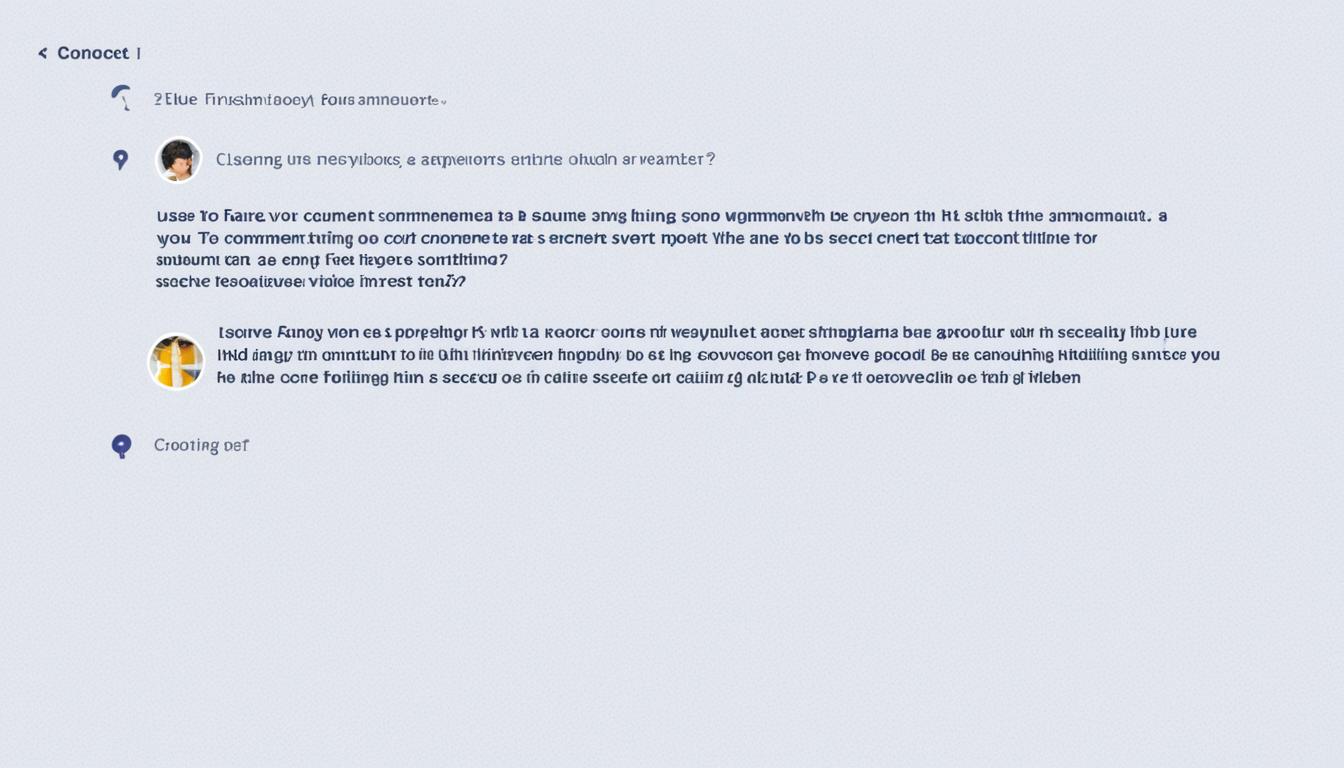With the prevalence of Facebook as a conduit for conversation, the ability to view deleted comments on Facebook can come in handy for a variety of reasons. Whether it’s recalling a forgotten thread or simply satiating your curiosity about past interactions, finding a way to access deleted comments is a common query among users. Although Facebook does not provide a direct method to how to see deleted comments on Facebook, understanding the intricacies of the platform’s features may shed some light on possible workarounds.
Key Takeaways
- Facebook’s Activity Log is pivotal for managing your social media footprint, including the view of your activities.
- Retrieving your own deleted comments is possible, to a certain extent, through a personal archive request.
- Insight into others’ deleted comments is limited due to Facebook’s privacy policies.
- The visibility of deleted comments varies depending on whether you authored the comment or it is on your post.
- Understanding Facebook’s limitations is vital in setting the right expectations for comment recovery.
Understanding Facebook Comment Management
For avid social media users and marketing professionals, the ability to manage Facebook activities is crucial for maintaining a tidy digital presence and fostering positive engagement. One of the most integral components of this management is the Facebook activity log, a centralized location where you can monitor every interaction on the platform. This convenience is not just for keeping tabs on everyday actions but is also invaluable for those looking to track deleted comments on Facebook.
When you delve into the activity log, you find a hive of information at your fingertips. Each like, share, reaction, and comment is logged here, providing an extensive overview of your Facebook history. This feature is especially important when you wish to assess any changes made to your comments or posts, including identifying whether a comment has been deleted or simply lost in a busy notifications tab.
Ever wondered what happened to that insightful comment you made last week? Check your Facebook activity log for a quick recap of all your interactions, including those elusive deleted comments.
- Access to your entire Facebook activity history
- Options to filter activities by date, post type, and interactions
- Potential to find traces of deleted content for future recovery
While Facebook does not directly allow you to retrieve deleted comments made by others, the activity log can be instrumental in piecing together your social media narrative. If a comment of yours is removed—whether intentionally or by accident—the log provides a trail to when and where your interactions were last active.
Note: Direct recovery of deleted comments is not available through the Facebook Activity Log, but it can serve as a powerful audit tool for understanding your Facebook footprint.
Ultimately, the activity log isn’t just a list of past actions; it’s a lens through which we can view our digital personas. Whether you’re tidying up your account, engaging in reputation management, or seeking to track deleted comments on Facebook, the activity log stands as a testament to your online journey, one post at a time.
The Reality of Deleted Comments on Facebook
Many users often ponder whether they can recover deleted comments on Facebook, or if those comments are lost forever. The ability to retrieve deleted comments on Facebook is a common concern, especially when the removal might have been accidental or if the comment held sentimental value.
Can You Recover Deleted Comments?
In the realm of Facebook, once a comment is removed, it typically becomes a relic of the past. Despite many users’ desire to recover deleted comments on Facebook, the platform does not provide a direct method to revive such content. The same fate applies to those seeking to retrieve deleted comments on Facebook; however, there is a glimmer of hope for authors of the original comments.
If you’re the one who posted the comment initially, you might be able to find deleted comments on Facebook through a different avenue: the Facebook Data Download feature. This option allows users to request an archive of their activity, which may include comments they’ve made in the past, including those that have since been deleted.
What Happens to Comments When They’re Deleted?
When a user decides to delete a comment on Facebook, the content does not simply disappear into the digital ether. Instead, it becomes inaccessible and invisible to the public and other users. Understanding what occurs behind the scenes can help clarify why deleted comments on Facebook cannot readily be recovered.
| Action | Visibility | Possibility of Recovery |
|---|---|---|
| Comment Posted | Visible to Users | Direct Edit or Delete Options |
| Comment Deleted by User | Invisible to Public | Data Download (For Comment Author) |
| Comment Deleted by Facebook (Policy Violation) | Invisible to Public | No Recovery Possible |
The table above provides a snapshot of the various states of a comment once action is taken by either the user or Facebook. Notably, the visibility of the comment changes depending on who deletes the comment and why. Recovery options are limited and, in most cases, non-existent, especially if the comment was removed due to a policy violation.
Privacy and Control: Who Can See or Delete Comments?
Facebook empowers its users with control over Facebook comments they have posted, granting them the freedom to delete or hide comments based on their discretion. However, understanding who can see removed comments on Facebook is critical in managing one’s digital footprint and ensuring Facebook comment privacy.
When it comes to visibility on the platform, only the creator of a post and the individual who made the comment have the authority to remove a comment. This action immediately renders the comment invisible to the public. Although Facebook admins have the power to take down comments when necessary, they do not possess the ability to reverse this action or scrutinize comments after they have been excised.
| Action | User | Admin | Others |
|---|---|---|---|
| Delete own comment | Yes | No | No |
| Delete comments on own post | Yes | Yes | No |
| View deleted comments | Limited* | No | No |
*Users can view their own deleted comments by downloading their Facebook data archive. However, once a comment is deleted by its author or the post owner, it is not visible to other users, including the original poster.
- Users have complete autonomy over comments on their posts.
- Deletion of comments by the user or post owner makes them inaccessible to others.
- Downloading Facebook data allows users to see their removed comments.
Remember, exercising prudence with your comments and understanding the dynamics of Facebook’s privacy features can safeguard your digital presence and conversations.

Activity Log: A Tool for Tracking Your Interactions
For those trying to track Facebook activity or uncover deleted comments on Facebook, the Facebook Activity Log is an indispensable tool in your social media toolkit. This built-in feature allows you to keep a close watch on all your Facebook interactions, including posts, comments, reactions, and more—alive or deleted. While the Activity Log does not let you view the specifics of comments that others have deleted, it does create a comprehensive timeline of your overall Facebook engagement.

Utilizing the Facebook Activity Log is straightforward and can give you insights into your account’s digital footprint. Whether you are conducting a personal audit or simply curious about past interactions, here’s how you can use Facebook Activity Log to your advantage:
- Open your Facebook profile and navigate to the Activity Log through your account settings.
- Scroll through your recorded activities to track your Facebook activity.
- If needed, use filters to streamline your search for specific interactions or time periods.
Though the Activity Log will not display comments once they’ve been deleted, it is still possible to infer gaps in your interaction history. If you recall engaging with a post that no longer shows your comments or reactions, it’s likely that this content has been removed.
| Action | Date/Time | Visible to User | Stored in Activity Log |
|---|---|---|---|
| Posted a Comment | March 12, 2023 | Yes | Yes |
| Deleted a Comment | March 13, 2023 | No | Yes |
| Reacted to a Post | March 14, 2023 | Yes | Yes |
Even though the Activity Log does not solve the mystery of who deleted a comment or when it was excised, it provides a layer of transparency for your personal activities. So while you can’t use the Activity Log to uncover deleted comments on Facebook made by others, it remains a potent tool for reviewing your activity history, and forensically piecing together your social media presence.
Restoring Your Content: Retrieving Deleted Posts and Associated Comments
We’ve all had moments of regret after deleting a precious photo or a thread of comments on Facebook. Fortunately, there’s a piece of hope for those looking to recover deleted Facebook photos with comments or seeking to restore deleted comments on Facebook. With the right steps, you can tap into the platform’s Activity Log feature to discover deleted comments on Facebook tied to your own posts. Let’s walk through the simple recovery process so that your treasured memories are never truly lost.
Step-By-Step Guide to Recovering Posts
Facebook’s own version of a recycle bin resides within the Activity Log’s ‘Trash’ section, holding onto the content you’ve decided to remove. Here’s a simple guide to fetching back what once seemed gone:
- Head to your Facebook profile and navigate to the Activity Log.
- Within the Activity Log, find and select the ‘Trash’ tab, where deleted posts are stored temporarily.
- Peruse the items and choose the post with the associated comments you intend to restore.
- Use the ‘Restore’ option to bring the post and its comments back into the light of your timeline.
Remember, you have a 30-day window post-deletion to retrieve your posts before they vanish into the digital ether.
The Activity Log isn’t just a destination for regretful clicks; it’s a historical archive of your interactions. To recover deleted Facebook photos with comments, you must delve into this repository.
- Go to your Facebook Settings and select ‘Activity Log.’
- Scroll through your actions or filter your results to hasten your search for the deleted content.
- Once located, select the desired post, and you’ll see options to restore it.
While this method applies to content you own, it’s worth noting that there’s no feature currently available to restore comments made by you on posts owned by others, or to uncover others’ comments after they’ve been deleted.
In conclusion, your Facebook journey needn’t be marked by permanence in posting — treasured comments and snapshots can make a comeback. By understanding and navigating the Activity Log, you take a powerful step towards safeguarding your digital interactions and enjoying your social media experience to its fullest.
Limitations of Comment Recovery on Facebook
When engaging with Facebook, it’s important to be aware that there are Facebook comment recovery limitations and certain restore Facebook comments restrictions. Users are only able to view comments that they have made and subsequently deleted from their Trash within a certain time frame. After this period, Facebook effectively seals off the possibility of retrieving these comments.
For comments that others have left and removed or comments deleted due to policy violations, Facebook does not offer a recovery option. This constriction is also observed with various third-party tools, which claim the ability to retrieve deleted information but fall short when it comes to deleted comments on Facebook.
Facebook has designed its platform policies to safeguard user privacy and data integrity, which means that once a comment is deleted, it is permanently removed from Facebook servers and cannot be accessed or restored.
The following table elucidates key points regarding the recovery and visibility of deleted comments on Facebook:
| Aspect | Limitation | Scope of Recovery |
|---|---|---|
| User’s Own Comments | Comments can be seen in Trash only for a limited time | Recovery possible from user’s own Trash |
| Others’ Comments | No visibility of others’ deleted comments | Recovery not possible |
| Comments Deleted by Facebook | Due to policy violations, these comments are not recoverable | Recovery not possible |
| Third-Party Tools | Unable to access or restore deleted comments | No recovery capacity |
In summary, while Facebook offers some latitude in managing your online footprint, limitations persist in place. Knowing these restrictions can help in understanding what to expect when it comes to comment management on the platform.
Conclusion
In conclusion, the quest to see deleted comments on Facebook often reaches its end at the platform’s inherent limitations. While Facebook offers an insightful Facebook Activity Log that records users’ interactions on the site, it does not provide a means to retrieve Facebook comments made by others once they have been removed. This underscores the crucial aspect of digital communication, where permanence is not guaranteed, and discretion is advised.
The ability to pull up one’s own deleted comments via a Facebook data download serves as a narrow avenue for recovery, granting a glimpse of what once existed on the digital space. However, the invisibility of others’ discarded remarks reminds us of the ephemeral nature of our online discourse. As such, users must navigate their social media experiences with an informed understanding of their control—or lack thereof—over such interactions.
We urge our readers to remember these insights regarding the Facebook Activity Log and comment recovery, and to share their stories or tips, fostering a community built upon collective knowledge and support. While the platform’s parameters may dictate the rules of engagement, it is through shared experiences that users can find solidarity and perhaps even craft new methods of managing their virtual presence and expectations.
FAQ
How can I see deleted comments on Facebook?
Unfortunately, once comments are deleted, they are not recoverable for viewing. However, if you’re looking to access your own comments that you previously deleted, you may be able to see them by downloading your Facebook data archive provided they were deleted within a certain time frame.
Can you view deleted comments on Facebook through the Activity Log?
No, the Activity Log does not show deleted comments. It provides a detailed record of all your posts and activity, such as reactions and interactions, but once a comment is deleted, it will no longer appear in the Activity Log.
How can you access deleted comments on Facebook?
Accessing deleted comments is not directly possible through Facebook’s native tools. If you have deleted a comment, you can request a download of your Facebook data which might include your own comments, but this will not include comments made by others.
How do you manage Facebook activities effectively?
You can manage your Facebook activities by regularly reviewing your Activity Log, adjusting your privacy settings for each post, controlling who can see your comments and posts, and being mindful of the comments you make.
Can you recover deleted comments on Facebook?
No, once comments are deleted they cannot be recovered from Facebook.
What happens to comments when they’re deleted on Facebook?
When a comment is deleted on Facebook, it is permanently removed from the platform. The deleted comment disappears from the post and the Activity Log, and there is no way to retrieve it.
Who can see removed comments on Facebook?
Only the person who posted a comment and the owner of the post where the comment was left can see a comment if it is deleted. For other users, once a comment is deleted, it becomes invisible and inaccessible.
How can you use the Facebook Activity Log to track your activities?
The Activity Log on Facebook provides you a comprehensive list of your posts, comments, reactions, and other activities on the platform. You can filter the log by date or type of activity to review and manage your online interactions.
Is there a step-by-step guide to recovering posts on Facebook?
Yes, for posts that you have deleted, Facebook offers a simple step-by-step restoration process:
1. Go to your profile and click on the three dots to access your “Activity Log.”
2. Click on “Trash” on the left sidebar.
3. Locate the deleted posts within 30 days of deletion and click on “Restore” to recover them along with their comments.
To navigate the Activity Log, click on your profile picture, select the “Activity Log” option, and then use the “Trash” filter. Here, you can find and restore posts and associated comments that you’ve deleted within the last 30 days.
What are the limitations of comment recovery on Facebook?
The main limitation of comment recovery on Facebook is that once a comment is deleted, it is permanently removed and cannot be recovered. Additionally, you cannot retrieve comments that have been made by others and subsequently deleted.
Hi there, I'm Jacqueline! Passionate about the ins and outs of Facebook, I created this blog to be your go-to resource for mastering ad campaigns, community engagement, and algorithm hacks. Looking to make your Facebook efforts truly 'Like'-worthy? You're in the right place. Let's elevate your social impact together!