Have you ever experienced the frustrating interruption of your favorite music when you open the Facebook app on your mobile device? It can be quite a buzzkill, especially when you’re in the middle of a groove. But fear not, you’re not alone in this predicament. Many users have reported the same issue, and we’re here to shed light on why it happens and how to fix it.
When you open the Facebook app on your mobile device, you may have noticed that your music automatically pauses. This can be attributed to the Facebook video autoplay feature, which takes precedence over background music playback. Additionally, conflicts with camera permission settings can also contribute to this interruption.
But worry not! There are steps you can take to troubleshoot and resolve this issue, ensuring uninterrupted music playback while using the Facebook app. By deactivating Facebook video autoplay, adjusting camera permission settings, closing unnecessary background apps, and restarting either the app or your device, you can enjoy your music without any interruptions.
While the automatic pause of music on Facebook does have its pros and cons, the ultimate decision to enable or disable this feature lies in the hands of the individual user. It can help reduce distractions and improve focus on tasks, but it can also disrupt the listening experience, especially if you use Facebook as a music playback platform.
So, if you’re tired of the constant interruptions, follow our troubleshooting steps and tips mentioned in this article to ensure uninterrupted music playback while using the Facebook app.
Key Takeaways:
- Opening the Facebook app on mobile devices can cause music to pause due to Facebook video autoplay and conflicts with camera permission settings.
- Troubleshoot the issue by deactivating Facebook video autoplay, adjusting camera permission settings, closing unnecessary background apps, and restarting the app or device.
- Music pausing on Facebook has pros and cons in terms of reducing distractions and improving focus, but it can disrupt the listening experience.
- To ensure uninterrupted music playback, update Facebook and music streaming apps, check background audio settings, and disable unnecessary app permissions.
- Understanding the impact of music pausing on listening habits can help users make informed decisions about their music consumption habits.
Understanding the Issue
When it comes to music playback on the Facebook app, users often encounter a frustrating issue – the audio stops playing. This audio issue with the Facebook app can greatly disrupt the listening experience and leave users searching for solutions. By understanding the root causes of this problem, we can troubleshoot and resolve the music interruption on Facebook.
The main culprit behind the music pausing when the Facebook app is opened is often the Facebook video autoplay feature. When videos autoplay on Facebook, they take priority over the background music, causing it to pause abruptly. This conflict can be a major annoyance for users who want to enjoy uninterrupted music while scrolling through their Facebook feed.
Another factor that can contribute to this audio interruption is conflicts with camera permission settings. The Facebook app requires camera access for features like live video and augmented reality filters. However, the camera permission settings can interfere with background audio, leading to music interruptions. Adjustments to these settings may be necessary to ensure seamless music playback.
It’s also important to consider other potential factors that might be causing audio interruptions. Background apps running simultaneously or low memory on the device can impact the performance of the Facebook app and lead to music playback issues. By addressing these potential underlying causes, we can troubleshoot and resolve the audio interruption problem.
To better understand the issue and the troubleshooting steps to take, let’s delve deeper into some commonly encountered scenarios and the solutions that can help users overcome the audio issue on the Facebook app.
Troubleshooting the Music Interruption on Facebook
- Disable Facebook video autoplay: Adjust the settings to prevent videos from automatically playing when you open the app.
- Review camera permission settings: Check and modify the camera access permissions for the Facebook app to minimize conflicts with background audio.
- Close unnecessary background apps: Shut down other applications running in the background that may be consuming device resources and affecting the Facebook app’s performance.
- Restart the Facebook app or mobile device: Sometimes, a simple restart can resolve temporary glitches and restore proper music playback on Facebook.
“By addressing these potential underlying causes, we can troubleshoot and resolve the audio interruption problem.”
By following these troubleshooting steps, users can take control of the audio issue on the Facebook app and enjoy uninterrupted music playback. In the next section, we will dive deeper into the specifics of these troubleshooting steps and explore how to fix the music interruption on Facebook.
Troubleshooting Steps
If you’re experiencing issues with music playback on Facebook, such as freezing or stoppage, there are several troubleshooting steps you can follow to resolve the problem and enjoy uninterrupted music while using the app.
1. Deactivate Facebook Video Autoplay
Facebook’s video autoplay feature can often cause conflicts with background music playback. To fix this, go to the Facebook app settings and disable video autoplay. This will prevent videos from automatically playing and pausing your music.
2. Adjust Camera Permission Settings
In some cases, camera permission settings on your device can interfere with background audio. To resolve this, navigate to your device settings, find the Facebook app, and adjust the camera permission settings to prevent any conflicts with your music playback.
3. Close Unnecessary Background Apps
Having too many apps running in the background can consume device resources and potentially disrupt music playback on Facebook. Close any unnecessary background apps to free up system resources and ensure smooth playback of your music.
4. Restart the Facebook App or Mobile Device
If the issue persists, try restarting the Facebook app or your mobile device. This can help refresh the app’s settings and clear any temporary glitches that may be causing the music playback problem.
By following these troubleshooting steps, you can resolve the issue of music pausing, freezing, or stopping when using the Facebook app. Enjoy uninterrupted playback and continue to enjoy your favorite tunes while browsing Facebook.
Pros and Cons of Music Pausing on Facebook
When it comes to the issue of music automatically pausing when opening Facebook, there are both pros and cons to consider. Let’s take a closer look at each side.
The Pros
- Reduced Distractions: One advantage of music pausing on Facebook is that it helps reduce distractions. By momentarily pausing the music, users can focus more on their tasks at hand, such as reading posts or engaging with content.
- Better Focus: Pausing the music can also improve focus. It allows users to fully immerse themselves in the Facebook experience without the potential distraction of background music.
The Cons
- Inconvenience: For individuals who use Facebook as a music playback platform, the automatic pausing feature can be inconvenient. It disrupts the listening experience and may require them to manually resume their music every time they open the app.
- Disrupted Listening Experience: Music pausing on Facebook can interrupt the flow of a playlist or album, leading to a less seamless and immersive listening experience for music enthusiasts.
In the end, the decision to enable or disable music pausing on Facebook is up to each individual user. Some may appreciate the reduced distractions and increased focus, while others may find it cumbersome and disruptive. It’s important for Facebook to strike a balance that caters to the diverse preferences of its user base, considering both the benefits and drawbacks of this automatic pausing feature.
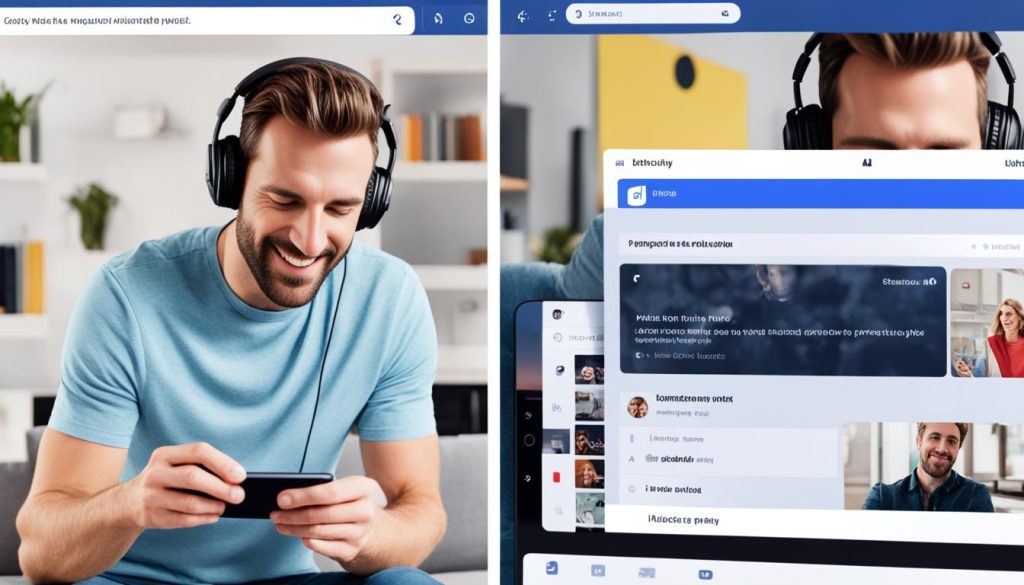
Ensuring Uninterrupted Music Playback
To make sure your music doesn’t pause when you open Facebook, there are several tips you can follow to keep your music playing uninterrupted while using the social media platform.
- Update your apps: First, make sure both your Facebook and music streaming apps are updated to their latest versions. Updated apps often include bug fixes and improvements that can help prevent music interruptions.
- Check background audio settings: Next, ensure that your background audio settings are enabled. This allows your music to continue playing even when you switch to other apps, including Facebook. You can usually find this setting in the preferences or settings menu of your music streaming app.
- Disable Facebook video autoplay: One of the main reasons for music interruptions on Facebook is the autoplay feature for videos. By disabling this feature in the Facebook app settings, you can prevent videos from taking priority over your background music.
- Adjust camera permission settings: In some cases, camera permission settings can interfere with background audio playback. To ensure uninterrupted music, navigate to your device settings, find the Facebook app, and adjust the camera permissions to “off” or “deny.”
- Close unnecessary background apps: Running too many apps in the background can consume device resources, leading to music interruptions. Close any unnecessary apps to free up memory and ensure smooth music playback.
- Restart your device or app: If you’re still experiencing music pauses when opening Facebook, try restarting your device or the Facebook app itself. This can help resolve any temporary glitches or conflicts that may be causing the interruptions.
By following these tips, you can enjoy uninterrupted music playback while using the Facebook app. Now you can scroll through your news feed, catch up with friends, and listen to your favorite tunes without any interruptions.

Impact on Listening Habits
The practice of music pausing when opening Facebook can have both positive and negative impacts on listening habits. On one hand, it encourages mindfulness and intentional listening, as users are prompted to reflect on their music choices. This pause allows me to take a moment and consider the genre, artist, or mood I want to immerse myself in. The interruption can actually enhance the listening experience by making it more deliberate and conscious.
However, on the other hand, the music pause can be disruptive and potentially discourage certain behaviors, such as exploring new genres or discovering new artists. During these pauses, I may lose the flow or vibe of a playlist or album, which can make it challenging to fully engage with the music. It can create a disjointed experience that hinders my ability to appreciate and explore music in a continuous and uninterrupted manner.
Understanding these impacts is crucial as it allows me to make informed decisions about my music consumption habits. By being aware of the pros and cons of music pausing when I open Facebook, I can adjust my listening preferences accordingly. This may involve selecting playlists or albums that are less affected by interruptions or finding alternative platforms that allow for uninterrupted music playback.
How to Keep Spotify Running in the Background
If you primarily use Spotify for music streaming, you may wonder how to keep it running in the background across all apps. Luckily, there are a few options available that allow you to enjoy uninterrupted playback while using other apps like Facebook.
Use Spotify Connect
One way to keep Spotify running in the background is by using Spotify Connect. This feature allows you to control playback on one device while using another device or app. For example, you can stream music from your phone to a Bluetooth speaker and continue browsing Facebook on your tablet without any interruptions.
Download the Spotify App
To ensure continuous music playback throughout all apps, you can download the Spotify app on your desktop or mobile device. Once installed, you can open Spotify in the background and switch between apps without pausing the music. This way, you can enjoy your favorite tunes while scrolling through your Facebook feed.
Try a Music Player Extension
Another option is to use a music player extension. These extensions integrate with your web browser and allow you to control Spotify playback while using other apps or browsing the internet. With a music player extension, you can enjoy seamless music streaming while staying connected on Facebook.
To implement these options and keep Spotify running in the background, simply choose the method that best suits your preferences and device setup. Whether you opt for Spotify Connect, the downloadable app, or a music player extension, you’ll be able to enjoy uninterrupted music playback while using Facebook or any other app.
Conclusion
In conclusion, if you have been experiencing the frustrating issue of your music pausing when opening the Facebook app on your mobile device, there are solutions available. By following the troubleshooting steps outlined in this article, adjusting your settings, and ensuring you have the latest app versions, you can enjoy uninterrupted music playback while using Facebook.
Understanding the impact of music pausing on your listening habits is also essential. While it may encourage mindfulness, it can also disrupt your listening experience and limit your exploration of new genres or artists. By being aware of these effects, you can make informed decisions about your music consumption.
Remember to update your Facebook and music streaming apps, check your background audio settings, disable Facebook video autoplay, adjust camera permissions, close unnecessary background apps, and restart your device or app when necessary. These simple steps can ensure that your music doesn’t pause when you open the Facebook app, allowing you to fully enjoy your listening experience.
FAQ
Why does my music stop when I open Facebook?
How can I troubleshoot the issue of music interruption on Facebook?
What are the pros and cons of music automatically pausing on Facebook?
How can I ensure uninterrupted music playback while using Facebook?
What is the impact of music pausing when opening Facebook on listening habits?
How do I keep Spotify running in the background across all apps?
Hi there, I'm Jacqueline! Passionate about the ins and outs of Facebook, I created this blog to be your go-to resource for mastering ad campaigns, community engagement, and algorithm hacks. Looking to make your Facebook efforts truly 'Like'-worthy? You're in the right place. Let's elevate your social impact together!




