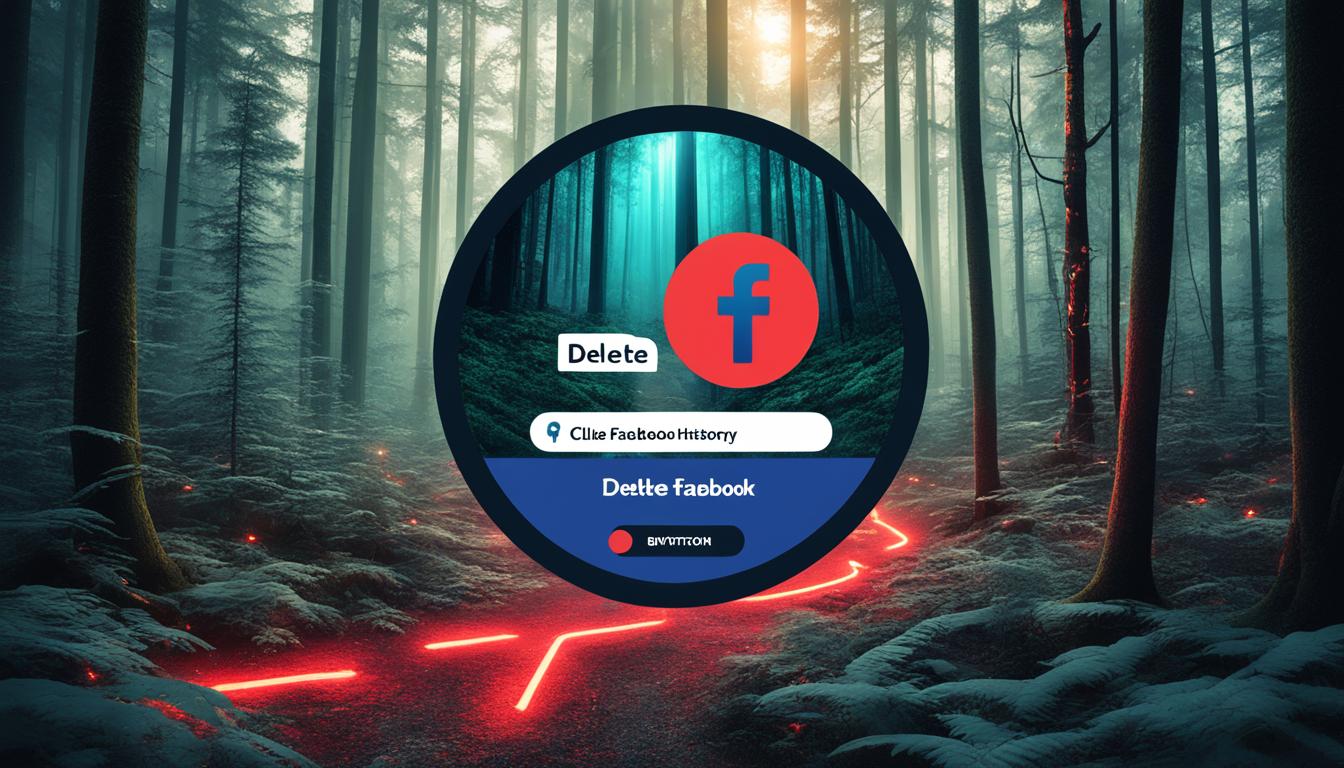To maintain your privacy and keep your Facebook feed uncluttered, it is important to know how to clear your watch history on Facebook. This guide will provide you with step-by-step instructions on how to delete your Facebook watch history and ensure that your viewing preferences remain private.
Facebook Watch is a popular feature that allows users to discover, watch, and share videos on the platform. However, when you watch a video on Facebook, it gets added to your watch history, which can be visible to others and influence the content that is recommended to you. By clearing your watch history, you can take control of your digital footprint and maintain your privacy.
Whether you want to remove a specific video from your watch history or delete your entire watch history, this guide will walk you through the process on both desktop and mobile devices. Keep reading to learn how to clear your watch history on Facebook and take charge of your online experience.
Key Takeaways:
- Deleting your Facebook watch history helps protect your privacy and keep your feed personalized.
- It is important to regularly clear your watch history to prevent the Facebook algorithm from recommending videos that don’t align with your interests.
- Follow the step-by-step instructions in this guide to easily delete your watch history on Facebook’s desktop and mobile platforms.
- By removing your watch history, you maintain control over your digital footprint and keep your viewing preferences private.
- Take charge of your online experience by regularly clearing your Facebook watch history.
How to Find and Delete Facebook Watch History on Desktop
If you want to clear your Facebook watch history on a desktop or web app, follow these simple steps:
- Step 1: Login to your Facebook account on your desktop or open the Facebook web app.
- Step 2: Click on the dropdown arrow in the top-right corner of the screen, next to the question mark icon. This will open a menu.
- Step 3: Scroll down the menu and click on “Settings & Privacy.”
- Step 4: In the “Settings & Privacy” menu, click on “Settings.”
- Step 5: On the left-hand side, click on “Your Facebook Information.”
- Step 6: In the “Your Facebook Information” menu, click on “View” next to “Off-Facebook Activity.”
- Step 7: Scroll down and click on “Clear History.”
- Step 8: A pop-up window will appear. Click on “Clear History” again to confirm.
By following these steps, you can easily find and delete your Facebook watch history on the desktop, ensuring your viewed videos are cleared and your privacy is maintained.
Remember, clearing your Facebook watch history will remove all the recently watched videos from your profile. This action cannot be undone, so make sure you are certain before proceeding.
How to View and Delete Facebook Watch History on Mobile
Taking control of your Facebook watch history on the mobile app is a simple process. By following these steps, you can clear your watch history, remove watched videos, and delete viewed videos on Facebook:
- Launch the Facebook mobile app on your device.
- Tap on the hamburger menu icon in the bottom-right corner of the screen to access the menu options.
- Scroll down and tap on the “Settings & Privacy” option.
- From the expanded menu, tap on “Settings”.
- In the Settings menu, scroll down and tap on the “Activity Log” option.
- On the Activity Log screen, you will find a list of your activities and interactions on Facebook. Tap on the “Filter” option located at the top of the screen.
- From the available filters, select the “Categories” option.
- Scroll down and tap on the “Videos You’ve Watched” option.
- You will now see a list of videos you have watched on Facebook. To delete a specific video, tap on the three-dot menu icon next to it and select “Delete”.
- If you want to clear your entire watch history, tap on the “Clear Video Watch History” option at the top of the screen.
- A confirmation pop-up will appear. Tap on “Clear” to delete your entire watch history.
By following these steps, you will successfully clear your watch history on Facebook’s mobile app. Remember, maintaining control over your digital footprint and keeping your interests private is important in today’s online world.
Clearing your Facebook watch history ensures privacy and a clutter-free feed.

Keep in mind that Facebook may continue to customize your video recommendations based on other factors. However, by regularly clearing your watch history, you can maintain a greater degree of privacy and control over your Facebook experience.
Why You Should Delete Your Facebook Watch History
Deleting your Facebook watch history is crucial for maintaining control over your digital footprint and safeguarding your privacy. Your watch history on Facebook can reveal personal preferences, habits, and opinions that may be accessible to others. By removing this history, you can ensure that your interests remain private.
Clearing your watch history also has the added benefit of preventing the Facebook algorithm from recommending videos that do not align with your interests. It ensures that your feed remains tailored to your preferences and avoids cluttering it with irrelevant content.
Moreover, deleting your Facebook watch history is a personal decision that empowers you to take control over your online presence. By regularly clearing your watch history, you can maintain a sense of privacy and prevent others from accessing sensitive information about your viewing habits.
“Deleting your Facebook watch history is crucial for maintaining control over your digital identity and protecting your personal information.” – Mark Zuckerberg
So, whether you value privacy, seek to streamline your feed, or simply want to ensure that your Facebook recommendations align with your interests, deleting your watch history is a recommended step.
By taking control of your digital footprint and deleting your Facebook watch history, you can enjoy a more personalized and private browsing experience on the platform.

Stay tuned for more articles on Facebook privacy!
Conclusion
Clearing your watch history on Facebook is a simple and important step to protect your privacy and maintain a personalized feed. By following the steps outlined in this guide, you can easily delete your Facebook watch history on both desktop and mobile devices.
Regularly clearing your watch history allows you to take control of your digital footprint and keep your interests private. It ensures that your viewing preferences remain confidential and reduces the chances of your personal information being accessed by others. Removing your watch history also prevents the Facebook algorithm from recommending videos that may not align with your interests.
Remember, maintaining your privacy online is crucial. By regularly deleting your Facebook watch history, you can enjoy a more secure and personalized social media experience.
FAQ
How do I clear my watch history on Facebook?
Can I delete my watch history on the Facebook mobile app?
Why should I delete my Facebook watch history?
Hi there, I'm Jacqueline! Passionate about the ins and outs of Facebook, I created this blog to be your go-to resource for mastering ad campaigns, community engagement, and algorithm hacks. Looking to make your Facebook efforts truly 'Like'-worthy? You're in the right place. Let's elevate your social impact together!