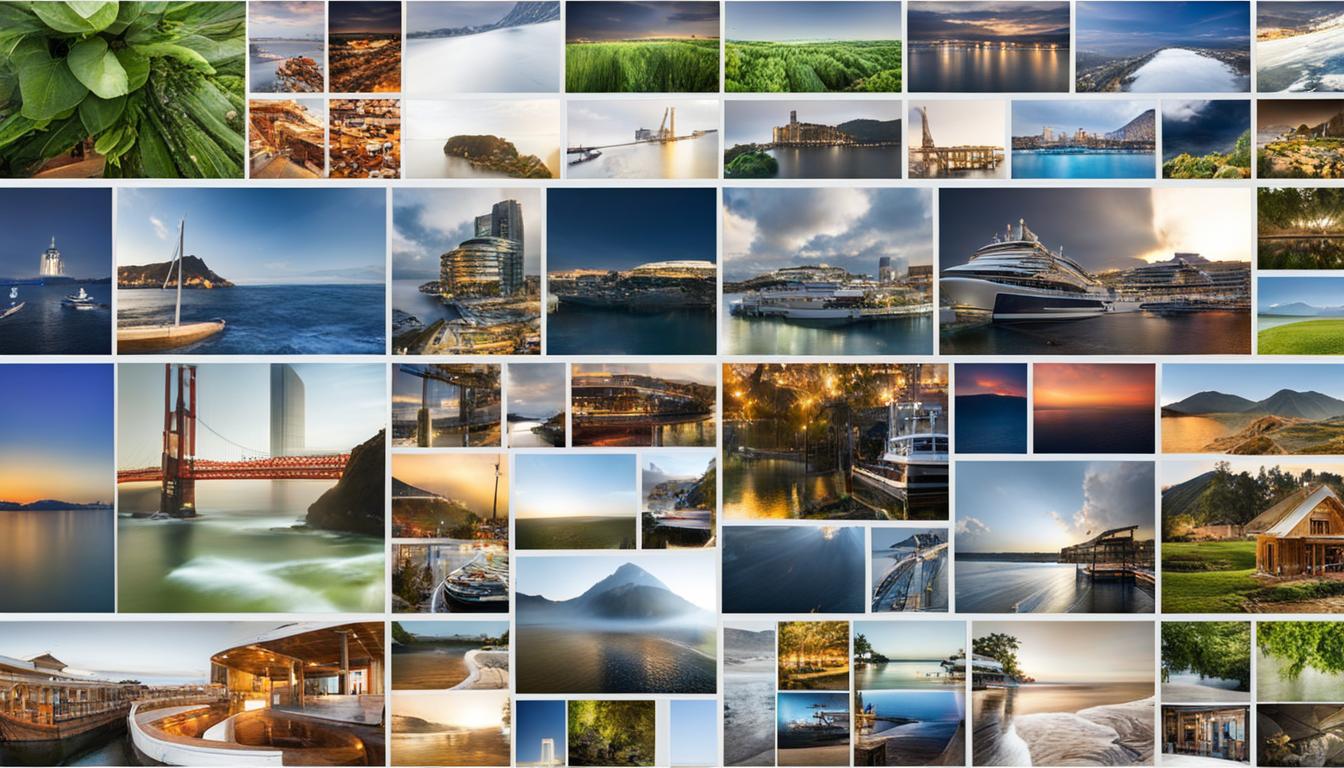Navigating the digital sphere as a business is pivotal, and Facebook stands as a quintessential platform, offering an array of types of Facebook Pages to amplify your online presence. Whether launching a Facebook business Page or delving into the array of Facebook Pages categories, businesses have the opportunity to access Facebook’s vast network of 2.93 billion daily active users. The art of creating a Facebook Page goes beyond basic setup; it’s about finely tuning your Page to fit your distinctive business objectives. Engaging in managing Facebook Pages strategically can transform the way you connect with your audience and expedite your digital growth.
Key Takeaways
- Recognizing the optimal Facebook Pages categories lays the groundwork for your business’s online blueprint.
- Efficiently creating a Facebook Page is the first step towards engaging an audience of billions.
- Being adept at managing Facebook Pages unlocks potential for extensive brand discovery and customer engagement.
- Understanding the nuances of different types of Facebook Pages is key to brand differentiation.
- Each variety of Facebook business Pages serves a distinct purpose, offering tailored ways to meet business goals.
- Success in the realm of Facebook for business hinges on leveraging platform-specific tools and analytics.
- Robust customization options are available for each category, enabling detailed Facebook Page personalization.
Understanding the Purpose and Benefits of Different Types of Facebook Pages
Whether you’re running a small business, leading a community group, or looking to amplify a public persona, Facebook Pages provide a versatile platform tailored for various objectives. These Pages are integral in today’s digital marketing strategies, allowing for customer connections, community engagements, and personal brand promotions. By customizing features and settings, Facebook Pages for business and other entities effectively echo their unique identities, garnering both reach and resonance.
The following sections explore the roles and advantages of distinct Facebook Page types:
Business or Brand Pages: Connecting with Customers
The cornerstone of Facebook for business is the Business or Brand Page. These Pages facilitate a professional space for enterprises to showcase their products or services, interact with their client base, and build customer loyalty. With versatile tools at your disposal, you can enhance your brand visibility, conduct transactions, and capture actionable insights through analytics.
Facebook fan Pages take on a unique form as Community Pages. They shine by congregating individuals around common interests or causes. These Pages are a hub for user-generated content, discussions, and collective advocacy, playing a pivotal role in strengthening the communal aspect of your brand or organization, often resulting in robust organic interaction.
Artist, Band, or Public Figure Pages: Personal Branding and Promotion
For those looking to carve out a niche for themselves in the digital world, personal Facebook Pages dedicated to artists, bands, or public figures offer a powerful platform. These Pages provide the means to broadcast one’s talents, connect with fans, and orchestrate promotional activities—vital for growing a personal brand and fostering audience engagement.
By harnessing the specific functionalities each Page type offers, businesses, communities, and individuals can craft a magnetic and meaningful presence on Facebook, one that is enriched with purpose and ripe with potential for growth.
Setting Up Your Facebook Business Page: A Step-by-Step Guide
Embarking on your digital marketing journey can be an exhilarating experience, and a crucial step is the Facebook business Page setup. With over 90 million small businesses using Facebook, it is essential to know the ins and outs of creating a Facebook Page that not only resonates with your brand identity but also caters to your prospective audience. This guide will walk you through each step, ensuring your online presence is felt strongly on this social media giant.

Before diving into the specifics, it’s important to establish a clear structure for your Facebook Business Page. Think of it as a digital storefront for your brand — one that reflects your company’s values and offerings at first glance. Here is a step-by-step breakdown of the process to maximize your success:
- Select the most suitable category for your business.
- Fill out your business information comprehensively.
- Upload a high-resolution profile picture (company logo).
- Create an engaging and informative cover photo.
Choosing the right category is not just a formality but a strategic move to ensure the right audience finds your business. Whether you align best with a Business or Brand, Community, or Artist, Band, or Public Figure, each category serves distinct online presence purposes.
A compelling business bio must communicate your unique selling points succinctly yet potently, whereas the uploaded visuals, such as your profile picture and cover photo, should be treated as cornerstones of your brand’s first impression online.
| Page Creation Step | Details | Importance |
|---|---|---|
| Page Category Selection | Align with your business’s main function for discoverability on Facebook’s vast network. | Crucial for the right audience targeting and for the Facebook algorithm to categorize your business accurately. |
| Business Information | Provide all details such as location, contact, and about us section with clarity and accuracy. | A key aspect for informing potential customers and building credibility and trust. |
| Profile Picture | Ideally your logo, at least 320×320 pixels for best quality across devices. | Represents your brand across Facebook and aids in immediate brand recognition. |
| Cover Photo Design | A visually impactful image or design that tells your brand’s story or showcases current promotions. | Sets the stage for your Page’s look and feel, reinforcing your brand message. |
Remember, a well-crafted Facebook Business Page is more than just an online presence; it is a vibrant community hub where your story unfolds and customer relationships are fostered. Paying keen attention to each of these steps when creating a Facebook Page can set you up for not just a launch, but sustained growth on one of the world’s leading social media platforms.
Identifying the Best Fit for Your Brand
Finding the perfect type of Facebook Page for your brand or public persona is key to establishing a strong online presence. It’s essential to consider the distinct functionalities and possibilities each classification brings forth, aligning them with your strategic goals and the nature of your engagement on this global platform.
Choosing Between Business, Brand, or Public Figure Categories
Businesses seeking to drive commerce predominantly would benefit from a Business or Brand Page, tailored to facilitate promotional activities and customer transactions. On the other hand, individuals aiming at personal branding or those in the public eye should opt for the Public Figure Category to maximize their outreach and fan engagement. The decision here forms the foundation of engaging with the billions of users active on Facebook, making the platform a lever for your brand’s visibility and growth.
Page Features and Customization Options
The success of managing Facebook Pages lies in leveraging the extensive customization options at your disposal. Templates and tabs allow personalization of the user’s journey on your page, while page roles and settings help maintain order and assign responsibilities effectively. Furthermore, fine-tuning settings for visitor posts, messaging capabilities, country and age restrictions accentuate your brand’s message while serving your audience better. Adding comprehensive details such as your business location, hours, and product or service listings can make your Facebook business Pages an invaluable asset—converging point of information and customer service.
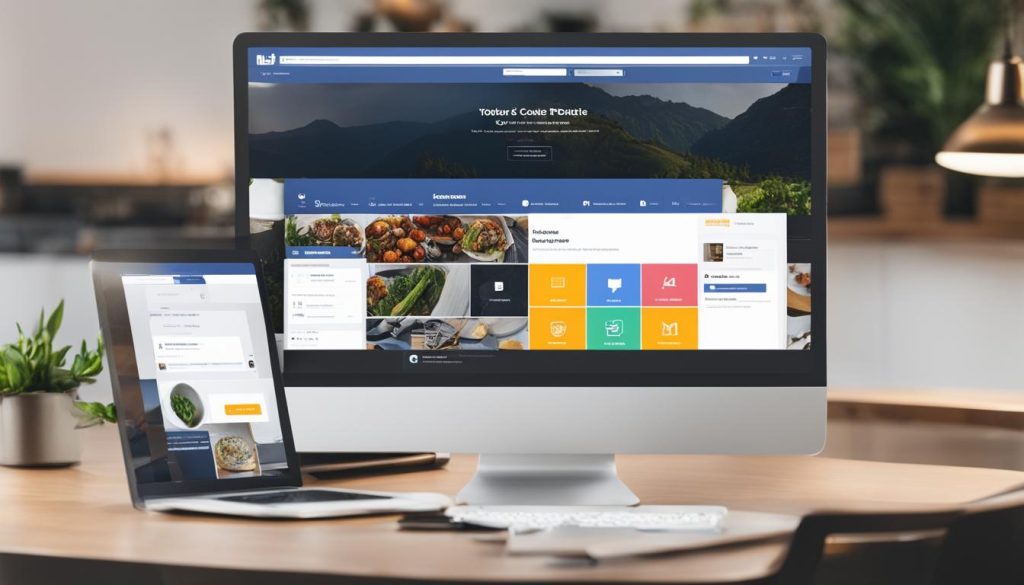
| Feature | Business/Brand Page | Public Figure Page |
|---|---|---|
| Primary Use | Product/Service Promotion and Sales | Personal Branding and Fan Engagement |
| Customization Options | Shop Sections, Service Listings, Appointments | Event Announcements, Media Sharing, Endorsements |
| Communication Tools | Automated Responses, Messenger, Comments | Direct Messaging, Comments, Shares |
| Analytics and Insights | Page Performance, Audience Demographics, Traffic Sources | Engagement Metrics, Follower Trends, Reach Statistics |
In sum, the types of Facebook Pages available offer diverse avenues to present your brand and interact with your audience. With careful management and customization, your Facebook business Page can become a hub of activity that reflects your brand’s unique character and facilitates meaningful interactions.
Maximizing Engagement Through Facebook Business Page Features
Engaging your audience through a Facebook Business Page involves more than just regular posts; it requires a strategic approach to feature utilization. Effective management of these features transforms how users interact with your brand and can significantly impact customer satisfaction and brand perception. Tools such as Messenger, chatbots, and analytics are vital components in the arsenal of Facebook marketing tools, each playing a unique role in fostering engagement and offering insights into your audience’s behavior.
Utilizing Messenger and Chatbots for Customer Service
In the digital age, immediacy is a currency of its own. By utilizing Messenger, businesses open a direct line of communication with their customers, providing quick and personalized responses to inquiries. Chatbots, enabled through this platform, can handle an even broader range of customer service tasks—offering automated yet still personalized engagements. These tools not only assist in managing Facebook Pages more efficiently but also elevate the user’s experience, potentially increasing customer loyalty and retention.
Leveraging Analytics for Targeted Marketing
To truly drive a successful Facebook marketing strategy, leveraging analytics is paramount. The insights gathered from Facebook’s analytics tools allow for a deep dive into the metrics that matter—engagement rates, reach, page views, and more. This data is invaluable for crafting targeted marketing campaigns that resonate with your specific audience. Utilizing this information, brands can fine-tune their content, boost posts that perform well, and allocate resources more effectively to engage the exact customer base they aim to connect with.
FAQ
What are the different types of Facebook Pages available for businesses and individuals?
Facebook offers several types of Pages to cater to the diverse needs of businesses and individuals. These include Business or Brand Pages for commercial entities, Community Pages for shared interests and advocacies, and Artist, Band, or Public Figure Pages for self-promotion and public interaction.
How do I choose the right category for my Facebook Business Page?
Selecting the right category for your Facebook Business Page depends on your brand’s objectives. A Business or Brand Page is best for companies looking to sell products or services, a Community Page is great for initiating conversations around shared interests, and an Artist, Band, or Public Figure Page is ideal for individuals aiming to boost their visibility and engagement with fans.
What are the steps involved in setting up a Facebook Business Page?
Setting up a Facebook Business Page involves choosing a category that fits your brand, filling out business information like bio, address, and hours of operation, uploading a high-resolution profile picture, and creating an eye-catching cover photo. Then, customize the Page settings and features to align with your business needs and go live to start engaging with your audience.
Can you manage more than one type of Facebook Page under the same account?
Yes, you can manage multiple Facebook Pages under the same account. This allows individuals and businesses to operate various types of pages for different aspects of their business or personal brands, all accessible through a single Facebook login.
What customization options are available for Facebook Pages?
Facebook Pages offer a range of customization options to enhance functionality and user experience. These include selecting a template and tabs that resonate with your business, managing page roles, setting visitor post permissions, messaging capabilities, and implementing country and age restrictions. Businesses can also add detailed information about their products, services, and operation hours.
How do Messenger and chatbots enhance customer service on a Facebook Business Page?
Messenger and chatbots significantly boost customer service by providing real-time, automated responses to customer inquiries. This facilitates enhanced user experience and responsiveness, allowing businesses to attend to their clients’ needs promptly even outside of usual business hours.
Why is leveraging analytics important for a Facebook Business Page?
Leveraging analytics is crucial for understanding your audience and refining your marketing strategies. Analytics provide insights into user behavior, content engagement, and demographic data, which help in crafting targeted content and adjusting marketing tactics to more effectively reach and engage the intended customer base on Facebook.
Are there any Facebook marketing tools that can help increase engagement on my Facebook Page?
Certainly, Facebook offers a suite of marketing tools to help increase engagement on your Page. These include targeted advertising campaigns, the ability to host live videos, the use of polls and surveys to interact with your community, as well as scheduling tools to ensure your content reaches your audience at optimum times.
How can I ensure my Facebook Business Page reflects my brand accurately?
To ensure your Facebook Business Page represents your brand accurately, it’s crucial to maintain consistency in your visual branding, from profile pictures to cover photos, and in the voice and tone of your content. Regularly update your Page with relevant information and engaging content that aligns with your brand’s values and aesthetic.
What security measures should I take when managing my Facebook Page?
Security is paramount when managing your Facebook Page. Regularly update your password, enable two-factor authentication, monitor page roles and access levels, and stay vigilant against phishing attempts. It’s also important to keep an eye on page activity and to report any suspicious behavior to maintain the integrity of your page.
Hi there, I'm Jacqueline! Passionate about the ins and outs of Facebook, I created this blog to be your go-to resource for mastering ad campaigns, community engagement, and algorithm hacks. Looking to make your Facebook efforts truly 'Like'-worthy? You're in the right place. Let's elevate your social impact together!