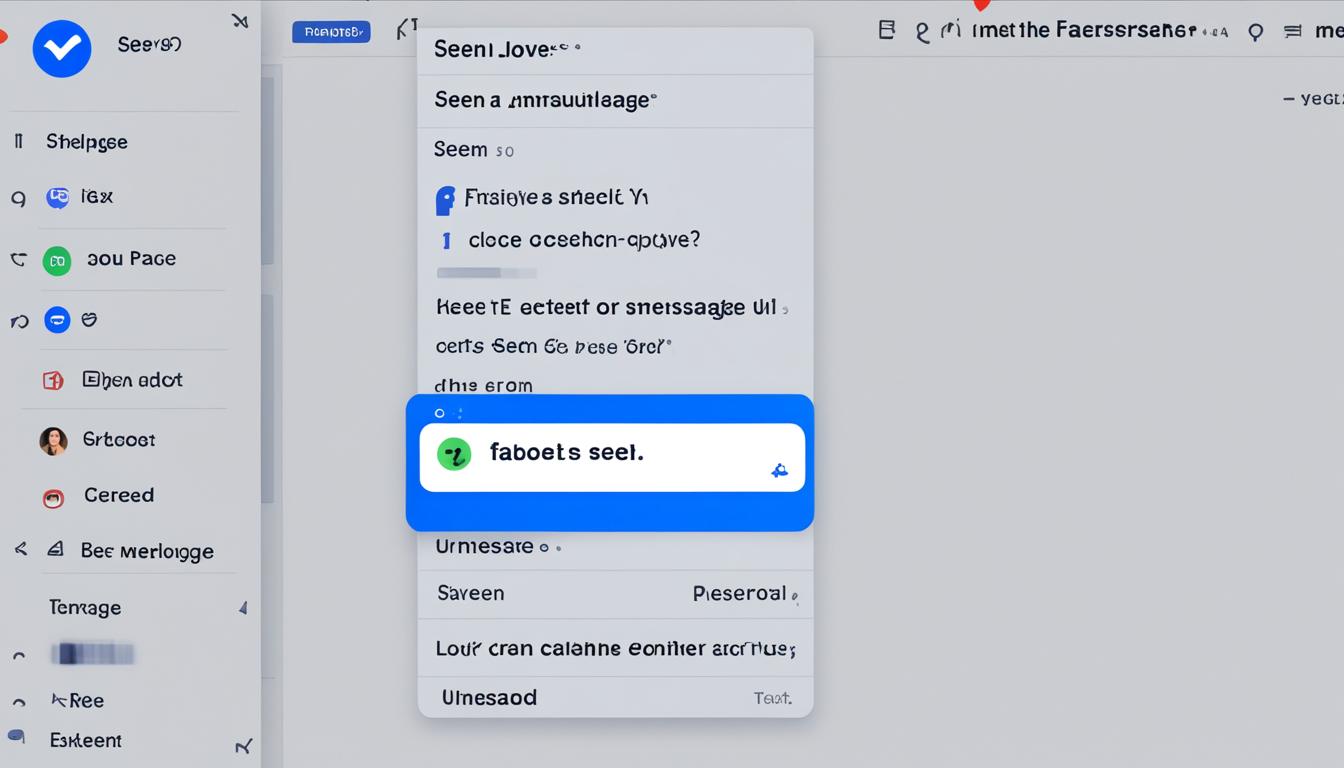Facebook offers a convenient feature that allows users to mark their messages as unread. This feature can be helpful for managing your Facebook messages and organizing your inbox. However, it’s important to clarify that marking a message as unread does not remove the ‘seen’ status or retract the read receipt.
When you mark a message as unread, it simply serves as a sorting tool to help you prioritize your conversations. It doesn’t hide the fact that you have already seen the message from the sender. It’s essential to be aware of this distinction to avoid any misunderstandings.
If you’re looking to read messages without letting the sender know, there are other methods you can utilize. In this article, we will explore different ways to manage your Facebook messages and maintain your privacy on the platform. Let’s dive in!
Key Takeaways:
- Marking a Facebook message as unread does not remove the ‘seen’ status or retract the read receipt.
- It’s a helpful tool for managing your messages and organizing your inbox.
- If you want to read messages without letting the sender know, there are alternative methods available.
- Be aware that Facebook may update its platform, potentially affecting the effectiveness of these workarounds.
- Choose the method that works best for your preferences and message management needs.
How to Mark Messages Unread on Facebook Messenger
To manage your Facebook messages effectively and keep track of important conversations, the “Mark as Unread” feature in Facebook Messenger is a useful tool. Although it doesn’t remove the ‘seen’ status or retract the read receipt, it allows you to organize your messages for easier navigation and follow-up.
To mark a message as unread on Facebook Messenger, you can follow these simple steps:
- Open the Messenger app on your mobile device or access the desktop version on your computer.
- Tap and hold on the chat you want to mark as unread.
- Select the option ‘Mark as Unread’ from the menu that appears.
If you’re using the mobile app, there’s an alternative method:
- Click and hold on the specific message within the chat.
- Tap the hamburger menu icon, usually located in the top-right corner of the screen.
- Choose ‘Mark as Unread’ from the menu.
By following these steps, you can easily mark your messages as unread in both the mobile app and desktop version of Facebook Messenger. However, keep in mind that this action doesn’t remove the ‘seen’ status or retract the read receipt. It simply helps you manage your conversations and prioritize your replies based on their importance.
Why Marking Messages Unread is Beneficial for Facebook Message Organization
If you receive numerous messages on Facebook, it can be challenging to keep track of all the ongoing conversations. The “Mark as Unread” feature provides a way to flag important messages, so you can easily identify and respond to them later.
By marking a message as unread, you can create a visual cue that reminds you to address it at a more convenient time. This feature is particularly useful when you’re busy and cannot respond immediately.
With proper message organization, you can prioritize your replies and ensure that you don’t miss any important information.
Now that you know how to mark messages as unread on Facebook Messenger, you can take control of your message management and stay on top of your conversations. Remember to use this feature effectively to improve your message organization and maintain better communication with your contacts.
Other Ways to Hide Read Messages on Facebook Messenger
In addition to marking messages as unread, there are other methods to hide read messages on Facebook Messenger. One way is to preview the message from the notification shade without opening it. This allows users to read the message without triggering the ‘seen’ status. By simply viewing the message content in the notification itself, the sender will remain unaware that the message has been read.
Another method is to turn on Airplane mode before opening the Messenger app. When Airplane mode is activated, users can open the Messenger app and read the entire message without worrying about the ‘seen’ status updating. After reading the message, they can close the app, disable Airplane mode, and maintain the appearance of an unread message. This method provides users with more control over their message visibility.
However, it’s important to note that these methods may not work if Facebook updates their platform. As technology evolves, Facebook may introduce changes that affect the effectiveness of these workarounds. Therefore, it’s essential to stay informed about any updates and adjustments made to the Facebook Messenger app.
Utilizing these alternative methods allows users to manage their Facebook messages efficiently by hiding read messages without letting the sender know. Whether it’s previewing messages from notifications or utilizing Airplane mode, these tricks provide users with options to maintain their privacy and control over their message interactions.
How to Read Facebook Messages Without Being Seen
While Facebook Messenger does not provide an option to disable read receipts, there are indirect methods to read messages without being seen by the sender. These methods can help you maintain your privacy and manage your Facebook messages more effectively.
One method is to read messages from notifications on your Android or iPhone devices. When you receive a new message notification, you can view the message content without opening the Messenger app, thus avoiding triggering the read receipt.
Another option is to use the Facebook web version on your computer. With this method, you can read messages by hovering over the chat and viewing the pop-up message preview. This allows you to read the messages without clicking on the chat window and alerting the sender.
If you’re looking for more advanced solutions, you can consider using third-party applications or extensions. These tools offer additional features and functionality, allowing you to read messages without being seen. However, keep in mind that relying on third-party solutions may have limitations and may not be a long-term solution.
Remember, it’s essential to prioritize your privacy and manage your Facebook messages in a way that suits your needs. By utilizing these methods, you can read messages without letting the sender know, giving you more control over your Facebook message organization.
“Reading messages without being seen can be helpful in maintaining privacy and managing your online presence.” – Jane Doe

- Read messages from notifications on Android and iPhone devices
- Utilize the Facebook web version on a computer
- Explore third-party applications or extensions
These methods can empower you to read messages without being seen, allowing you to stay in control of your online interactions.
Tips to Read Facebook Messages Without Seen Receipts
When it comes to managing Facebook messages, there are a few tips and tricks you can use to read messages without triggering the ‘seen’ receipt. These methods can help you maintain an organized Facebook message inbox and give you more control over your communication. Here are some strategies to consider:
- Move Messages to the Message Requests Section: By moving certain messages to the Message Requests section, you can prevent the sender from knowing that you have seen their message. This section acts as a separate inbox where you can review messages anonymously. To do this, simply select the message, click on the ‘More’ option, and choose ‘Move to Message Requests.’
- Archive Chats: Archiving chats is another useful technique for managing Facebook messages. When you archive a chat, it is removed from your main inbox and stored in a separate folder. This allows you to read the messages without triggering the ‘seen’ receipt. To archive a chat, just open the conversation, click on the settings icon, and select ‘Archive.’
- Use the AirDroid Parental Control App: Another option to consider is using the AirDroid Parental Control app. This app allows you to read Facebook messages on another device without sending the ‘seen’ receipt to the sender. It provides a discrete way to stay up-to-date with your messages while maintaining your privacy.
It’s important to note that while these methods can help you read Facebook messages without letting the sender know, they may have some limitations. For example, if you reply to a message after reading it, the sender may still receive a read receipt. Therefore, it’s essential to exercise caution and consider the potential implications before implementing these strategies.
By utilizing these tips and tricks, you can enhance your Facebook message organization and maintain your privacy when reading messages.
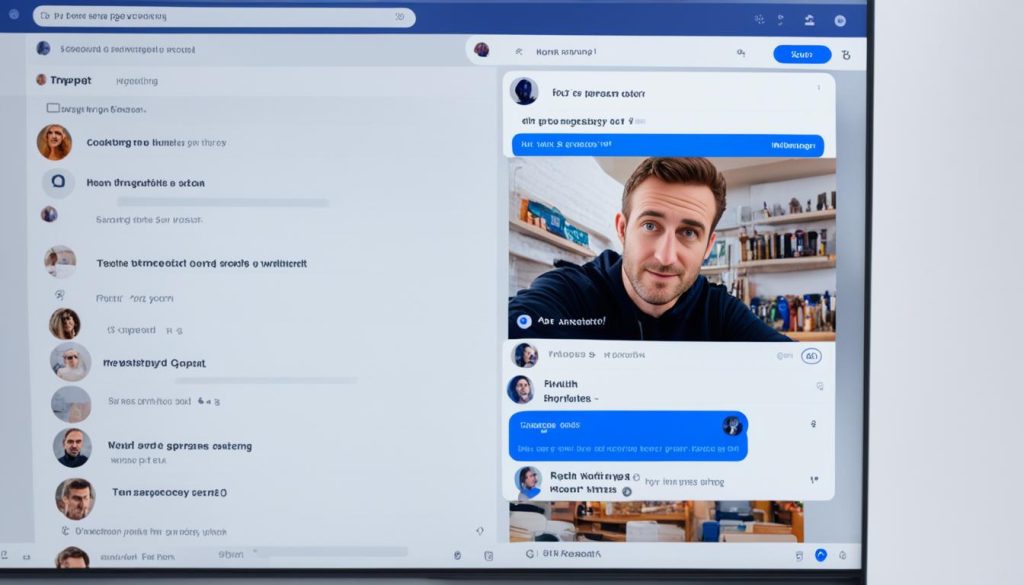
The Status of Facebook Messages and Read Receipts
When it comes to managing Facebook messages, understanding the status of your messages and read receipts is crucial. Facebook Messenger uses four stages to indicate the status of a message, each represented by different symbols.
- An empty circle with a blue circumference denotes the sending stage of a message.
- A blue tick within the empty circle signifies that the message has been sent.
- When the circle is filled with a blue color and the tick is white, it means the message has been delivered.
- The final stage is when the sender’s profile picture appears in the circle next to the message, indicating that the message has been read.
If you want to skip this final stage and avoid triggering read receipts, there are methods you can utilize. By marking messages as unread, you can manage your Facebook messages without having the sender know you have seen their message. Additionally, other techniques such as utilizing message notifications or accessing Facebook through a web browser can help you read messages discreetly.
Conclusion
Managing Facebook messages and read receipts is an important aspect of organizing your communication on the platform. While marking messages as unread does not remove the ‘seen’ status, there are alternative methods available to read messages without triggering read receipts.
One effective technique is utilizing notifications. By reading messages from notifications on your mobile device, you can avoid opening the chat window and triggering the ‘seen’ status. This method allows you to maintain your privacy while still staying updated on your conversations.
Another option is accessing Facebook through a web browser. Instead of opening the Messenger app, you can use the pop-up chats on the Facebook website to read messages without notifying the sender. This approach provides a discreet way to manage your messages and ensures that read receipts are not sent.
Additionally, third-party apps or extensions can offer alternatives for reading Facebook messages without triggering read receipts. These tools may have limitations and should be used with caution, as they rely on external software. It’s important to stay informed about changes to the Facebook platform that may affect the effectiveness of these workarounds.
Ultimately, finding the best method for managing your Facebook messages and read receipts depends on your personal preferences and message organization needs. By using notifications, accessing Facebook through a web browser, or exploring third-party options, you can maintain control over your communication and ensure a seamless messaging experience on the platform.
FAQ
Does marking a Facebook message as unread remove the ‘seen’ status?
How can I mark messages as unread on Facebook Messenger?
Are there other ways to hide read messages on Facebook Messenger?
How can I read Facebook messages without being seen?
Are there any tips to read Facebook messages without seen receipts?
What is the status of Facebook messages and read receipts?
Can I disable read receipts on Facebook Messenger?
What is the best way to manage Facebook messages and read receipts?
Hi there, I'm Jacqueline! Passionate about the ins and outs of Facebook, I created this blog to be your go-to resource for mastering ad campaigns, community engagement, and algorithm hacks. Looking to make your Facebook efforts truly 'Like'-worthy? You're in the right place. Let's elevate your social impact together!