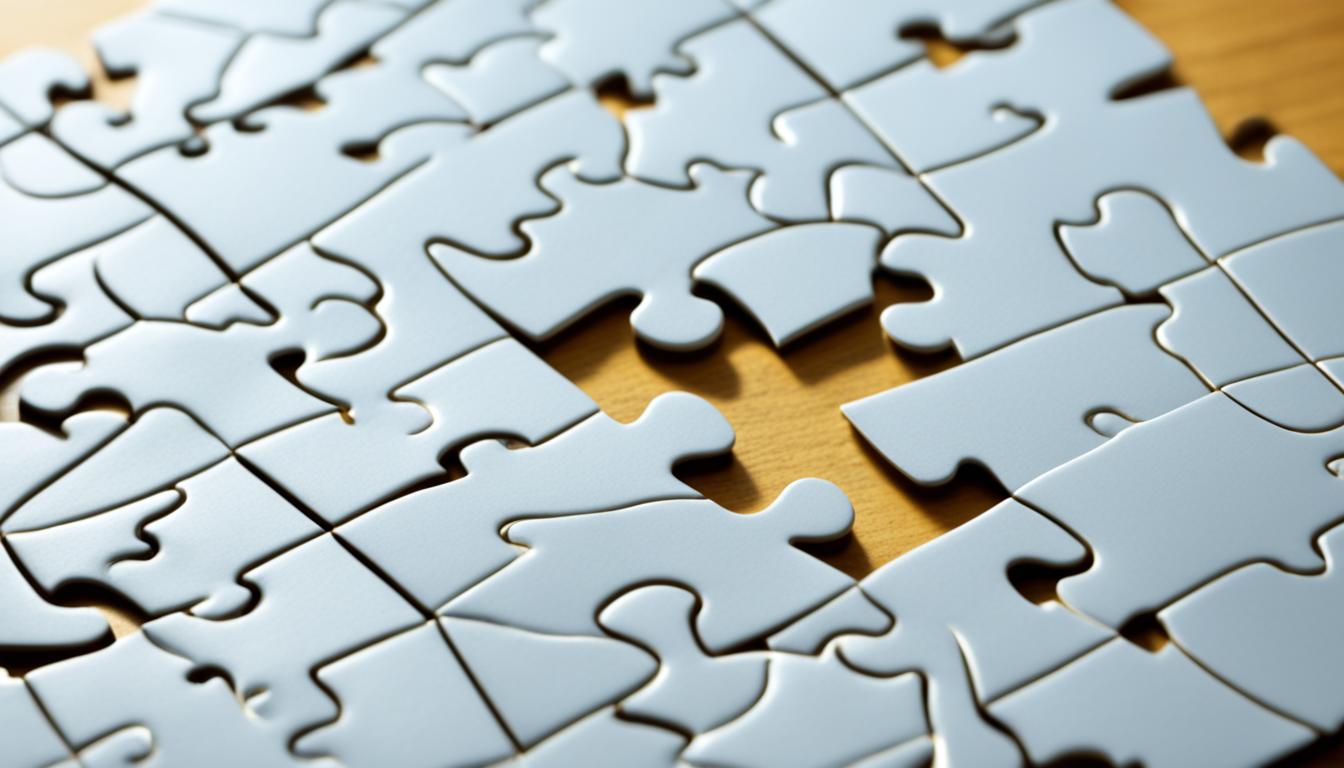Accidentally deleted your Facebook page? Don’t worry! I’ll guide you on how to recover deleted Facebook page and restore your online presence. Facebook provides an option to restore a deleted Facebook Business Manager account within 24 hours of deletion.
To restore a deleted Facebook Business Manager account, simply go to https://business.facebook.com, choose the business account from the list, click on “Don’t Delete this Business” when prompted, and enter your password for security reasons. If you don’t restore the account within the 24-hour grace period, you may not be able to recover it anymore.
Key Takeaways:
- Accidentally deleting your Facebook page is not permanent; there are steps you can take to recover it.
- Facebook allows you to restore a deleted Facebook Business Manager account within 24 hours of deletion.
- Go to https://business.facebook.com, choose the business account, click on “Don’t Delete this Business,” and enter your password to restore the account.
- Act quickly to avoid losing the opportunity to recover your deleted Facebook page.
- Always make sure to back up your page’s content and settings regularly to prevent accidental deletions.
How to Restore a Deleted Facebook Page
If you have accidentally deleted your Facebook page and it is within a specific timeframe, you may be able to restore it using Facebook’s Recently Deleted feature. Simply log in to your Facebook account, go to the “Pages” section, click on “More” and then select “Recently Deleted.”
If your page is listed there, you may have the option to restore it.
If your page is not listed in the Recently Deleted section, you can try reaching out to Facebook Support through the Facebook Help Center. Keep in mind that Facebook does not guarantee page recovery, but it’s worth a shot.
Additionally, if your page had a significant following or was a business page, you may have access to Facebook Business Support, which can provide more direct assistance in recovering your page.
Remember, it’s important to act quickly if you want to recover your deleted Facebook page. Don’t wait too long before attempting to restore it as there may be a time limit for recovery.
It’s crucial to note that while there are methods available to restore a deleted Facebook page, there is no guarantee of success. Therefore, it’s important to regularly back up your page and take preventive measures to avoid accidental deletion in the first place.
Reasons for Facebook Page Deletion
There are several reasons why a Facebook page may be deleted. It is essential to familiarize yourself with Facebook’s rules and regulations to avoid the risk of page deletion. Some common reasons for Facebook page deletion include:
- Not adhering to Facebook’s rules and regulations: Failure to comply with Facebook’s community standards and policies may lead to page deletion. It is crucial to understand and follow these guidelines to ensure the longevity of your Facebook page.
- Misrepresentation: Creating a page that misrepresents your identity, brand, or purpose is a violation of Facebook’s terms, and it may result in page deletion. Provide accurate and genuine information to avoid any issues.
- Creating a fake account: Operating a Facebook page using a fake or unauthorized account is strictly prohibited. Facebook takes this matter seriously and may delete pages associated with fake accounts.
- Violating copyright laws: Unauthorized use of copyrighted content, such as images, videos, or music, can lead to page deletion. Always respect intellectual property rights and use content you have the appropriate permissions for.
- Posting offensive content: Facebook has a zero-tolerance policy for hate speech, harassment, and other forms of offensive content. Publishing such content on your page can result in deletion and potential consequences.
To maintain a thriving Facebook page, it is crucial to understand and adhere to Facebook’s policies and procedures. By doing so, you can create a safe and engaging environment for your audience while avoiding the risk of page deletion.

Detailed Insights on Facebook Page Deletion
“Facebook provides a comprehensive set of community standards and guidelines to ensure the safety and integrity of its platform. As a page owner, it is your responsibility to be aware of these rules and make sure your content aligns with them. By doing so, you can avoid potential issues and enjoy a successful presence on Facebook.” – Facebook Help Center
Understanding Facebook Page Deletion
When Facebook deletes a page, you lose access to it, and it becomes unavailable to the audience on the platform. However, there is still a possibility of recovering a deleted page if it was deleted for a small reason that can be rectified.
To attempt to recover a deleted Facebook page, log in to your account, go to the request form at https://www.facebook.com/help/contact/164405897002583, provide complete details on your page, and submit the request. Facebook will review the request and respond accordingly.
“Recovering a deleted Facebook page is possible if the deletion was due to a minor issue. By following the recovery process, you can regain access to your page and reconnect with your audience.”
Preventing Future Accidental Deletions
To prevent future accidental deletions of your Facebook page, it is crucial to implement effective safeguards. By taking the necessary precautions, you can minimize the risk of losing your page and maintain a strong online presence. Here are some proactive steps you can take:
- Assign Multiple Admins or Roles: One of the best ways to protect your Facebook page is by assigning multiple administrators or roles. By providing trusted individuals with administrative access, you not only share the responsibilities but also reduce the chances of accidental deletions. To assign admins, go to your Facebook page settings and select “Page Roles.”
- Set Up Two-Factor Authentication: Enable two-factor authentication for your Facebook account to add an extra layer of security. With this feature, you will receive a verification code on your registered mobile device whenever you log in to your account. Access the two-factor authentication settings in your Facebook account settings and follow the instructions to set it up.
- Regularly Back Up Content and Settings: It is essential to regularly back up your Facebook page’s content and settings. This backup will help restore your page in case of accidental deletion or any unforeseen circumstances. Facebook provides the option to download your page data, including posts, photos, videos, and more, through the “Settings” tab of your Facebook page.
By implementing these safeguards, you can significantly reduce the risk of accidental deletions and ensure the long-term stability of your Facebook page.
Take Note:
Remember to regularly update your list of admins or roles and periodically review your backup files to ensure they are up to date. Taking proactive measures and staying vigilant will help you maintain control over your Facebook page and prevent any unwanted mishaps.
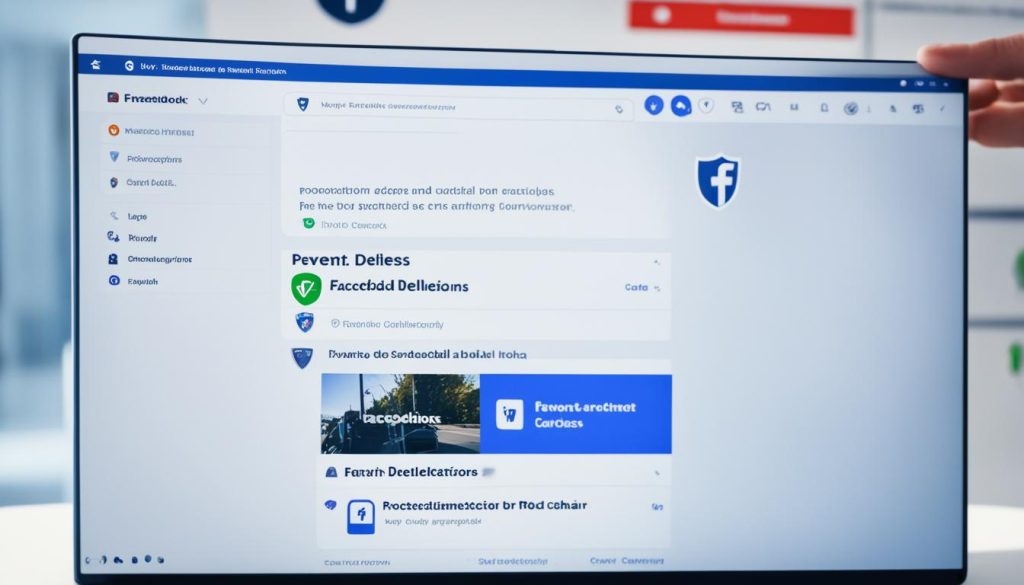
Legal Options for Page Recovery
In rare cases where a Facebook page is deleted erroneously or due to a mistake on Facebook’s end, there may be legal options available for page recovery. If you believe you have a legitimate case and have exhausted all other options for page recovery, you may consider seeking legal counsel or taking legal action.
When considering legal options, it is important to consult with a qualified attorney who specializes in internet law or social media policies. They can guide you on the potential courses of action and help you understand the legal process involved.
Keep in mind that taking legal action should only be pursued if you have a strong case and have evidence to support your claims. It is advisable to gather all relevant documentation, such as communication with Facebook support, screenshots, or any other evidence that can support your case.
“In the unlikely event that legal action becomes necessary, it is crucial to work closely with an experienced attorney who can navigate the complex legal landscape and advocate for your rights.”
Legal options for page recovery can vary depending on the jurisdiction and the specific circumstances of the case. Your attorney will be able to provide guidance on the most appropriate legal strategy to pursue.
Please note that pursuing legal action can be time-consuming, expensive, and not always guaranteed to be successful. It is essential to weigh the potential benefits and risks before deciding to take this route.
Remember that seeking legal counsel should be a last resort after exhausting all other available options for page recovery. It is always recommended to explore Facebook’s support channels and follow the steps outlined in the previous sections before considering legal action.
Be Mindful of Facebook’s Policies
When operating a Facebook page, it is crucial to always be aware of and adhere to Facebook’s policies and rules. These policies serve as guidelines for maintaining a safe and respectful online environment. Failure to comply with these policies can result in content removal, page restrictions, or even page deletion.
To ensure your Facebook page remains in compliance with the platform’s policies, it is important to stay informed about any updates or changes to these policies. Facebook periodically updates its policies to address emerging issues and provide clear guidelines for page owners and administrators.
One way to stay current with Facebook’s policies is by regularly visiting the Facebook Help Center. Here, you can find detailed information about the platform’s rules and guidelines, as well as answers to frequently asked questions. Additionally, Facebook often releases blog posts or news updates regarding policy changes, which can be found on their official website.
Understanding Facebook’s Community Standards
Facebook’s Community Standards outline the platform’s expectations for content shared on its network. These standards cover various areas, including hate speech, violence and graphic content, adult nudity and sexual activity, and more. It is essential to familiarize yourself with these standards to ensure that the content you share on your Facebook page aligns with Facebook’s values and policies.
Adhering to Facebook’s policies not only helps to protect your page from potential deletion but also fosters a positive community experience for your followers and visitors. By maintaining a respectful and compliant online presence, you can build trust and credibility with your audience.
“Posting content that violates Facebook’s policies can result in page deletion. It is essential to take the time to understand and respect these rules to keep your page safe and accessible to your audience.”
Seek Help from Official Resources
If you have any questions about Facebook’s policies or need guidance on specific content, it is recommended to reach out to official resources and support channels. The Facebook Help Center provides comprehensive resources to address common inquiries and issues. You can find step-by-step guides, troubleshooting tips, and contact information for Facebook’s support teams.
Utilizing official resources ensures that you receive accurate and up-to-date information directly from Facebook. Seeking help from verified channels can also protect you from misinformation or scams that may arise from unofficial sources.
Remember, staying on top of Facebook’s policies and seeking help when needed will help you maintain a successful and compliant Facebook page. By being mindful of Facebook’s policies, you can create a positive and engaging digital presence for your followers and protect your page from any potential content violations.
Conclusion
Accidentally deleting a Facebook page can be a frustrating experience, but there are methods available to recover deleted pages. By following the steps outlined in this article and being mindful of Facebook’s policies, you can increase your chances of restoring your deleted Facebook page and regaining your online presence.
Remember, if you accidentally delete a Facebook Business Manager account, you have 24 hours to restore it by visiting business.facebook.com and selecting “Don’t Delete this Business.” If your page was deleted within a specific timeframe, you may be able to restore it using the Recently Deleted feature in the Pages section of your Facebook account.
Prevention is key to avoiding future accidental deletions. Assign multiple admins or roles to your page, enable two-factor authentication for your Facebook account, and regularly back up your page’s content and settings. By taking these precautions, you can minimize the risk of losing your page in the future.
Remember to always familiarize yourself with Facebook’s policies and adhere to them. Violating these policies can result in page deletion. Stay informed about any changes to Facebook’s policies and seek help from official resources or support channels if needed.
FAQ
How can I restore my deleted Facebook business page?
How can I restore a deleted Facebook page?
Why would Facebook delete my page?
How does Facebook page deletion work?
How can I prevent accidental deletions of my Facebook page in the future?
What legal options do I have for page recovery?
How important is it to be mindful of Facebook’s policies?
Hi there, I'm Jacqueline! Passionate about the ins and outs of Facebook, I created this blog to be your go-to resource for mastering ad campaigns, community engagement, and algorithm hacks. Looking to make your Facebook efforts truly 'Like'-worthy? You're in the right place. Let's elevate your social impact together!