Navigating through Facebook’s notification system can sometimes be challenging, but it’s important to know how to find old notifications on your account. These notifications serve as a digital trail of your interactions and can be useful for keeping track of missed events, documenting activity, and taking advantage of networking opportunities. By following a few simple steps, you can easily access and view your past notifications.
Whether you’re using the Facebook mobile app or the website, accessing previous notifications is a straightforward process. In this article, I will guide you through both methods so you can retrieve your old notifications and make the most of your Facebook experience.
Ready? Let’s get started!
Key Takeaways:
- Knowing how to find old notifications on Facebook is essential for keeping track of your interactions.
- Both the Facebook mobile app and the website provide easy ways to access past notifications.
- Customizing your notification preferences can help declutter your notification feed and prioritize important updates.
- Understanding Facebook’s notification system and its different types of notifications can help you stay connected and engaged with your friends and communities on the platform.
Accessing Past Notifications on the Facebook Mobile App
To retrieve old notifications on Facebook using your mobile device, follow these steps:
- Download and open the Facebook mobile app.
- Log in to your Facebook account.
- Once logged in, locate the globe icon at the bottom of your screen labeled “Notifications.”
- Tap on the “Notifications” icon to view your notifications.
- You can scroll up to access older notifications, with the most recent ones appearing at the top.
It’s important to note that to mark a notification as read, you need to view it on the mobile app. Unfortunately, there is currently no way to mark a notification as read without accessing it directly on the app.
“The Facebook mobile app provides a convenient way to access and manage your notifications on the go. By following these steps, you can easily locate and review all your previous notifications.”
If you need assistance visualizing the steps, refer to the image below:
Continue reading to learn how to access past notifications using the Facebook website.
Viewing Past Notifications on the Facebook Website
If you prefer to access your past notifications on the Facebook website, follow these simple steps:
-
Start by signing into your account through your web browser.
-
Once logged in, click the globe icon at the top of the page to open a dropdown list of recent notifications.
-
At the bottom of the dropdown, you’ll find the “See All” option. Clicking this will take you to a comprehensive list of all your notifications, including older ones.
-
You can scroll down to view past notifications and explore your notification history.
-
Additionally, you have the ability to filter your notifications by type on the left panel, making it easier to locate specific notifications.
By accessing your past notifications on the Facebook website, you can revisit previous interactions and stay up to date with important events.
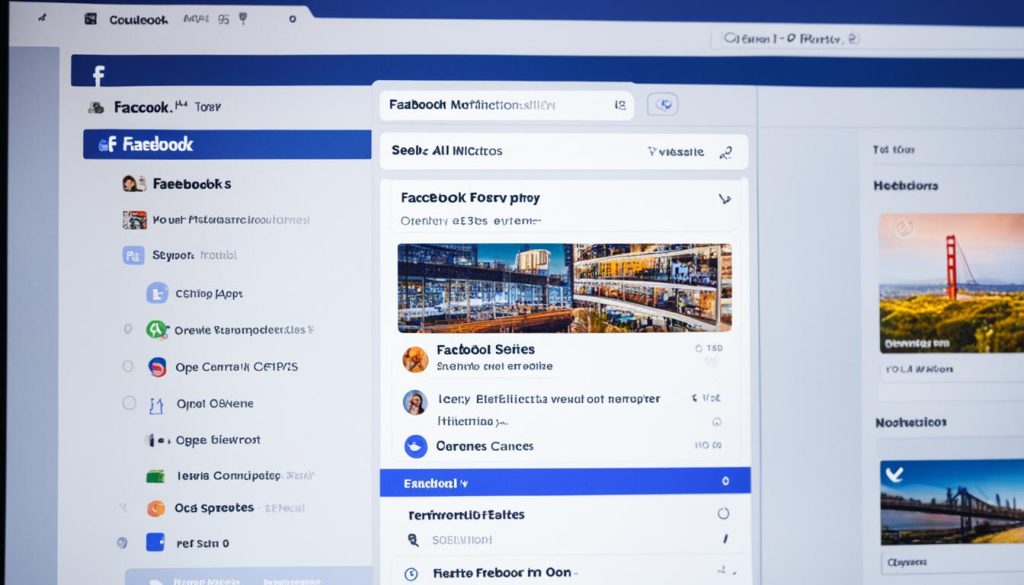
Customizing Notification Preferences
To ensure that you receive notifications of the activities you care about, it’s important to customize your notification settings on Facebook. Go to your settings and select “Notifications.” From here, you can adjust your preferences for email notifications, push notifications on your phone, app requests and notifications, group notifications, close friend notifications, pop-up notifications, and event notifications. By disabling notifications for less important activities, you can declutter your notification feed and make it easier to spot the important notifications.

Personalize Your Notification Experience
Facebook offers a range of notification settings that allow you to tailor your experience to your specific needs. Whether you want to be alerted immediately or prefer a more streamlined approach, these customizable options can help you stay informed and reduce unnecessary distractions.
“I found that customizing my notification preferences on Facebook made a significant difference in my online experience. By fine-tuning my settings, I was able to prioritize the notifications that matter most to me while minimizing the ones I didn’t find as important.”
Types of Notifications to Consider
- Email Notifications: Receive updates straight to your inbox.
- Push Notifications: Get alerts on your mobile device.
- App Requests and Notifications: Stay connected with app activities.
- Group Notifications: Keep tabs on the latest updates from your groups.
- Close Friend Notifications: Stay in the loop with your closest connections.
- Pop-up Notifications: Get real-time updates as pop-up messages.
- Event Notifications: Never miss an upcoming event or gathering.
By customizing these preferences, you can find the right balance between staying informed and avoiding notification overload. Remember, it’s all about making Facebook work better for you.
Understanding Facebook’s Notification System
Facebook’s notification system plays a crucial role in keeping you updated on your interactions and activities within the platform. It ensures that you never miss any important updates, opportunities, or engagements. From likes to comments, friend requests to tags, notifications provide a centralized hub for staying connected with your Facebook community.
Notifications on Facebook are categorized into various types, including activity notifications, event notifications, group notifications, and page notifications. This categorization helps you easily discern the nature of each notification and prioritize your attention accordingly.
Facebook understands the importance of timely updates, which is why they offer different notification delivery options. By enabling push notifications on your device, you can stay instantly informed, even when you’re not actively using Facebook. Additionally, Facebook allows you to receive notifications via email and SMS, ensuring that you never miss any critical information or messages.
“Notifications serve as a bridge for connection, seamlessly keeping you in the loop of your Facebook world.”
Why Do Notifications Matter?
Notifications serve various purposes in enhancing your Facebook experience. They provide real-time updates on the activities happening within your network, helping you stay informed and engaged. You can promptly respond to friend requests, acknowledgements, and comments without the need to actively keep checking your account.
They also play a significant role in:
- Keeping track of important events, such as birthdays and anniversaries
- Alerting you to new comments on your posts or updates
- Notifying you about interactions on posts you’ve shared or commented on
- Informing you about group activities or invitations
Notifications are the key to maintaining strong connections and staying updated with your Facebook community effortlessly.
Understanding Facebook’s notification system empowers you to leverage its capabilities fully. By staying on top of your notifications and customizing their delivery and organization, you can make the most out of your Facebook experience. Stay connected, engaged, and never miss a beat with Facebook’s robust notification system.
Conclusion
In conclusion, finding old notifications on Facebook is a straightforward process that can be done through either the mobile app or website. By accessing the notifications tab and scrolling through your past notifications, you can easily view and track your previous interactions.
Customizing your notification preferences is also crucial to ensure that you receive notifications for the activities that matter most to you. By adjusting your settings, you can avoid being overwhelmed by unnecessary notifications and focus on the ones that are important.
Understanding Facebook’s notification system and the different types of notifications available can help you stay connected and engaged with your friends and communities on the platform. By staying on top of your notifications, you can make sure you never miss an important update or opportunity.
FAQ
How can I access past notifications on the Facebook mobile app?
How can I view past notifications on the Facebook website?
Can I customize my notification preferences on Facebook?
What types of notifications does Facebook send?
How can I understand Facebook’s notification system better?
Hi there, I'm Jacqueline! Passionate about the ins and outs of Facebook, I created this blog to be your go-to resource for mastering ad campaigns, community engagement, and algorithm hacks. Looking to make your Facebook efforts truly 'Like'-worthy? You're in the right place. Let's elevate your social impact together!




