Facebook is one of the most popular social media platforms in the world, with over 2.8 billion active users. With such a large audience, it’s important to ensure that the content you post on Facebook can be easily shared and seen by as many people as possible. In this section, we’ll explore some simple steps you can take to make your Facebook posts more shareable, and why it matters.
Key Takeaways:
- Making Facebook posts shareable can enhance social media presence and reach a wider audience
- Creating shareable content can lead to improved engagement, more visibility, and potential for posts to go viral
- Optimizing post privacy settings, crafting engaging content, encouraging user interaction, posting at the right time, and leveraging Facebook groups and communities are all strategies to improve shareability
In today’s digital age, businesses and individuals alike rely heavily on social media platforms to reach a broader audience. Among these platforms, Facebook is the leader, boasting over 2 billion active users as of 2021. With such a massive audience, it’s crucial to optimize your Facebook content to increase shareability and effectively reach your target audience. Here’s why:
Increased Engagement
Shares are a clear indication that your audience finds your content valuable and relevant. By sharing your post with their friends and followers, they are essentially endorsing your content and increasing its reach. As a result, shares can lead to higher engagement rates, including likes, comments, and reactions, which can further enhance your social media presence.
Greater Visibility
When your followers share your content, it becomes visible to a wider audience, increasing your brand’s exposure and potential reach. With more people seeing your post, you have a better chance of reaching your target audience and driving traffic to your website or social media pages.
Potential for Viral Content
Shares can also lead to viral content, where your post gains significant traction and generates a substantial number of shares, likes, and comments. When this happens, you have the potential to reach millions of people organically, which can significantly boost your social media presence and increase your brand’s visibility.
So, how can you increase shareability on Facebook? Check out the next sections for tips on optimizing your content and encouraging your followers to share your posts.

Understanding Facebook’s Post Privacy Settings
Facebook offers three privacy settings for individual posts: public, friends-only, and custom. These privacy settings affect a post’s visibility and shareability. Optimizing privacy settings is essential for maximizing shareability.
| Privacy Setting | Description |
|---|---|
| Public | Anyone on Facebook can view and share the post. |
| Friends-Only | Only the user’s friends can view and share the post. |
| Custom | The user can choose specific individuals or groups who can view and share the post. |
Public posts are the most shareable as they are visible to anyone on Facebook. However, custom settings may be useful when targeting a specific audience. For example, a business may want to share a post with their email subscribers before making it public.
It’s important to note that sharing someone else’s post may not be possible if the post creator has set their privacy settings to “friends-only” or “custom.” This can reduce the reach and visibility of a shared post.
Optimizing privacy settings is a crucial step in creating shareable content on Facebook. Understanding the impact of each privacy setting and choosing the appropriate one can increase a post’s visibility and ultimately boost its shareability.
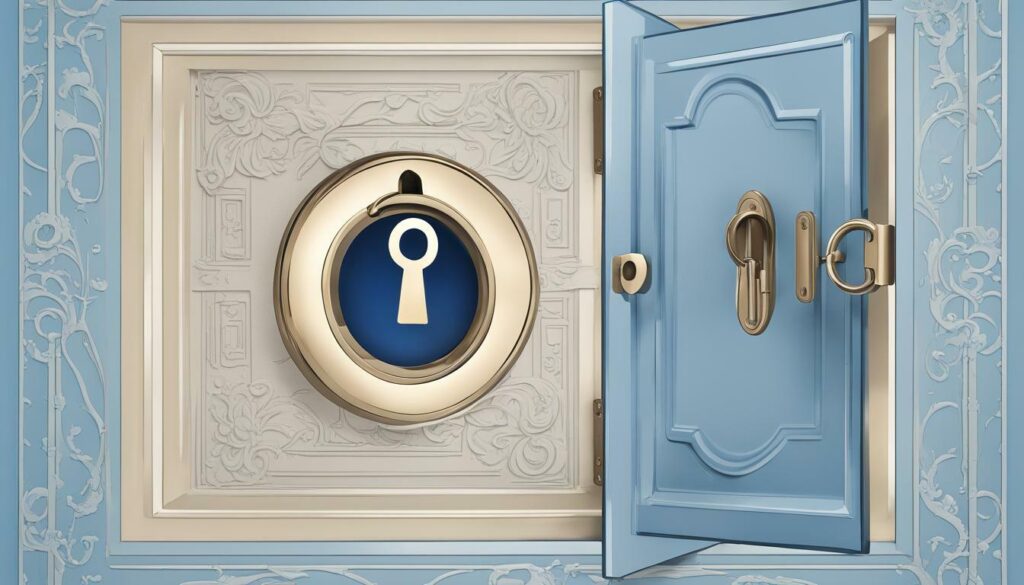
Creating content that resonates with your audience is key to making your posts shareable. But how can you ensure that your content is not just engaging, but also has the potential to go viral on Facebook? Here are some tips:
1. Write Captivating Headlines
Your headline is the first thing that people will see, and it can be the deciding factor in whether someone clicks on your post or scrolls right past it. Make sure your headlines are attention-grabbing, accurate, and clearly convey the value of your content.
2. Use Eye-Catching Visuals
Images and videos can be incredibly effective in catching people’s attention and making your content more shareable. Use high-quality visuals that are relevant to your content and add a pop of color to your post. Consider using infographics, GIFs, or memes to make your content more engaging.

3. Keep it Relevant
Your content should always be relevant to your audience’s interests. Make sure you know your target audience and what topics they’re interested in. Use relevant hashtags and follow trending topics in your industry to ensure that your content stays current and engaging.
4. Tell a Story
People love stories, especially those that are compelling and relatable. Use storytelling techniques in your content to make it more engaging and shareable. Whether it’s sharing personal experiences or telling your brand’s story, make sure your content has a narrative that resonates with your audience.
5. Keep it Concise
Avoid writing long, wordy posts that are difficult to read. Instead, keep your content concise and to the point. Use short paragraphs, bullet points, and subheadings to break up your content into easily digestible chunks. This makes it more accessible and shareable.
Use these tips to create compelling, share-worthy content that resonates with your audience and has the potential to go viral on Facebook.
Encouraging User Engagement and Interaction
In order to increase engagement on Facebook posts and improve post reach, it’s important to encourage user interaction. By creating a dialogue with your audience, you can build relationships and create a community around your brand. Here are some tips for increasing engagement:
- Ask questions: Invite your followers to share their thoughts and opinions on a topic related to your business. This can spark conversations and encourage people to engage with your posts.
- Use call-to-actions: Encourage people to take action on your posts, such as sharing, commenting, or liking. Be clear and direct in your requests, and make it easy for people to follow through.
- Run contests or giveaways: Offer incentives for people to engage with your content. This can be a great way to attract new followers and reward loyal fans.
- Respond to comments and messages: Show that you value your followers’ opinions by responding to their comments and messages. This can help build trust and loyalty.
Remember, the more engagement your posts receive, the more likely they are to be seen by a wider audience. So, take the time to interact with your followers and create content that encourages discussion and sharing.

Posting at the right time is crucial to get the maximum shareability of your Facebook posts. The timing of your post can impact its visibility, reach, and ultimately its shareability.
Identifying the best time to post requires research on your target audience and their habits. You can use Facebook Insights to track when your audience is most active. You can also experiment with posting at different times and days and monitor the response to determine the optimal posting times.
Using scheduling tools can help you automate your posting and ensure that your content is being shared when your audience is most active. Tools like Hootsuite and Buffer allow you to schedule posts in advance and track engagement metrics.
Posting frequency also plays a critical role in shareability. Posting too frequently can lead to fatigue and lower engagement, while posting less can lead to reduced visibility. Finding the right balance requires testing and analysis to determine the optimal posting frequency for your audience.

“Timing and frequency are key factors in getting your Facebook posts seen and shared. Test and analyze to determine the best fit for your target audience.”
Leveraging Facebook Groups and Communities
One of the most effective ways to increase shareability on Facebook is to tap into the power of Facebook groups and communities. By joining relevant groups and participating in discussions, you can expand the reach of your posts and encourage sharing. Here are some tips to help you leverage Facebook groups and communities:
- Find relevant groups: Look for groups that are related to your niche or industry. These could be professional groups, hobby groups, or interest-based groups.
- Participate in discussions: Once you have joined relevant groups, participate in discussions to establish yourself as a valuable contributor and build relationships with other members.
- Share valuable content: Share your own valuable content within the groups, or share content from other sources that you think would be of interest to group members.
- Engage with other members: Like and comment on other members’ posts, ask questions, and provide helpful feedback. This will encourage others to engage with your content as well.
By leveraging Facebook groups and communities, you can increase the visibility of your posts and encourage sharing, ultimately expanding your reach and growing your audience.
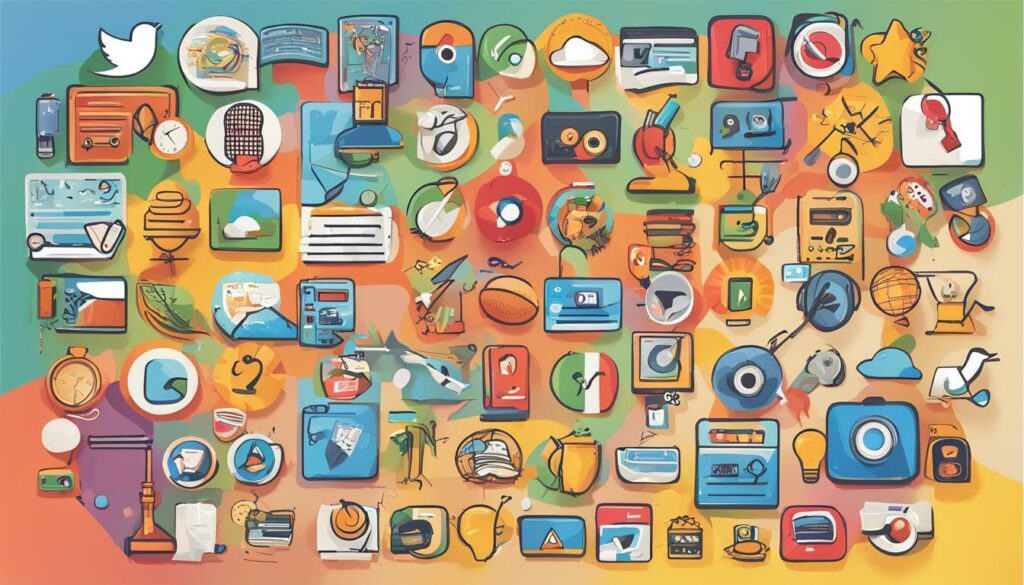
Conclusion
Creating shareable Facebook posts requires a strategic approach that takes into account Facebook’s post privacy settings, user engagement, and timing. By focusing on crafting engaging and share-worthy content and leveraging Facebook groups and communities, you can increase the visibility and reach of your posts. Remember, shareability matters when it comes to improving engagement and expanding your social media presence. With these tips, you can unlock the secret to making your Facebook posts shareable and watch your content go viral.
FAQ
A: To make your Facebook posts shareable, follow these simple steps:
1. Create engaging and share-worthy content.
2. Use eye-catching visuals and compelling headlines.
3. Add relevant hashtags to increase discoverability.
4. Encourage user interaction by asking questions and using call-to-actions.
5. Post at optimal times when your target audience is most active.
6. Join relevant Facebook groups and communities to expand your reach.
A: Shareability is important on Facebook because it can lead to increased engagement, visibility, and potential for posts to go viral. When your posts are shared by others, they reach a wider audience and have a higher chance of generating likes, comments, and shares. This can help enhance your social media presence and attract more followers.
A: Facebook’s post privacy settings can affect the shareability of your posts. When you set a post to public, it can be seen and shared by anyone on Facebook. However, if you choose friends-only or custom privacy settings, the visibility and shareability of your post may be limited to a specific audience. It’s important to consider the desired reach and engagement for each post when adjusting privacy settings.
A: To create share-worthy content on Facebook, consider these tips:
1. Craft compelling headlines that grab attention.
2. Use captivating visuals such as images and videos.
3. Make your content relatable and valuable to your target audience.
4. Incorporate trending topics or current events when relevant.
5. Keep your posts concise and easy to consume.
6. Add a clear call-to-action to encourage sharing.
Q: How can I increase user engagement on my Facebook posts?
A: To increase user engagement on your Facebook posts, try these strategies:
1. Use call-to-actions to encourage likes, comments, and shares.
2. Ask thought-provoking questions to spark discussions.
3. Run contests or giveaways to incentivize participation.
4. Respond to comments and messages promptly to show engagement.
5. Share user-generated content to foster a sense of community.
6. Experiment with different post formats, such as polls or live videos.
A: The best time to post on Facebook for maximum shareability depends on your target audience. Consider these factors:
1. Identify the peak times when your audience is most active on Facebook.
2. Use scheduling tools to plan and automate your posts for optimal timing.
3. Test different posting frequencies to find the sweet spot for your audience.
By posting when your audience is most engaged, you increase the likelihood of your content being seen and shared.
A: Leveraging Facebook groups and communities can help increase shareability. Here’s how:
1. Join relevant groups where your target audience is active.
2. Participate in discussions by sharing valuable insights and resources.
3. Share your own content within these communities, focusing on providing value.
4. Build relationships with group members to encourage sharing and engagement.
By tapping into existing communities, you can expand the reach of your posts and increase the likelihood of them being shared.
Hi there, I'm Jacqueline! Passionate about the ins and outs of Facebook, I created this blog to be your go-to resource for mastering ad campaigns, community engagement, and algorithm hacks. Looking to make your Facebook efforts truly 'Like'-worthy? You're in the right place. Let's elevate your social impact together!




